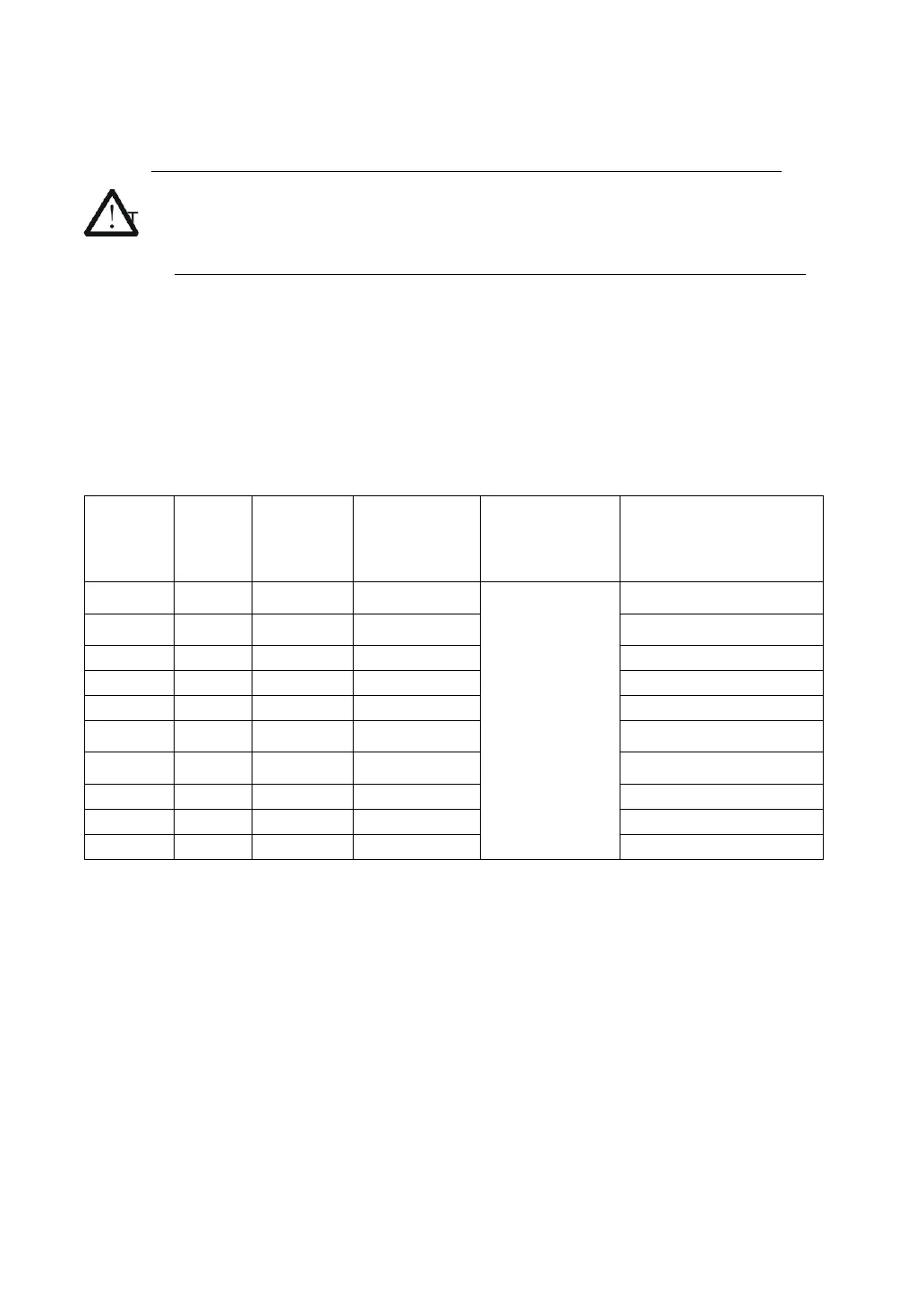4) Replace the specified specification of the fuse.
5) Put the fuse holder into the card slot.
Attention
To avoid electric shock or fire, use the specified fuse and ensure that the fuse bracket
is not short-circuited.
11. Voltage selector
Select the correct voltage range according to the AC specification you are using. Two
AC input voltage ranges are available: 110 V and 220 V.
Models and Options
AC/DC current/
2&4wire resistance/
frequency/
period/
diode/
conductance/
thermocouple/
temperature
USB,232,485(front single
panel input)
USB,232,485(rear single panel
input)
USB,232,485(front single
panel input)
USB,232,485(rear single panel
input)
