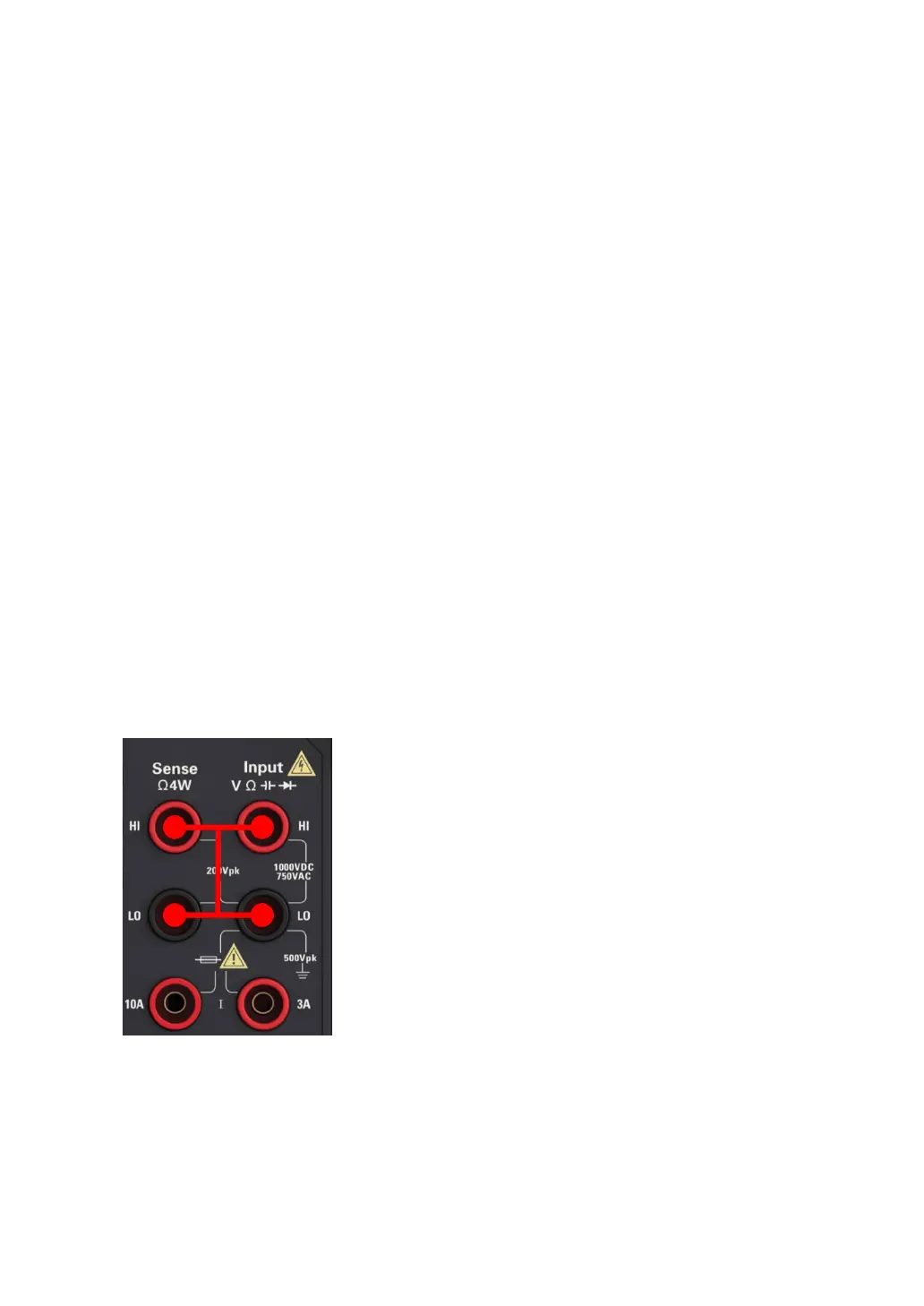81
offset calibration constants. Automatically determine all offset corrections.
Note: Do not turn off the instrument during the reset-to-zero calibration. This may
cause all calibration memories to be lost.
SelfTest and Zero Calibration Process
Be sure to allow instrument to be preheated and stabilize for 90 minutes before performing
calibration. The reset-to-zero calibration includes DCV, DCI, RES, FRES, ACV, ACI, CAP.
CAP needs to be open circuit forzero calibration.
1. Follow the steps listed below.
2. Select SelfTest ([Utility] > Test/Admin > SelfTest).
Note: Before going through this step, ensure that all input terminals are in the no-load
state.
3. The display displays a message indicating that the SelfTest calibration is in progress.
The results of the SelfTest calibration are then displayed.
A Succeeded message indicates that the calibration succeeds. If the display displays
Failed, check the input value, range, function, and the entered calibration value, and
repeat the calibration steps.
4. This process uses a low-heat short circuit block mounted on the input connector. For
HDM3000, two short circuit blocks are recommended. One is on the front panel and
one is on the back panel. Short-circuit is suitable for DCV, DCI, RES, FRES, ACV,ACI
zero calibration.
5. Select the front panel input terminal. Install the short circuit block on the front panel
input terminal.
6. Select the DCV measurement function. Range=100mV, Sign=Pos, Value= 0.
7. Press Start.
