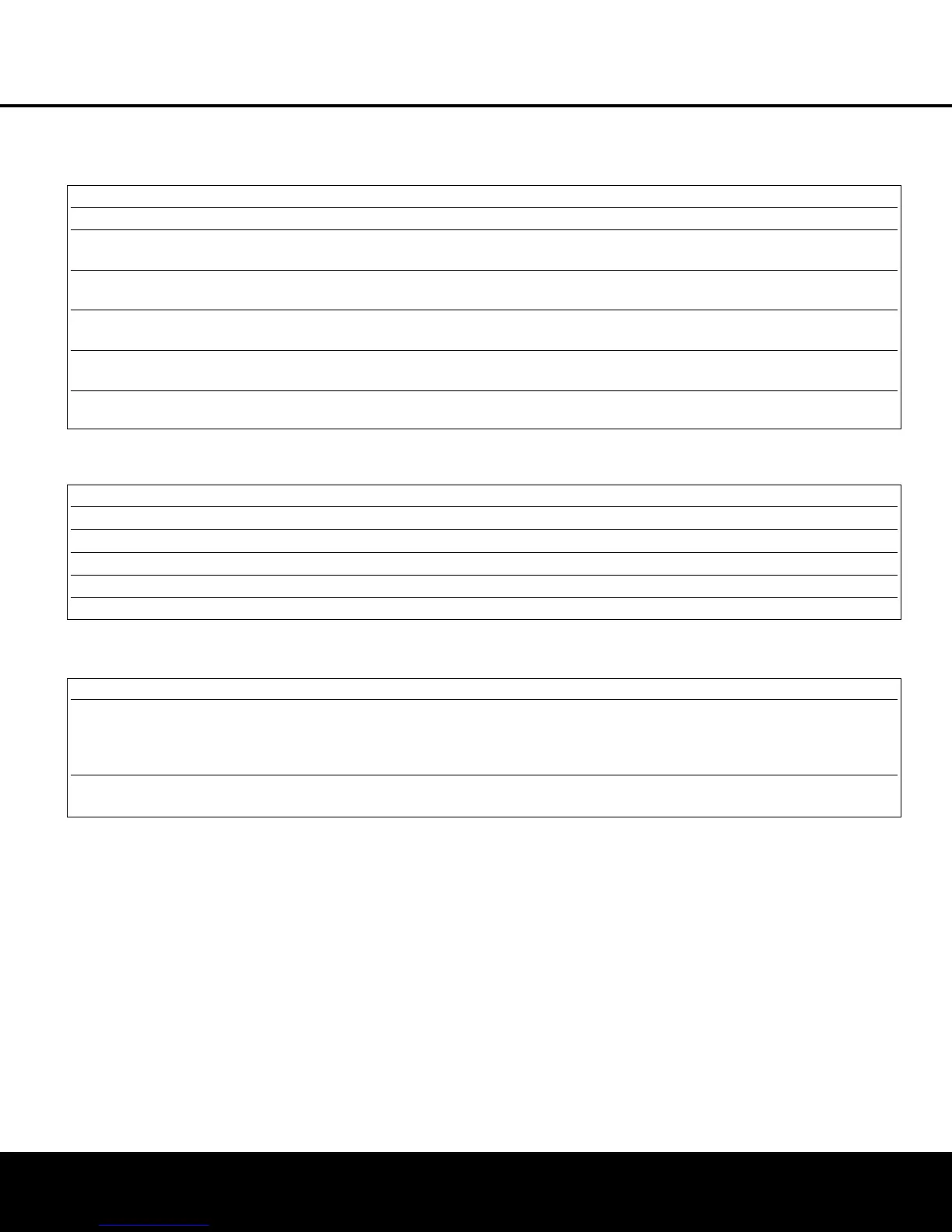Incoming Bitstream Available Surround Modes
Dolby Digital 1/0/.0 or 1/0/.1 Dolby Digital, Dolby Digital Stereo, Dolby Virtual Speaker Reference (2 Speaker), Dolby Virtual Speaker Wide (2 Speaker), VMAx (N or F)
D
olby Digital 2/0/.0 or 2/0/.1 Dolby Pro Logic II (Movie, Music or Game), Dolby Pro Logic, Dolby Digital, Dolby Virtual Speaker Reference (2 or 3 Speaker),
D
olby Virtual Speaker Wide (2, 3, 4 or 5 Speaker), Dolby Pro Logic IIx** (Movie, Music or Game), VMAx (N or F)
Dolby Digital 3/0/.0 or 3/0/.1 Dolby Digital, Dolby Digital Stereo, Dolby Virtual Speaker Reference (2 or 3 Speaker), Dolby Virtual Speaker Wide (2 or 3 Speaker),
VMAx (N or F)
Dolby Digital 2/1/.0 or 2/1/.1 Dolby Digital, Dolby Digital Stereo, Dolby Virtual Speaker Reference (2 or 3 Speaker), Dolby Virtual Speaker Wide (2, 3, 4 or 5 Speaker),
VMAx (N or F)
D
olby Digital 2/2/.0 or 2/2/.1 Dolby Digital, Dolby Digital Stereo, Dolby Virtual Speaker Reference (2 Speaker), Dolby Virtual Speaker Wide (2 or 4 Speaker),
Dolby Digital EX**, Dolby Pro Logic IIx** (Movie or Music), VMAx (N or F)
Dolby Digital 3/2/.0, 3/2/.1 Dolby Digital, Dolby Digital Stereo, Dolby Virtual Speaker Reference (2 or 3 Speaker), Dolby Virtual Speaker Wide (2, 3, 4 or 5 Speaker),
or EX Dolby Digital EX**, Dolby Pro Logic IIx** (Movie or Music), VMAx (N or F)
For incoming DTS signals, the following modes are available:
Incoming Bitstream Available Surround Modes
DTS 1/0/.0, 1/0/.1, 2/0/.0, 2/0/.1, 3/0/.0, 3/0/.1, 3/1/.0 or 3/1/.1 DTS, DTS Stereo
DTS 2/2/.0, 2/2/.1, 3/2/.0 or 3/2/.1 DTS, DTS Stereo, DTS+Neo:6**, DTS+Pro Logic IIx Movie**, DTS+Pro Logic IIx Music**
DTS 96/24 DTS 96/24, DTS Stereo, DTS+Neo:6**, DTS+Pro Logic IIx Movie**, DTS+Pro Logic IIx Music**
DTS-ES Matrix DTS-ES Matrix**, DTS, DTS Stereo, DTS+Pro Logic IIx Movie**, DTS+Pro Logic IIx Music**
DTS-ES Discrete DTS-ES Discrete**, DTS, DTS Stereo, DTS+Pro Logic IIx Movie**, DTS+Pro Logic IIx Music**
For incoming Dolby Digital signals, the following modes are available:
Incoming Signal Available Surround Modes
Analog (2-channel), Dolby Pro Logic II (Movie, Music or Game), Dolby Pro Logic, Dolby 3 Stereo, Dolby Virtual Speaker Reference (2 or 3 Speaker), Dolby Virtual Speaker
Tuner, PCM 44.1kHz Wide (2, 3, 4 or 5 Speaker), Dolby Pro Logic IIx** (Movie, Music or Game), DTS Neo:6 (3-channel Cinema, 5-channel Cinema or Music or 6-channel
or 48kHz Cinema or Music**), Logic 7 (5-channel Cinema, Music or Enhance; 7-channel Cinema, Music or Enhance**), Hall 1 (5- or 6-channel**), Hall 2
(5- or 6-channel**), Theater (5- or 6-channel**), VMAx (N or F), Surround Off***, 5-Channel Stereo, 7-Channel Stereo**, DSP Surround Off
PCM 96kHz Dolby Pro Logic II (Movie or Music), Dolby Pro Logic, Dolby Pro Logic IIx** (Movie or Music), Logic 7 (5-channel Cinema, Music or Enhance;
7-channel Cinema, Music or Enhance**), DSP Surround Off
**The Dolby Pro Logic IIx, Dolby Digital EX, DTS+Neo:6, DTS+Dolby Pro Logic IIx, DTS-ES Matrix, DTS-ES Discrete, DTS Neo:6 (6-channel), Logic 7 (7-channel), Hall 1
(6-channel), Hall 2 (6-channel), Theater (6-channel) and 7-channel Stereo modes are only available when the AVR has been configured for 6.1/7.1 operation by configuring
the Surround Back channels as
LARGE or SMALL.
***The Surround Off (analog bypass) mode is only available for analog sources or the tuner, and requires that the tone controls be removed from the circuitry for “flat” response.
Otherwise
,
the DSP
Surround Off
mode may be selected when a 2-channel presentation is desired.
For incoming analog and PCM signals, the following modes are available:
Surround Mode Availability for Incoming Bitstreams and Audio Signals
OPERATION
38
OPERATION
AVR 240 OM 4/7/06 4:08 PM Page 38
