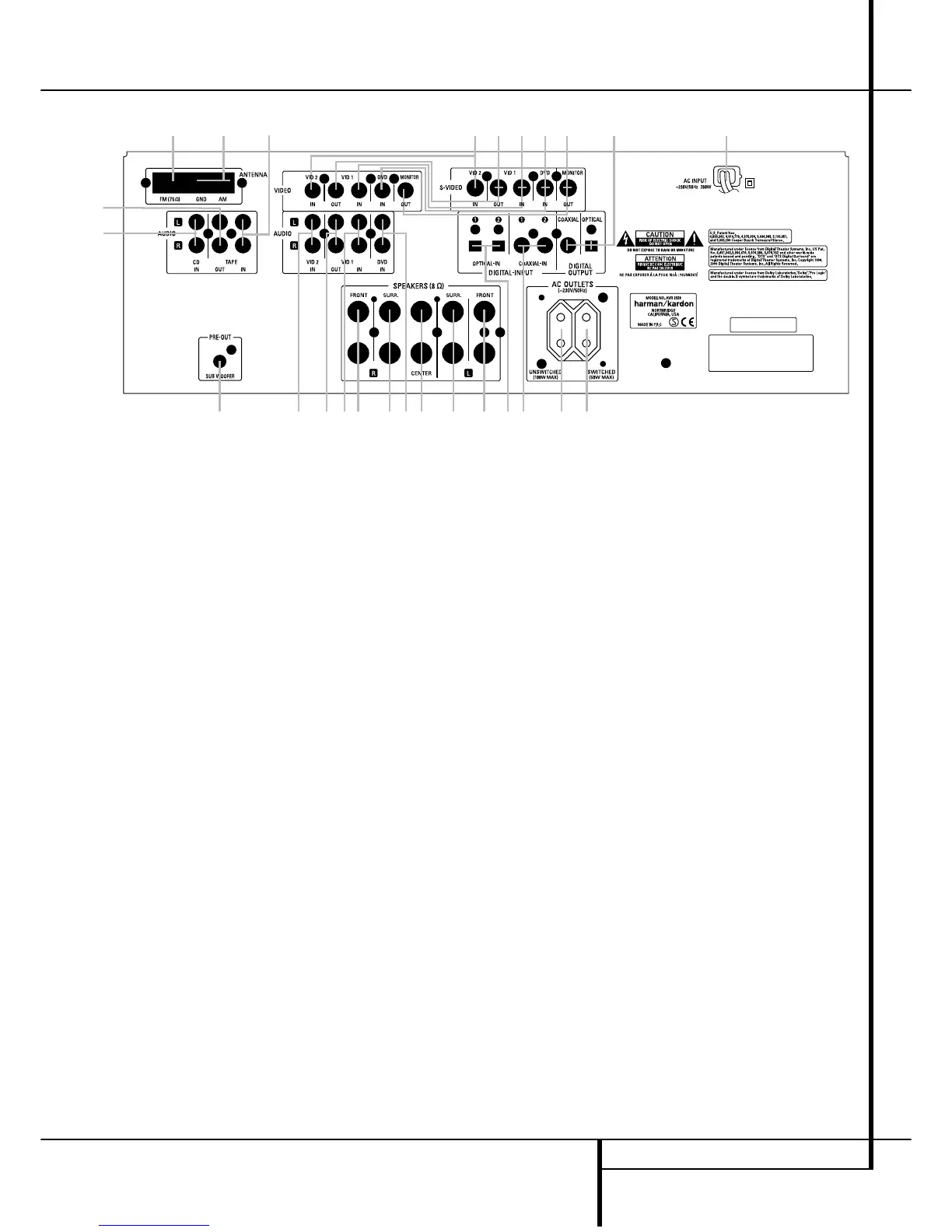0
1
2
3
4
5
6
7
8
9
A
B
C
D
E
F
G
H
I
J
K
L
M
Tape Inputs
Tape Outputs
Video 1 Audio Inputs
AM Antenna
Video 1 Audio Outputs
DVD Audio Inputs
FM Antenna
CD Inputs
Digital Audio Outputs
Coaxial Digital Inputs
Subwoofer Output
Video Monitor Outputs
Front/Center Speaker Outputs
Surround Speaker Outputs
Switched AC Accessory Outlet
Unswitched AC Accessory Outlet
AC Power Cord
DVD Video Inputs
Video 1 Video Outputs
Video 2 Audio Inputs
Video 2 Video Inputs
Optical Digital Inputs
Video 1 Video Inputs
0
Tape Inputs: Connect these jacks to the
PLAY/OUT jacks of an audio recorder.
1
Tape Outputs: Connect these jacks to the
RECORD/INPUT jacks of an audio recorder.
2
Video 1 Audio Inputs: Connect these jacks
to the PLAY/OUT audio jacks on a VCR or other
video source.
3
AM Antenna: Connect the AM loop antenna
supplied with the receiver to these terminals. If an
external AM antenna is used, make connections to
the AM and GND terminals in accordance with
the instructions supplied with the antenna.
4
Video 1 Audio Outputs: Connect these
jacks to the RECORD/INPUT audio jacks on
a VCR or any other Audio recorder.
5
DVD Audio Inputs: Connect these jacks to
the analog audio jacks on a DVD or other video
source.
6
FM Antenna: Connect the supplied indoor or
an optional external FM antenna to this terminal.
7
CD Inputs: Connect these jacks to the ana-
log output of a compact disc player or CD
changer.
8
Digital Audio Outputs: Connect these
jacks to the matching digital input connector on
a digital recorder such as a CD-R or MiniDisc
recorder.
9
Coaxial Digital Inputs: Connect the coax
digital output from a DVD player, HDTV receiver,
LD player, MD player or CD player to these jacks.
The signal may be either a Dolby Digital signal,
DTS signal or a standard PCM digital source. Do
not connect the RF digital output of an LD play-
er to these jacks.
A
Subwoofer Output: Connect this jack to
the line-level input of a powered subwoofer. If
an external subwoofer amplifier is used, connect
this jack to the subwoofer amplifier input.
