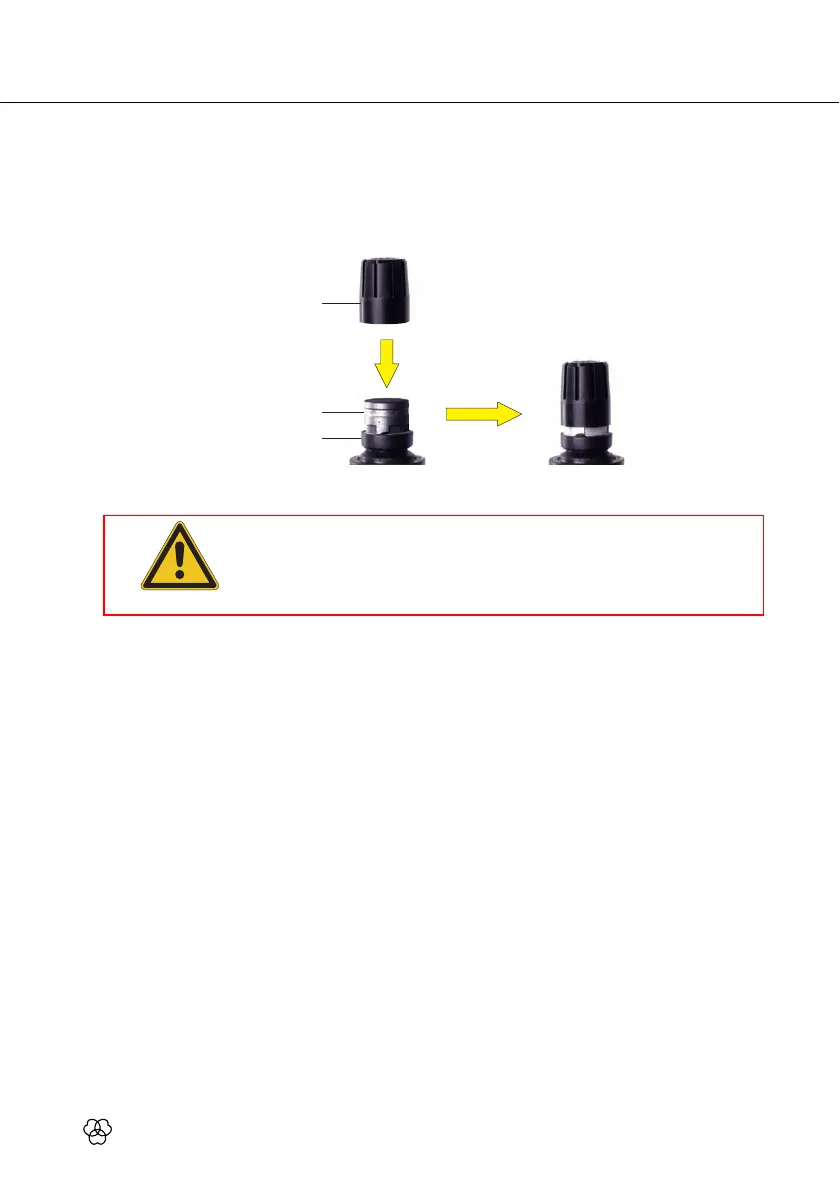C1000S 25
pplication
1) Unscrew the wire-mesh cap.
2
3
1
Figure 6: Installing the PPC1000 or PB1000
ATTENTION
Risk of damage
When installing or removing the PPC1000 or PB1000, make sure to grip the
microphone capsule (2) and rubber shock mount (3) firmly to prevent the
capsule from being accidentally detached from its position.
2) Slip the PPC1000 or PB1000 (1) onto the microphone capsule to the
stop, slightly turning it as you push it into position.
Use a soft cloth moistened with water to clean the surface of the
microphone body.
1) Unscrew the front grill from the microphone CCW.
2) Remove the windscreen from the front grill and wash the windscreen in
soap suds.
3) Allow the windscreen to dry overnight.
4) Replace the windscreen in the front grill and screw the front grill on the
microphone CW.
4 Application
Installing the PPC1000
or PB1000
5 Cleaning
Microphone
Internal Windscreen