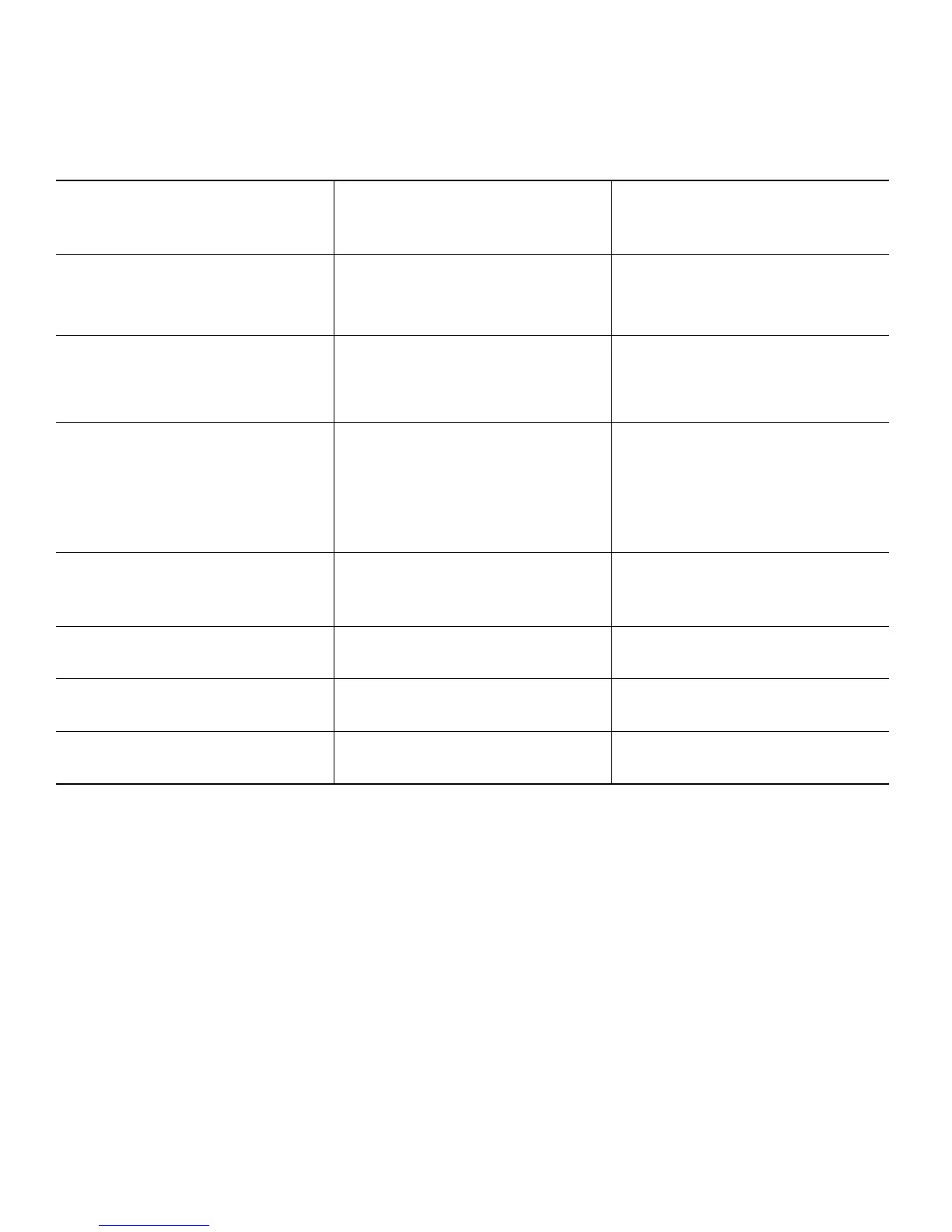30
AVR
Troubleshooting
Symptom Cause Solution
Unit does not function • No AC power • Ensure that the power cord is plugged into a live AC
power outlet
• Check if the AC outlet is switch-controlled
Front-panel display lights, but there’s no sound or picture • Intermittent input connection
• Mute is on
• Volume control is turned down
• Secure all input and speaker connections
• Press Mute button
• Turn up Volume control
No sound from any speaker • Amplifier is in protection mode due to possible short
circuit
• Amplifier is in protection mode due to internal
problems
• Check all speaker wires at speaker and AVR
connections for crossed wires
• Contact your local Harman Kardon service center
No sound from center or surround speakers • Incorrect surround mode
• Program material is monophonic
• Incorrect speaker configuration
• Program material is stereo
• Select a surround mode other than stereo
• Mono programs contain no surround information
• Check the speaker configuration in the setup menu
• The surround decoder may not create center- or
surround-channel information from nonencoded
programs
Unit does not respond to remote control commands • Weak batteries in remote
• Remote sensor is obscured
• Change batteries in remote
• Ensure that the AVR’s front-panel remote sensor is in
the line of sight of the remote
Intermittent buzzing in tuner • Local interference • Move the AVR or antenna away from computers,
fluorescent lights, motors or other electrical appliances
Unable to activate remote control Programming mode • Source Selector button is not held for at least 3
seconds
• Be sure to hold the Source Selector button for at least
3 seconds
Unable to establish network connection • AVR network programming requires rebooting • Cycle the AVR into the Off mode, and then turn it on
again
Additional information on troubleshooting possible problems with your AVR and installation-related issues may be found in the list of “Frequently Asked Questions,” which is located
in the Product Support section of our Web site: www.harmankardon.com
Troubleshooting