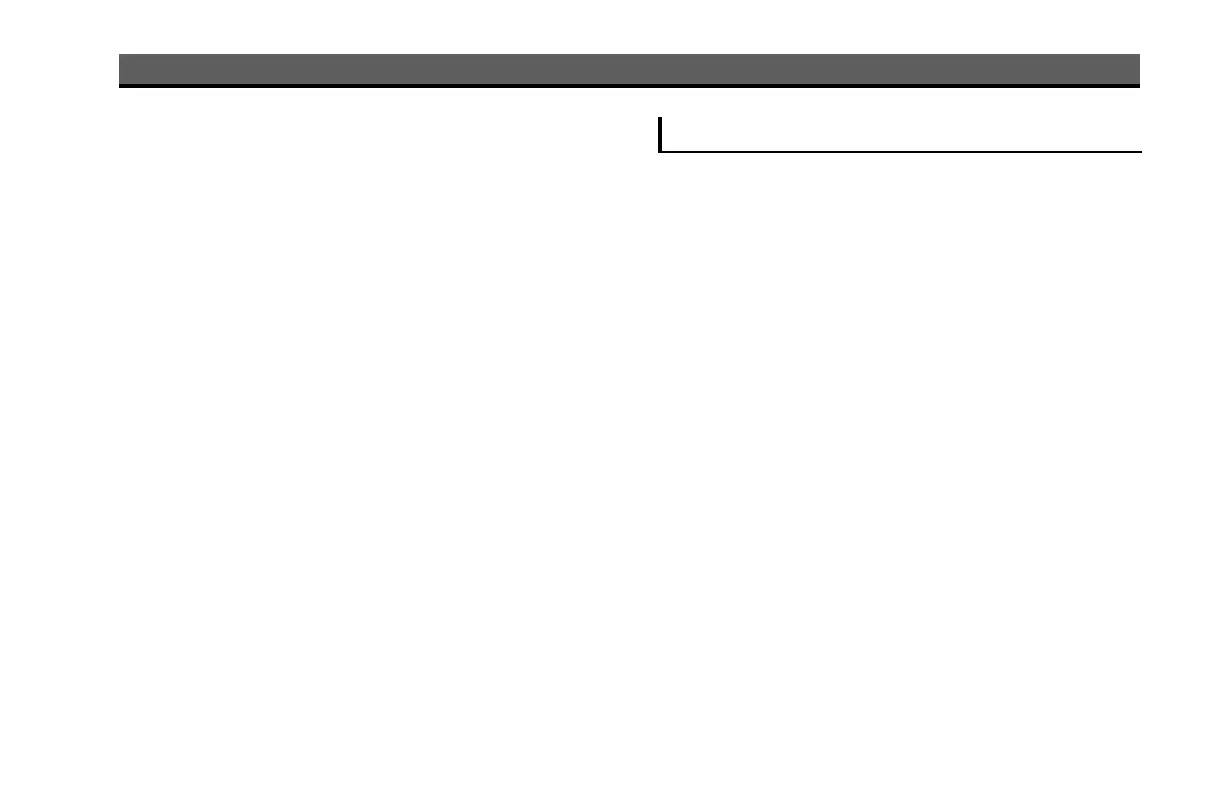INTRODUCTION
INTRODUCTION
The symbols described below are found in this instruction
manual as well as on the unit itself to insure its proper and
safe usage and to prevent injury or damage to property.
Make sure you understand the meaning of these symbols
before reading the rest of this manual.
READ FIRST
We recommend that you wait until the positioning stabilizes
before starting to drive.
If you start to drive while the positioning is not complete,
the indicated position may differ from the actual vehicle
position.
The screens shown in this manual may differ from the actual
screens depending on the data type or when the map data
was created.
When maps are created, land surveys are conducted
and information on road improvements and reopening
is collected to provide the most accurate information
possible. However, modications to roads, place names and
facilities may be carried out at any time. Consequently, we
cannot guarantee that map data contains no errors in road
positions, conguration and names, or in facility names.
INTRODUCTION
4
