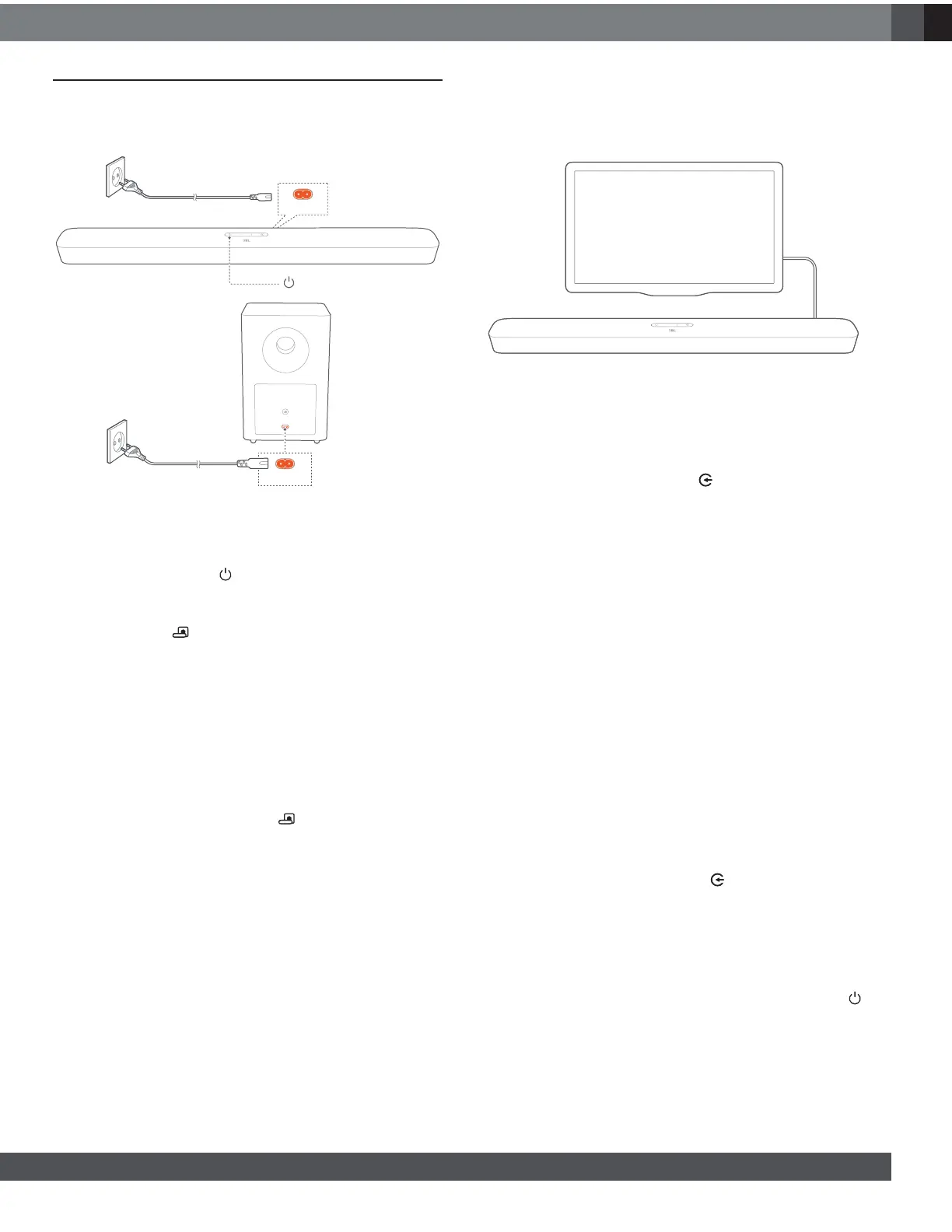www.jbl.com
English
9
6 PLAY
6.1 Power-on/Auto standby/Auto wakeup
POWER
POWER
Switch on
1. Connect the soundbar and subwoofer to power by using the
supplied power cords.
2. On the soundbar, press
to switch on.
o fHELLO” is displayed.
o 3GDRTAVNNEDQHRBNMMDBSDCSNSGDRNTMCA@Q@TSNL@SHB@KKX
Connected:
turns solid white.
NOTES:
Use the supplied power cord only.
!DENQDRVHSBGHMFNMSGDRNTMCA@QL@JDRTQDSG@SXNTG@UDBNLOKDSDC
@KK NSGDQ BNMMDBSHNMR 2DD f35 BNMMDBSHNMt @MC f#HFHS@K CDUHBD
BNMMDBSHNMtHMSGDf"NMMDBStBG@OSDQ
Auto standby
(ESGDRNTMCA@QHRHM@BSHUDENQLNQDSG@MLHMTSDRHSVHKKRVHSBG
SN RS@MCAX LNCD @TSNL@SHB@KKX fSTDBY” is displayed. The
subwoofer also goes to standby, and
STQMRRNKHC@LADQ
-DWS SHLD XNT RVHSBG NM SGD RNTMCA@Q HS QDSTQMR SN SGD K@RS
selected source.
Auto wakeup
(MRS@MCAXLNCDSGDRNTMCA@QVHKKV@JDTO@TSNL@SHB@KKXVGDM
• SGDRNTMCA@QHRBNMMDBSDCSNXNTQ35SGQNTFGSGD'#,(
ARC connection and your TV is switched on;
• the soundbar is connected to your TV through an optical
B@AKD@MC@TCHNRHFM@KR@QDCDSDBSDCEQNLSGDNOSHB@KB@AKD
6.2 Play from the TV source
6HSGSGDRNTMCA@QBNMMDBSDCXNTB@MDMINX35@TCHNEQNLSGD
soundbar speakers.
HDMI ARC
OPTICAL
1. ,@JD RTQD SG@S XNTQ 35 HR RDS SN RTOONQS DWSDQM@K ROD@JDQR
and the built-in TV speakers are disabled. Refer to the owner’s
L@MT@KNEXNTQ35ENQLNQDHMENQL@SHNM
2. Make sure that the soundbar has been properly connected
SNXNTQ352DDf35BNMMDBSHNMtHMSGDf".--$"3tBG@OSDQ
3. To select the TV source, press
on the soundbar or TV on
SGDQDLNSDBNMSQNK
o fTV”: The TV source is selected.
• (MSGDE@BSNQXRDSSHMFRSGD35RNTQBDHRRDKDBSDCAX
default.
NOTES:
(ESGDRNTMCA@QHRBNMMDBSDCSNXNTQ35SGQNTFGANSG@M'#,(B@AKD
@MC@MNOSHB@KB@AKDSGD'#,(B@AKDHRRDKDBSDCENQSGD35BNMMDBSHNM
6.2.1 TV remote control setup
3NTRDXNTQ35QDLNSDBNMSQNKENQANSGXNTQ35@MCSGDRNTMCA@Q
BGDBJ SG@S XNTQ 35 RTOONQSR '#,("$" (E XNTQ 35 CNDR MNS
RTOONQS '#,("$" ENKKNV SGD RSDOR TMCDQ f35 QDLNSD BNMSQNK
learning”.
HDMI-CEC
(EXNTQ35RTOONQSR'#,("$"DM@AKDSGDETMBSHNMR@RHMRSQTBSDC
HMXNTQ35TRDQL@MT@K8NT B@M BNMSQNKSGD UNKTLD LTSD
TMLTSD @MC ONVDQ NMRS@MCAX ETMBSHNMR NM XNTQ RNTMCA@Q
SGQNTFGSGD35QDLNSDBNMSQNK
TV remote control learning
1. On the soundbar, press and hold
and +TMSHKfLEARNING”
is displayed.
o 8NTDMSDQSGD35QDLNSDBNMSQNKKD@QMHMFLNCD
2. Within 15 seconds, do the following on the soundbar and your
35QDLNSDBNMSQNK
a) On the soundbar: press one of the following buttons +, -,
+ and -SNFDSGDQENQSGDLTSDTMLTSDETMBSHNM@MC
.
b) .MXNTQ35QDLNSDBNMSQNKOQDRRSGDCDRHQDCATSSNM
o fWAIT” is displayed on the soundbar.
o fDONE”: The function of the soundbar button is learnt
AXXNTQ35QDLNSDBNMSQNKATSSNM
3. 1DOD@S2SDOSNBNLOKDSDSGDATSSNMKD@QMHMF
[k)
G-
[k)
Ct)
G-
r r
1
!
1
□
@
G
;]
\;J1
!
..........
! !
....
'!
~
~
'
'
Ct)
1
\...j_/