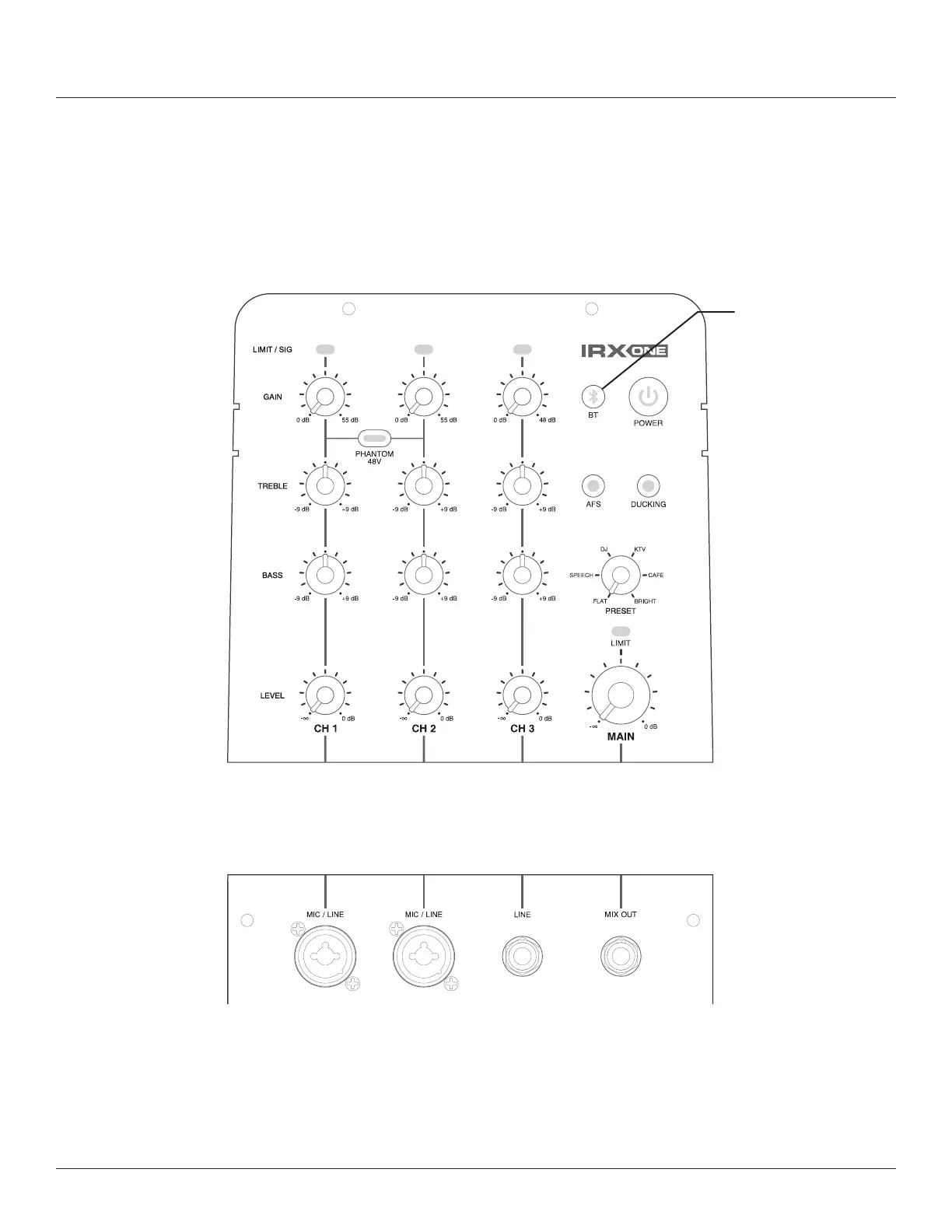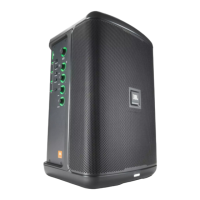14
BLUETOOTH INPUT
The IRX ONE comes equipped with the ability to stream Bluetooth audio for music playback or backing tracks. To connect a Bluetooth
device, first press the BLUETOOTH PAIR button on the back of the IRX ONE. Then select “JBL IRX ONE” from the source device to
complete the pairing. The level of the Bluetooth device relative to other source channels can be controlled from the Bluetooth device.
To turn bluetooth off, press and hold the bluetooth button for 5 or more seconds.
AUDIO OUTPUTS
MIX OUT output can be connected to the 1/4” input of another JBL IRX ONE to expand the system for higher output capabilities
IRX ONE_Artwork
Mixer Panel
Design: Yanyang Jia
Date: 2023-06-29
Units: mm
M 1:1
Only for QSG
IRX ONE_Artwork
Mixer Panel
Design: Yanyang Jia
Date: 2023-06-29
Units: mm
M 1:1
Only for QSG
Push Bluetooth button to
pair with Bluetooth device