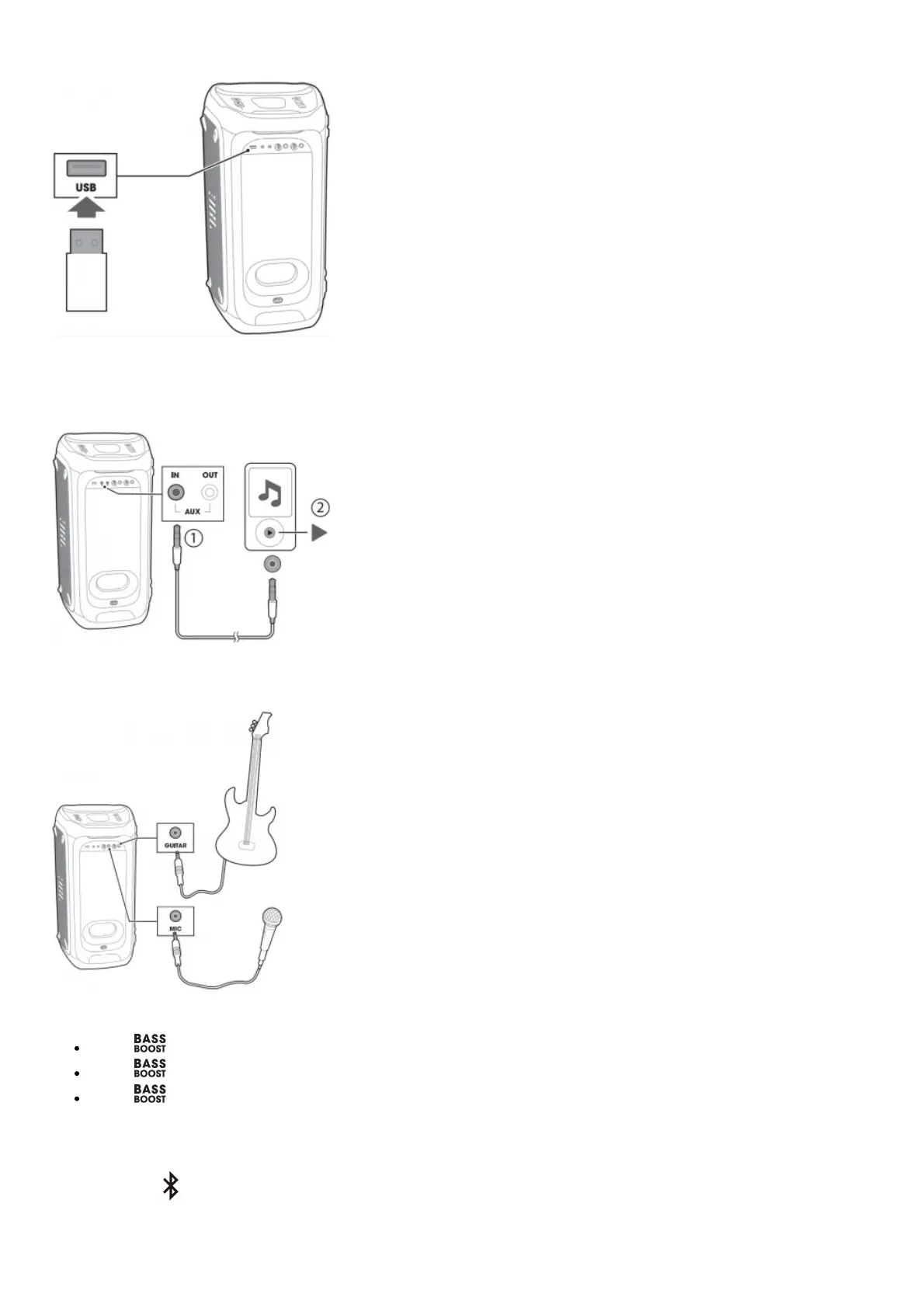6.2 USB
2
6.3 AUX
7 Mixing Sound with Microphone/Guitar (not provided)
To adjust the mic echo level when the mic is plugged:
Press /+ to toggle the echo level (echo level 1 set as default).
Press /+ to switch from level 1 to level 2.
Press /+ to turn off the echo level.
8 TWS (True Wireless Stereo) Mode
Press and hold on both speakers for 5 seconds, TWS connection will be built up.