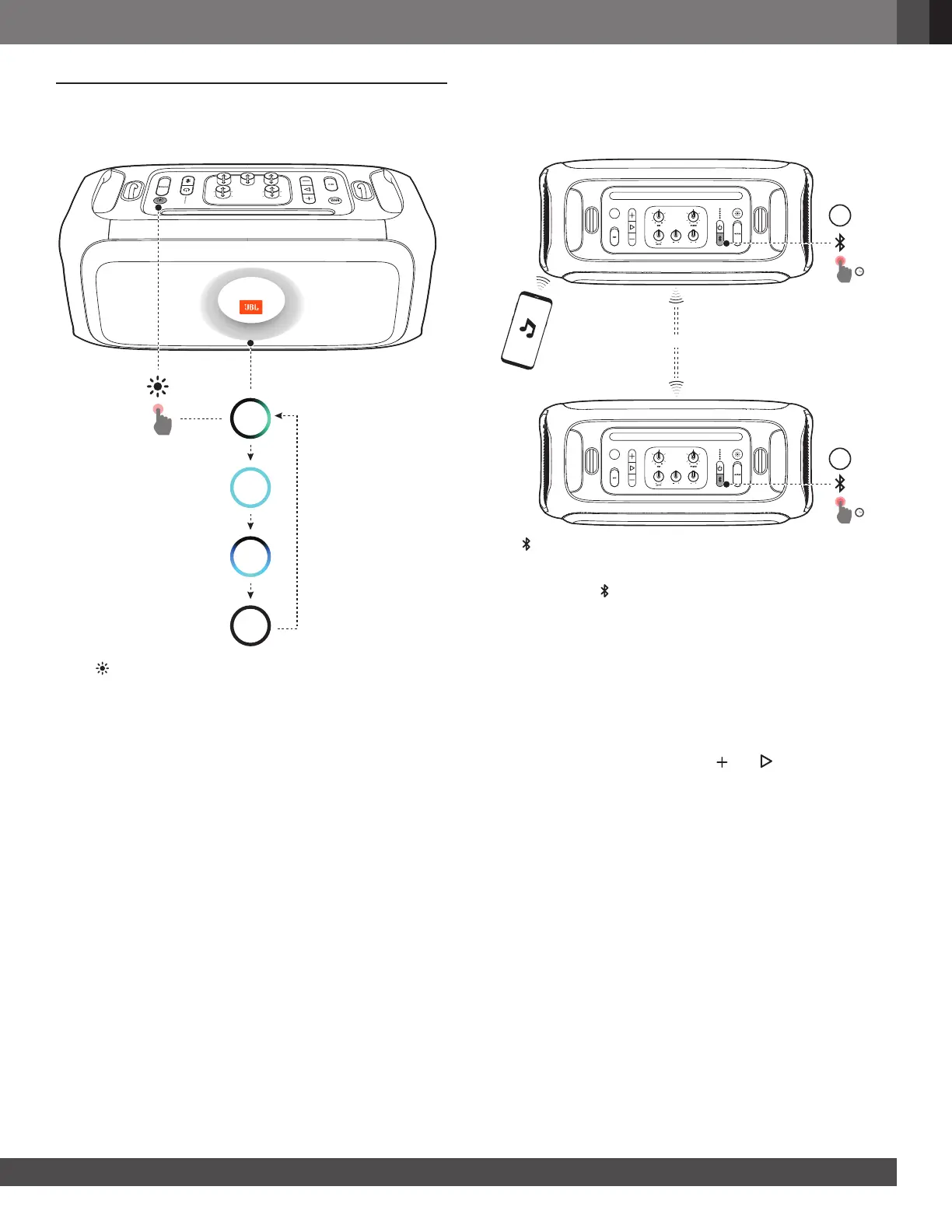1313
www.jbl.com
English
8. ADVANCED USAGE
8.1 Light Effect
x 1
Press to select your preferred light effect: rock, neon, club,
or off.
8.2 TWS Mode
You can connect two PARTYBOX speakers to each other via
TWS mode.
BASS
TREBLE
BASS
BOOST
< 10 m (33 ft)
5S
1
2
BASS
TREBLE
BASS
BOOST
5S
Hold on both speakers simultaneously for more than 5 seconds.
To exit TWS mode:
Power off or hold on either speaker for more than 5 seconds.
Tips:
– It may be necessary to forget the PARTYBOX on the source device
in order to reconnect to Bluetooth.
– By default, the speaker connected to your Bluetooth device acts as
the primary speaker (left channel), while the other one acts as the
secondary speaker (right channel).
8.3 Factory reset
To restore the factory settings, hold and for more than 10
seconds.
