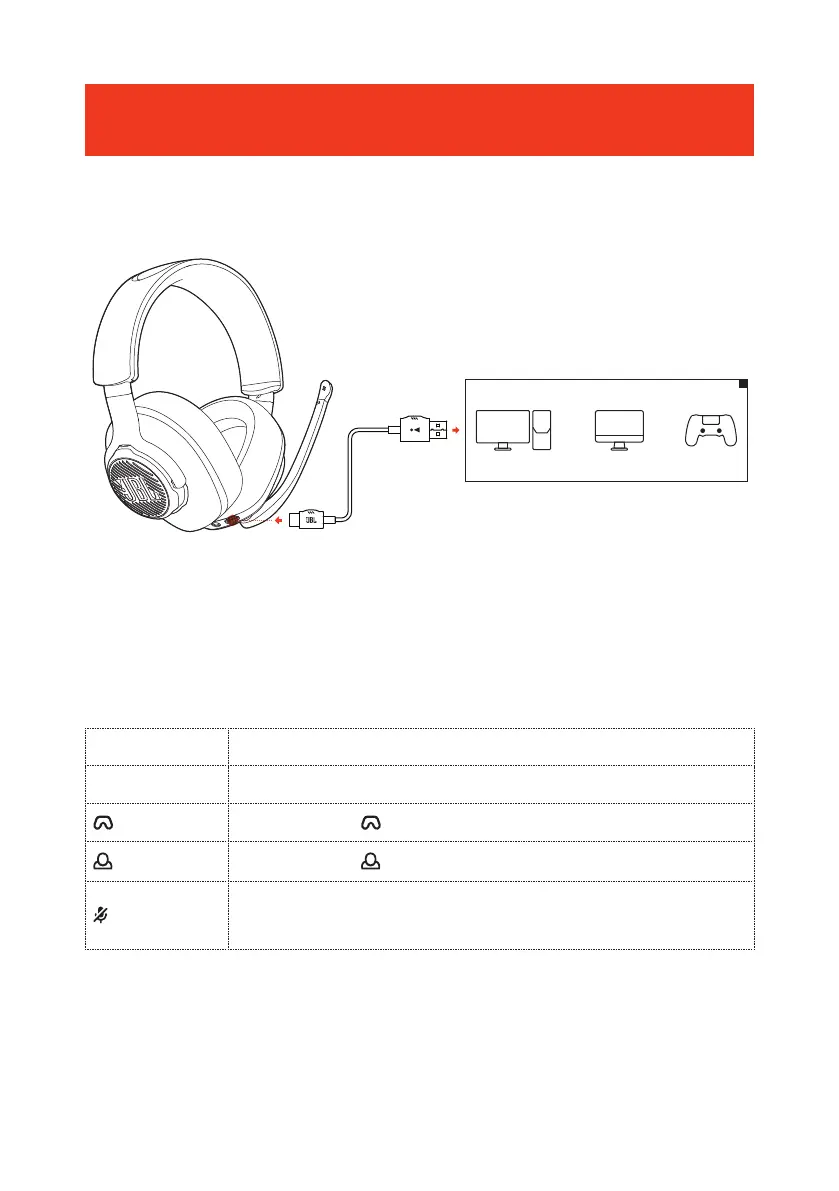- 8 -
Using your headset
With USB connection
1. Connect the orange connector (USB-A) of the USB cable to a USB-A port on your
PC, Mac or PS4.
2. Connect the black connector (USB-C) to the USB-C port on your headset.
Basic operation
Controls Operation
Volume dial Adjust master volume.
Rotate towards to increase game volume.
Rotate towards to increase chat volume.
button
Press to mute or unmute the microphone.
Hold for more than 5 seconds to turn on or off the RGB light.
TIP:
• Depending on your device configuration, you can also use a USB-C to USB-C
cable (not supplied). USB-C connectivity with all devices is not guaranteed.