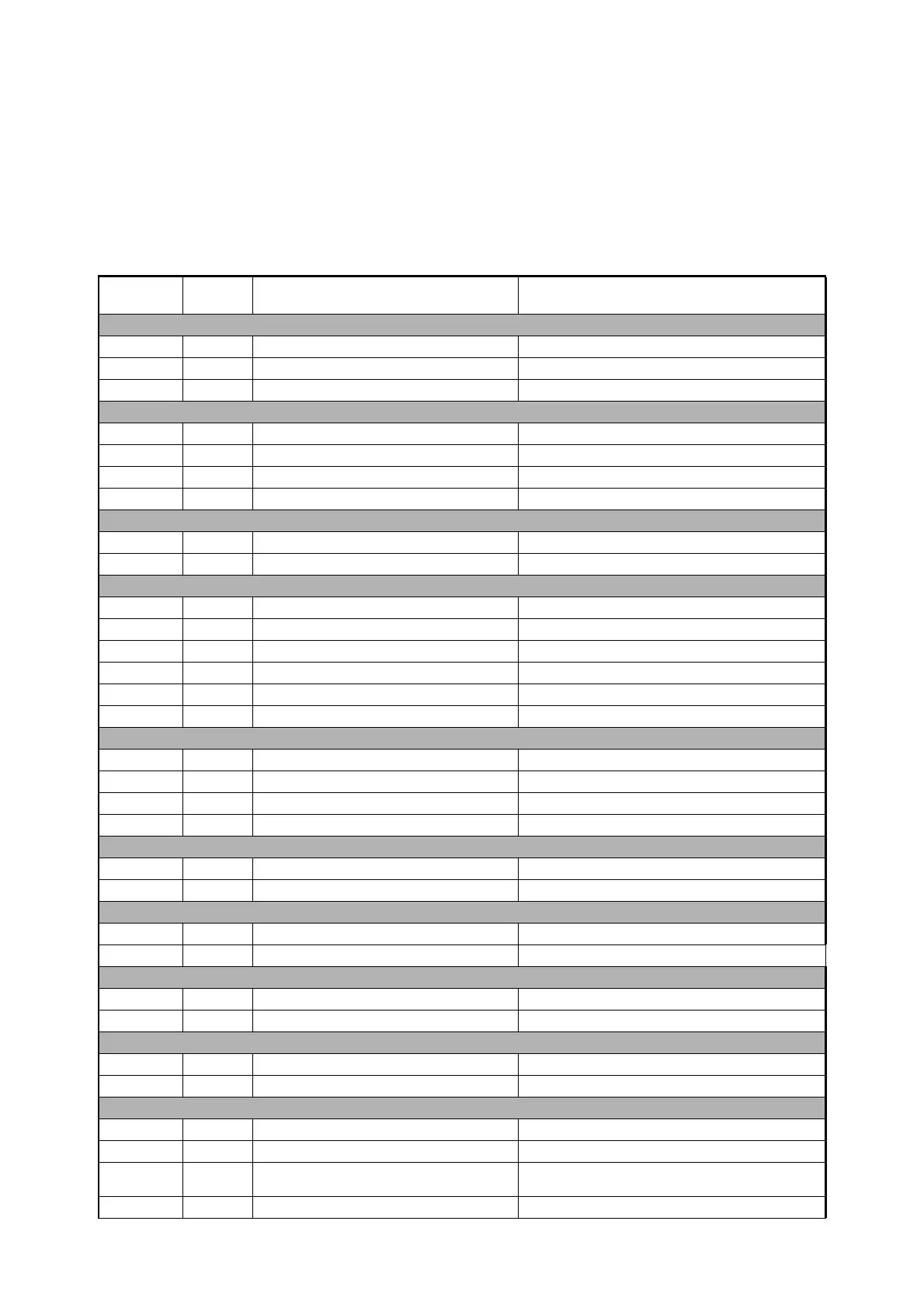Control options
15
Supported RDM PIDs
The fixture supports the standard RDM PIDs (Parameter IDs) required by ESTA plus manufacturer-specific
PIDs that give a range of configuration options.
See the following tables.
Standard RDM Parameter IDs
GET
allowed
SET
allowed RDM parameter IDs Notes
Network Management
DISC_UNIQUE_BRANCH
DISC_MUTE
DISC_UN_MUTE
Status Collection
QUEUED_MESSAGE
STATUS_MESSAGES
STATUS_ID_DESCRIPTION
CLEAR_STATUS_ID
RDM Information
SUPPORTED_PARAMETERS
PARAMETER_DESCRIPTION
Product information
DEVICE_INFO
DEVICE_MODEL_DESCRIPTION
MANUFACTURER_LABEL
DEVICE_LABEL
FACTORY_DEFAULTS
SOFTWARE_VERSION_LABEL
DMX Setup
DMX_PERSONALITY
DMX_PERSONALITY_DESCRIPTION
DMX_START_ADDRESS
SLOT DESCRIPTION
Sensors
SENSOR_DEFINITION
SENSOR_VALUE
Usage information
DEVICE_HOURS
DEVICE_POWER_CYCLES
Display settings
DISPLAY_INVERT
DISPLAY_LEVEL
Configuration
PAN_INVERT
TILT_INVERT
Network configuration
LIST_INTERFACES
INTERFACE_LABEL
INTERFACE_HARDWARE_ADDRESS_
TYPE1
IPV4_DHCP_MODE
