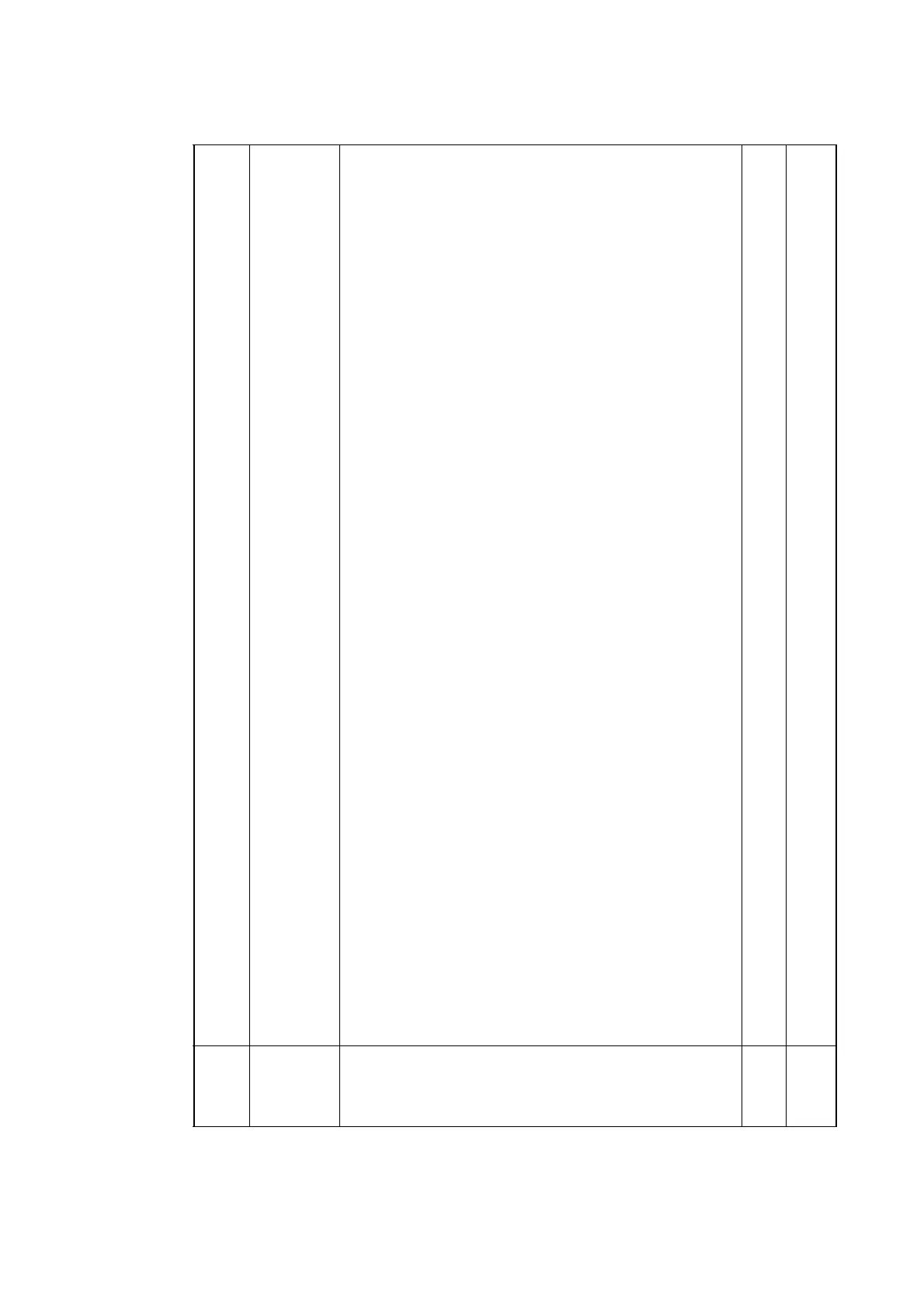DMX protocol
29
19
cont.
27
28
29
30 - 35
36
37
38
39
40 - 51
52
53
54
55
56
57
58
59 - 60
61
62
63 - 64
65
66
67
68
69
70
71
72
73
74
75
76
77 - 89
90
91
92
93
94 - 99
100
101
102
103 - 113
114
115 - 198
199
200 - 207
208
209
210
211
212
213
214-255
No function
Fast pan and tilt speed (default setting) – 1 sec.
(menu override - setting returns to Fast pan and tilt speed after power
on/off)
Smooth pan and tilt speed – 1 sec.
(menu override - setting returns to Fast pan and tilt speed after power
on/off)
No function
Video tracking = ON – 1 sec.
Video tracking = OFF (default setting) – 1 sec.
Extended color mode (default setting) – 1 sec.
Calibrated color mode – 1 sec.
No function
Control panel display = ON (default setting) – 1 sec.
Control panel display = OFF – 1 sec.
Regulated fan speed, fixed light output intensity (default setting) – 1 sec.
Full fan speed, regulated light output intensity – 1 sec.
Medium fan speed, regulated light output intensity – 1 sec.
Low fan speed, regulated light output intensity – 1 sec.
Ultra-low fan speed, regulated light output intensity – 1 sec.
No function
Hibernation mode = ON – 1 sec.
Hibernation mode = OFF (default setting) – 1 sec.
No function
Pan and tilt limits on – 1 sec.
Pan and tilt limits off (default setting) – 1 sec.
Store lower pan limit – 1 sec.
Store upper pan limit – 1 sec.
Store lower tilt limit – 1 sec.
Store upper tilt limit – 1 sec.
Reset pan and tilt limits – 1 sec.
Tungsten emulation = ON – 1 sec.
Tungsten emulation = OFF (default setting) – 1 sec.
Scene capture record – 5 sec.
Scene capture playback = ON – 5 sec.
Scene capture playback = OFF (default setting) – 5 sec.
No function
Output Mode = High Output (default setting) – 1 sec.
Output Mode = High Quality – 1 sec.
Compact Mode Aura = ON – 1 sec.
Compact Mode Aura = OFF (default setting) – 1 sec.
No function
Enable calibration adjustment – 5 sec.
Store pan and tilt calibration – 5 sec.
Store dimmer calibration – 5 sec.
No function
Store zoom calibration – 5 sec.
No function
Return all calibration settings to factory
defaults – 5 sec.
No function
Auto empty water = ON – 1 sec.
Auto empty water = OFF (default setting) – 1 sec.
Outdoor – Stop actions and return to normal operation (default
setting) – 1 sec.
Outdoor – Empty head – 1 sec.
Outdoor – Dry off – 1 sec.
Outdoor – Go to safe parking position – 1 sec.
No function
Snap 0
20
0 - 127
128
129 - 254
255
LED frequency
Adjustment in steps from 2400 to 3000 Hz
Default PWM frequency (3000 Hz)
No function
High-speed PWM Frequency Mode (24 000 Hz)
Snap 128
Channel DMX Value Function
Fade
type
Default
value
Table 2: MAC Aura XIP Compact Mode DMX Protocol
