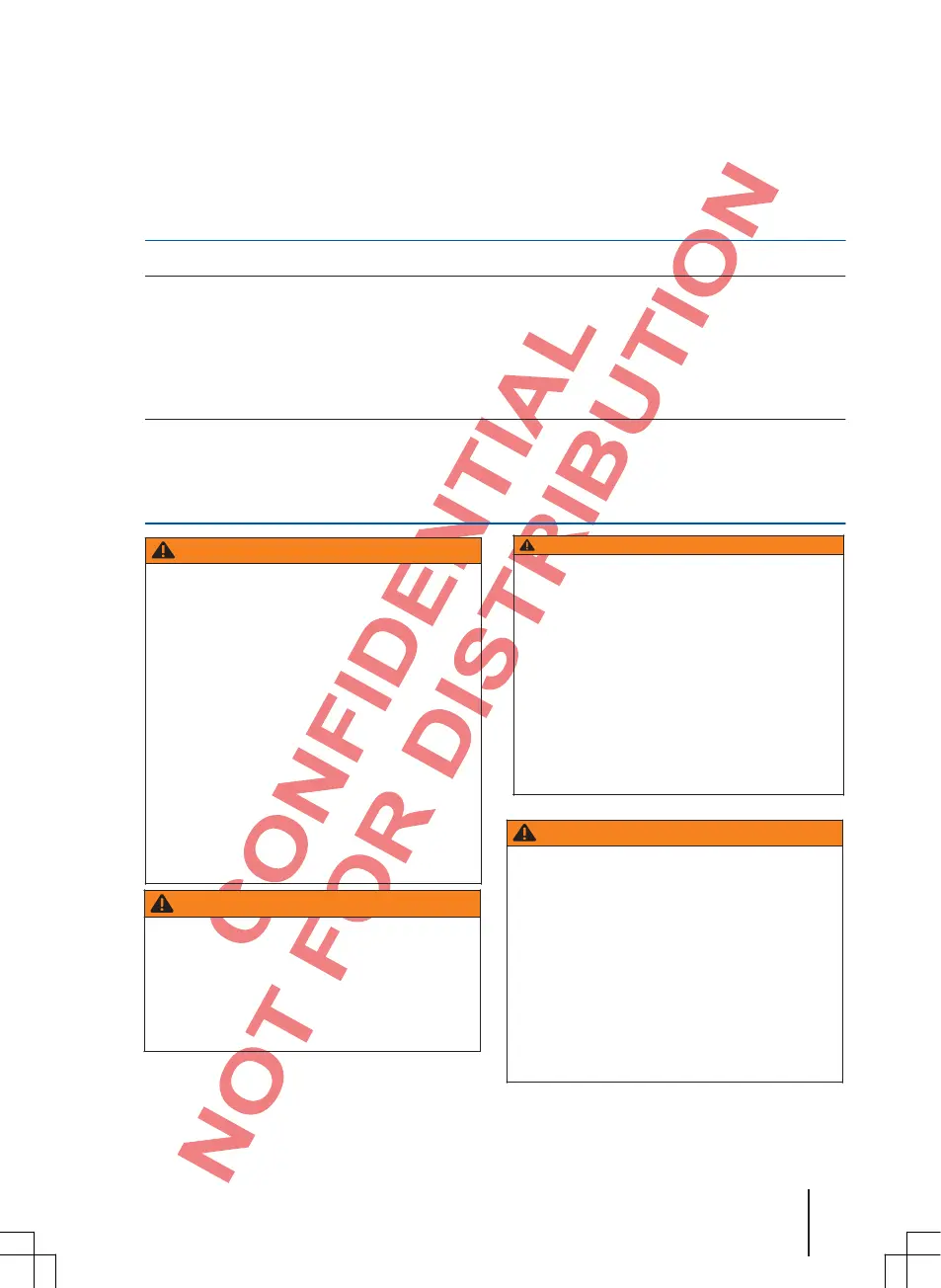Description of functions
Introduction
Before initial use
Checklist
Before initial use, you should carry out the following steps to operate the device safely and be able to use the complete
scope of the provided functions:
Observe basic safety notes ⇒Page 3.
Become familiar with the overview of control elements⇒Page 5.
Reset the device system and function settings to the ex-works state⇒Page 31.
Only use appropriate data carriers for media mode
⇒Page 14.
Safety notes
WARNING
If the driver is distracted, this can cause
accidents and injuries. Operating the radio
system, a cellphone or phoning can distract
from traffic conditions.
● Always drive attentively and
responsibly.
● Only connect, insert or withdraw data
carriers in a standing vehicle at a safe
distance from traffic.
● Select loudspeaker levels so that acoustic
signals from outside can be heard well at an
y
t
ime, e. g., the siren of rescue services
.
Com
ply with legal regulations.
● A too-high volume can damage hearing.
This also applies in the case of high
volumes of brief duration.
WARNING
At operation of a cellphone or radio device
without connection to an external antenna,
the limiting value for electromagnetic
radiation can be exceeded in the vehicle and
consequently endanger the health of driver
and passengers. This also applies if an
exterior antenna is not installed properly.
WARNING (continuation)
● Keep a minimum distance of 20
centimeters between antenna of a cellphone
and an active medical implant, e.g., a cardiac
pacemaker, because cellphones can
negatively influence the function of active
medical implants.
● Do not keep a cellphone directly adjacent
to an active medical implant or directly above
it, e.g., in your chest pocket.
● If you suspect that a cellphone is interring
with an active medical implant or other
medical device, switch it off immediately.
WARNING
Unattached or incorrectly secured external
devices, e. g., cellphones, can be thrown
about the vehicle interior at a sudden
braking maneuver or accident and cause
injuries. Never arrange or attach external
devices on the doors, the front windshield,
above or near the area marked "AIRBAG"
on the steering wheel, the dashboard, seat
backs or between these areas and
passengers. External devices can result in
severe injuries in the case of accidents,
especially when the airbags open.
Introduction 3