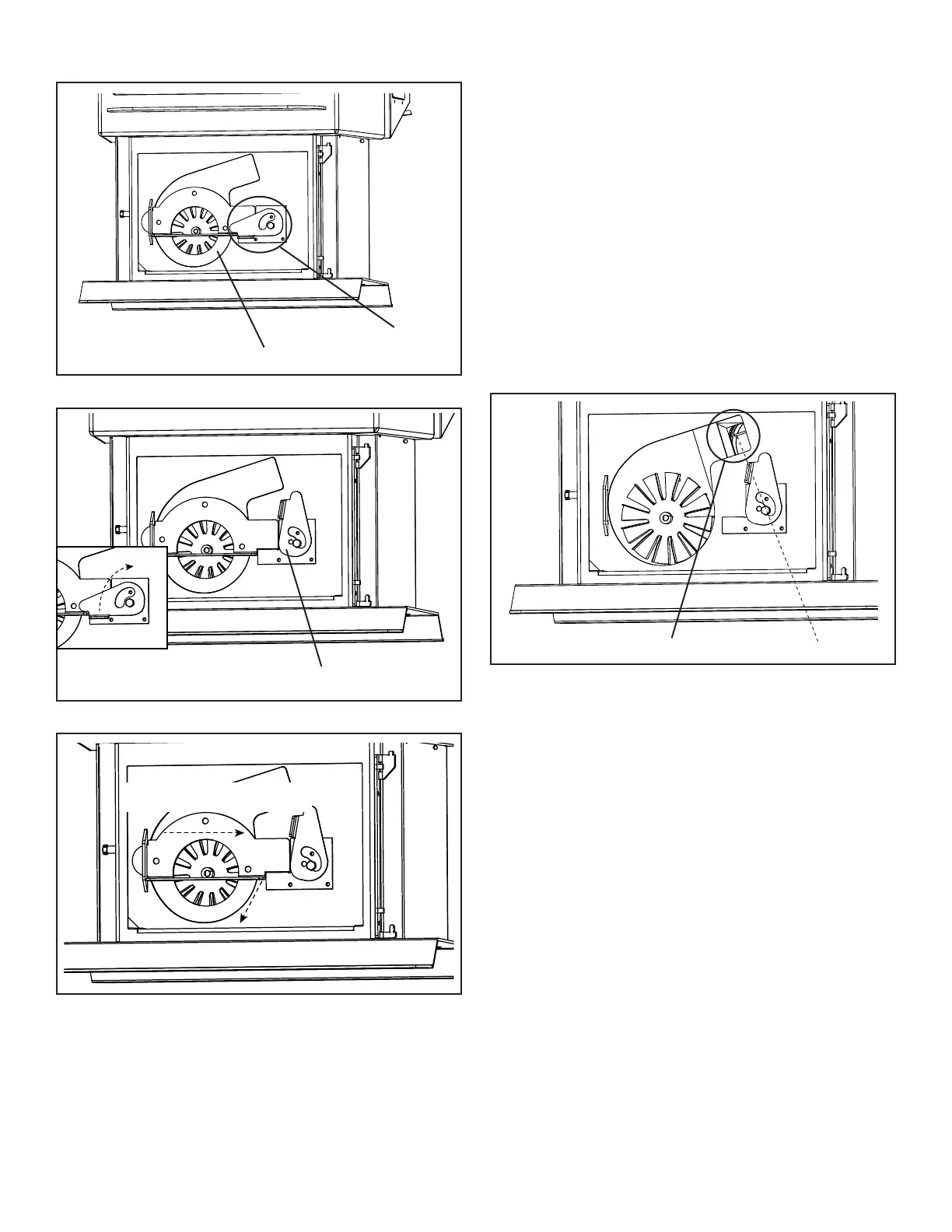Harman® • P-Series Owner’s Manual_R23 • 2014 - ___ • 02/1918 3-90-436168c
Monthly Cleaning- continued:
There is a combustion intake cover located behind the ash
pan that must be removed to properly clean the combustion
blower fan blade. Figure 5.4. In order to remove the
combustion intake cover you must pull up on the intake
retainer. Figure 5.5. This will allow the combustion intake
cover to be removed. To remove the combustion intake
cover pull towards the front of the unit while sliding to the
right. Figure 5.6.
Now that the combustion intake cover is removed you can
remove any flyash or debris that has collected around
combustion blower fan blade and areas around it.
The exhaust passage may need cleaned as well. Keep
in mind the ESP Sensor is located just inside the exhaust
passage Figure 5.7. Be sure not to damage the ESP Sensor
while cleaning this area.
Figure 5.4
Intake Retainer
Combustion Intake Cover
F. Combustion Blower Chamber
Pull up on Intake Retainer
Figure 5.5
Figure 5.6
Pull and slide to the right
Figure 5.7
ESP Sensor
Exhaust Passage