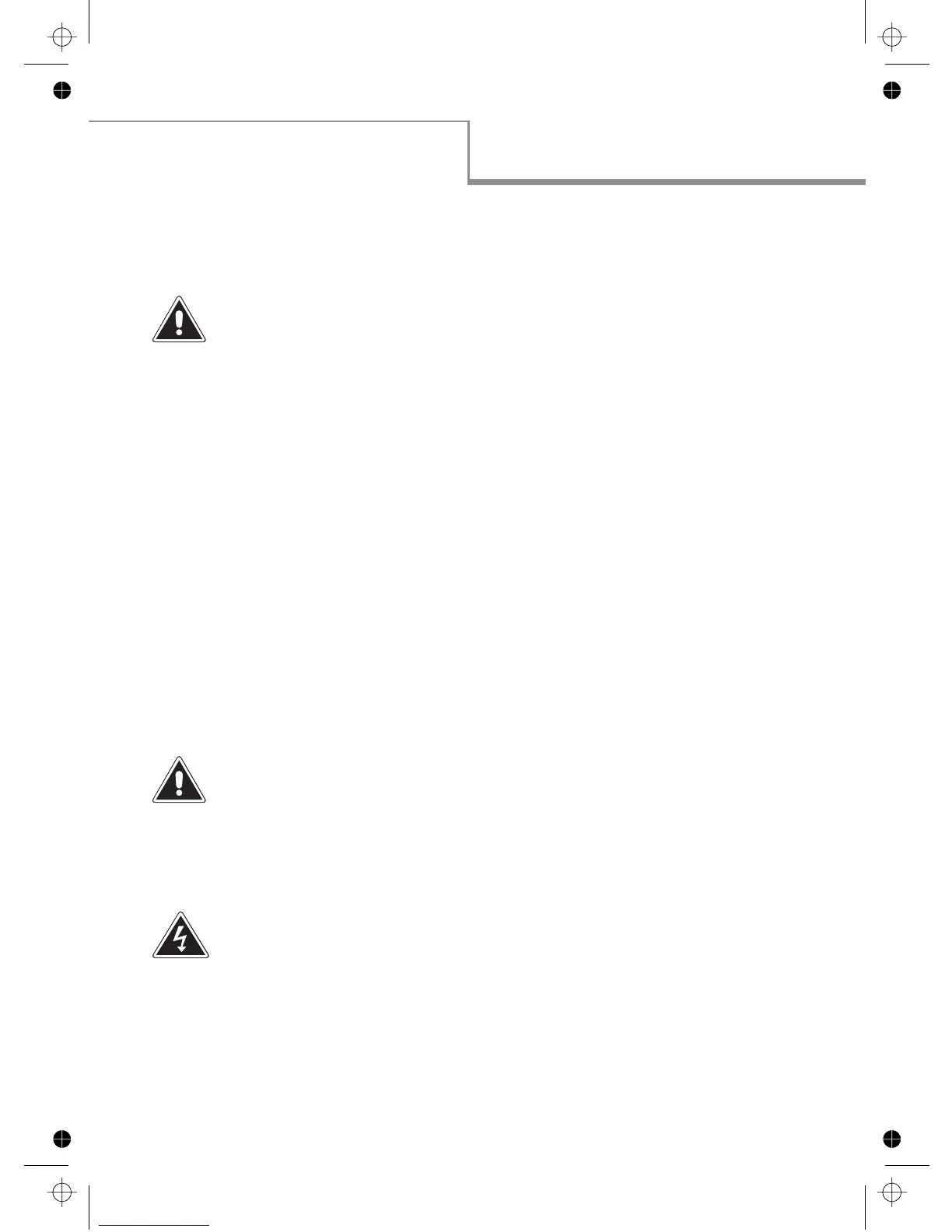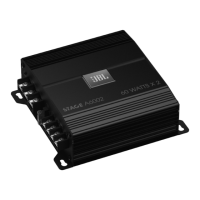10
Installation
Location
This product is designed and screened to minimise internal electromagnetic
emissions and provide immunity to external electromagnetic fields.
To reduce the risk of performance degradation due to external interference,
do not site this unit close to sources of strong magnetic fields such as power
supplies, power amplifiers, loudspeakers etc.
Powering up and Clicks
Clicks may be heard from in/out switches when the product is powered up,
these will dissipate after approximately 10 minutes. This is perfectly normal.
Cleaning
The product should be cleaned with a soft brush around the controls. If the
facia becomes dirty, use a damp cloth with a little household soap to remove
the dirt. DO NOT use solvent cleaners under any circumstances or the facia
may be permanently damaged and warranty invalidated!
Rack Mounting
This product is designed to be rack mounted using the screws and washers
supplied to help preserve the finish of the facia panel.
The facia graphic layer is under-surface printed to provide a robust hard
wearing surface designed to last the life of the product in virtually any operating
environment. Failure to use the supplied fixings may result in damage to the
facia surface which can invalidate the warranty.
It is recommended that additional rack-mount side supports are used in
conjunction with the facia panel fixings, particularly when the unit is mounted in
a flite case or vehicle where vibration and transit shocks can be expected.