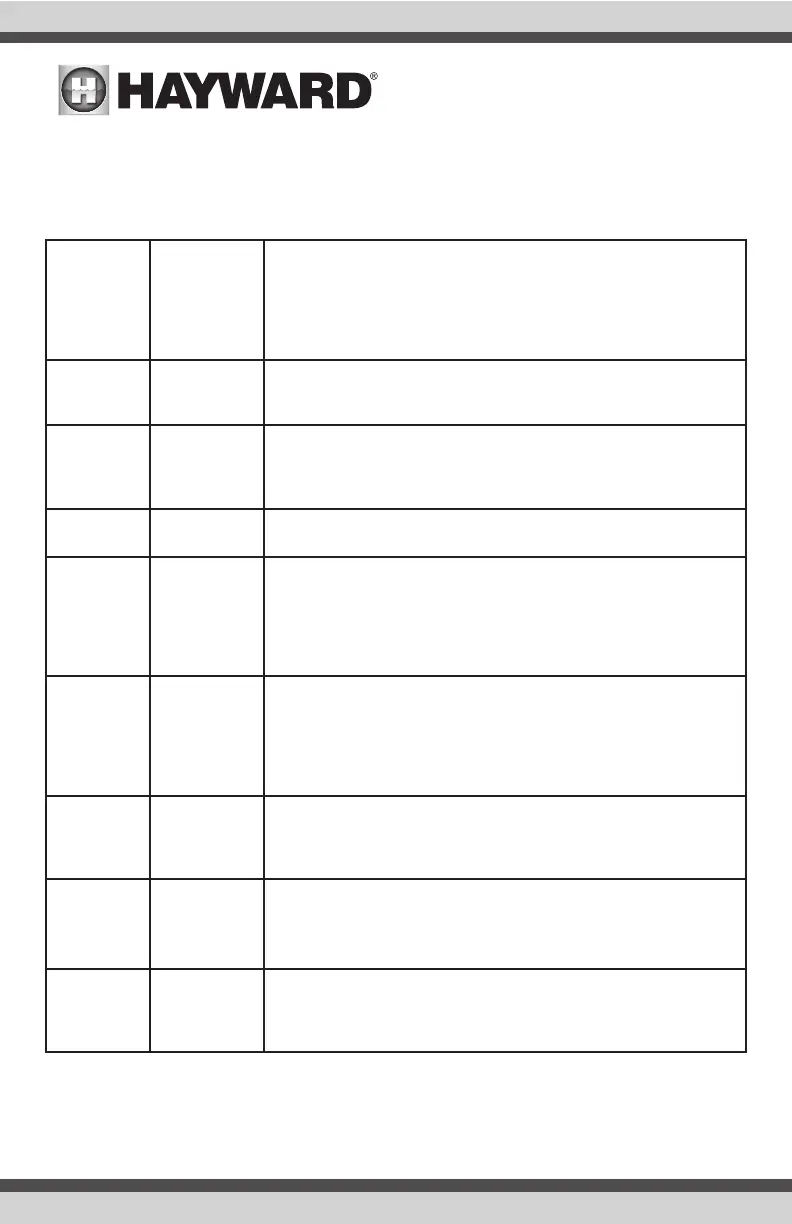USE ONLY HAYWARD GENUINE REPLACEMENT PARTS
17
Min LED Low Salt
1. Check the salt level in the pool and verify the salt level is greater
than 1500 ppm but also less than 4500 ppm.
2. Inspect the Cell. If dirty, follow the Cell cleaning procedure.
3. Inspect the Cell Vessel and verify the Cell plates are fully covered
by moving water.
4. Remove power to the AQR100 for two minutes and then re-apply.
LED 2 High Salt
1. Check that the salt level in the pool is no greater than 4500 ppm
and/or the temperature does not exceed 104ºF.
2. Remove power to the AQR100 for two minutes and then re-apply.
LED 3
Low
Input
Power
1. Remove power to the AQR100 for two minutes and then re-apply.
2. Verify that the AQR100 is input power wiring is correct (page 7).
Make sure that there is adequate input voltage (a brown out condi-
tion could cause this error).
LED 4
Temperature
Sensor Error
1. Remove power to the AQR100 for two minutes and then re-apply.
2. Inspect the Cell. If dirty, follow the Cell cleaning procedure.
LED 5
LED 6
LED 7
LED 9
Internal
Error
1. Remove power to the AQR100 for two minutes and then re-apply.
2. Check that the salt level in the pool is no greater than 4500 ppm
and/or the temperature does not exceed 104ºF.
3. Inspect the Cell Vessel and verify the cell plates are fully covered
by moving water.
4. Contact Hayward Technical Service.
LED 8
No Current
to Cell
1. Remove power to the AQR100 for two minutes and then re-apply.
2. Inspect the cable that connects the cell to the system. Make sure
the cable is secure and undamaged.
3. Turn on Super Chlorinate briefly and go back to original setting.
4. Inspect the Cell Vessel and verify the cell plates are fully covered
by moving water.
MAX LED Cell Error
1. Remove power to the AQR100 for two minutes and then re-apply.
2. Inspect the cable that connects the cell to the system. Make sure
the cable is secure and undamaged.
3. Contact Hayward Technical Service.
Inadequate
Water Flow
Low Flow
or
No Flow
Condition
1. Remove power to the AQR100 for two minutes and then re-apply.
2. Check for obstructions or a flow related cause in your pool’s plumb-
ing system.
Standing By
Water
Temperature
Error
1. Remove power to the AQR100 for two minutes and then re-apply.
2. Check that the pool temperature is more than 50ºF and less than
104ºF.
Led
Blinking
Possible Actions
Possible
Cause
