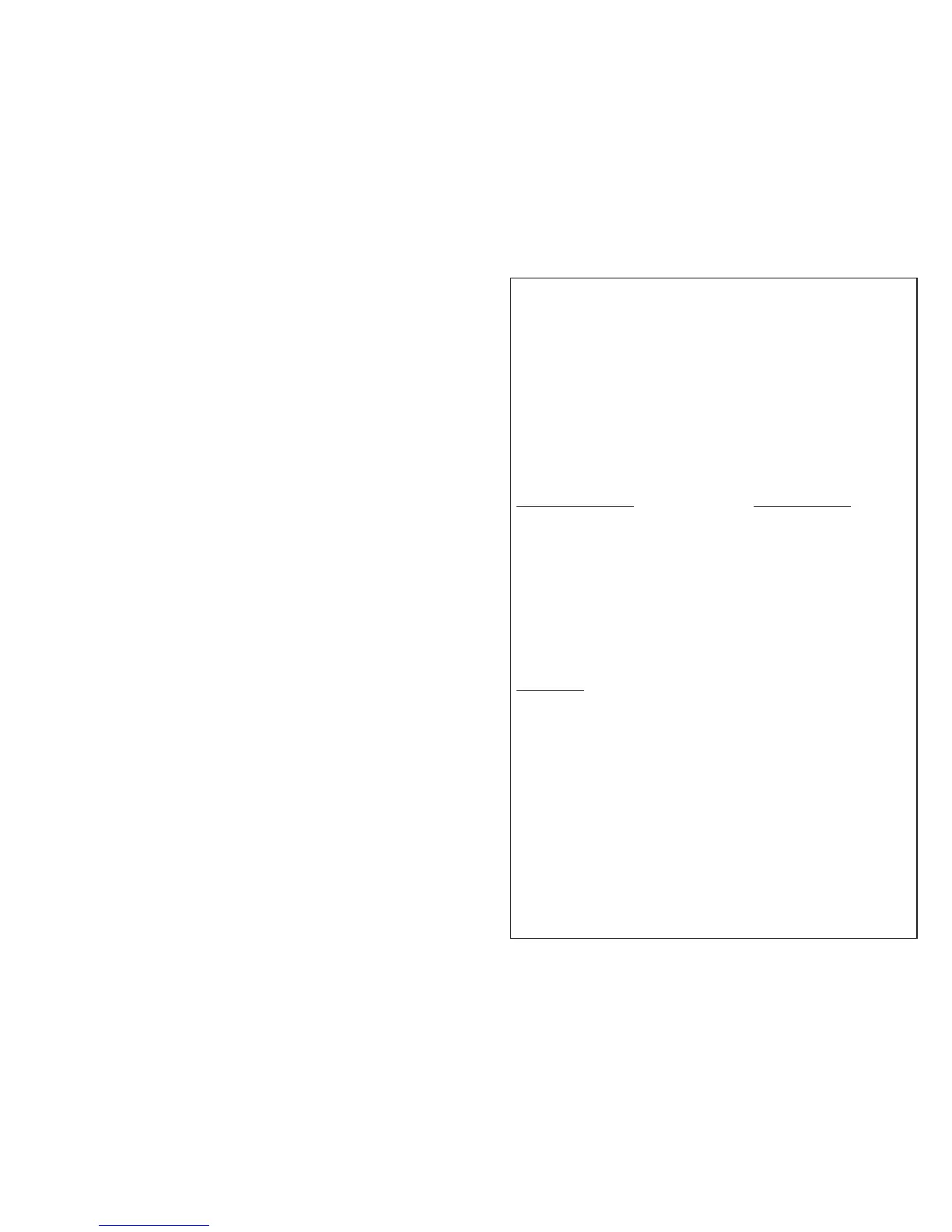29
Introduction
The Aqua Connect Home Network (ACHN) is a communications gateway that allows
certain Hayward pool controllers to connect to a home network and, if desired, the
Internet.
HOME NETWORK: Any home PC on the same router as the ACHN can become a pool
control terminal. This is accessible via any web browser and does not require special
software to be installed on the PC. This is known as “local server” functionality.
INTERNET: If the home has a full time (24/7) Internet connection, then the ACHN will
communicate with the Aqua Connect website. Via an active login account on the Aqua
Connect website, the homeowner is able to monitor and control their pool from any
Internet enabled computer, anywhere. This is known as “web client” functionality.
The ACHN connects to the pool controller via the Hayward proprietary radio network
and connects to the home router via a CAT5e ethernet (or equivalent) network cable.
The ACHN is wired into the home network.
This Manual
This manual will cover three different topics:
• ACHN hardware
• Local server functionality
• Aqua Connect website (web client) functionality
This manual does NOT contain installation instructions. They are in a separate installa-
tion manual.
ACHN Hardware
The front panel of the ACHN contains 4 LEDs at the top and the Teach Button at the
bottom. The LEDs are labeled and their meanings are detailed in Table 1. The back panel
of the ACHN contains the power jack, the Ethernet (CAT5e) connector, and the RS-485
connector. The ACHN connects to the pool controller as a wireless terminal does: It
needs to be taught. Both ACHN and the pool controller must be put into Teach Mode at
the same time to allow ACHN to link to the pool controller. As a fallback, ACHN can be
wired into the pool controller RS-485 bus.
TEACH BUTTON
The Teach Button is used during installation both to initiate Teach Mode and to initiate
Range Test Mode. Both Teach Mode and Range Test Mode may need to be re-run after
installation.
TEACH MODE
To initiate Teach Mode: First go to the Settings Menu on the pool controller, press the
left arrow twice to get to the screen “Teach Wireless: + to start”, and then press the plus
key. Then depress and continue to hold down the Teach Button on the ACHN. All 4
LEDs should turn off as soon as the Teach Button is pressed; they will remain off for
several seconds as you continue to hold the Teach Button down. Then all 4 LEDs will
begin to blink in unison and you should continue to hold the Teach Button down.
Finally all 4 LEDs will turn on and remain on. If you release the Teach Button while all 4
LEDs are on solid then you will force the ACHN to enter Teach Mode.
Note that after releasing the Teach Button with the ACHN in Teach Mode the RF LED
should immediately begin to blink rapidly. If this does not happen then the ACHN did
LIMITED WARRANTY (effective 04/01/09) Hayward/Goldline warrants its Pro Logic and
E-Command pool automation products as well as its Aqua Rite, Aqua Rite Pro, Aqua Plus and
SwimPure chlorination products to be free of defects in materials and workmanship, under
normal use and service, for a period of three (3) years. Hayward/Goldline also warrants its
Aqua Trol chlorination products to be free of defects in materials and workmanship, under
normal use and service for a period of one (1) year. These warranties are applicable from the
initial date of installation on private residential swimming pools in the US and Canada.
Hayward/Goldline warrants all the above-identified pool automation and chlorination prod-
ucts installed on commercial swimming pools and on swimming pools outside of the US and
Canada for a period of one (1) year. Likewise, Hayward/Goldline warrants all accessories
and replacement parts for the above-identified pool automation and chlorination products for
a period of one (1) year. Each of these warranties is not transferable and applies only to the
original owner.
Proof of purchase is required for warranty service. If written proof of purchase is not
provided, the manufacturing date code will be the sole determinant of the date of installation
of the product. To obtain warranty service or repair, please contact the place of purchase or
the nearest Hayward/Goldline authorized warranty service center. For more information on
authorized service centers please contact the Hayward/Goldline Technical Service Support
Center (61 Whitecap Road, North Kingstown RI, 02852) or visit the Goldline web site at
www.goldlinecontrols.com or the Hayward website at www.haywardnet.com.
WARRANTY EXCLUSIONS:
1. Material supplied or workmanship performed by others in process of installation.
2. Damage resulting from improper installation including installation on pools larger than the
product rating.
3. Problems resulting from failure to install, operate or maintain the product(s) in accordance
with the recommendations contained in the owners manual(s).
4. Problems resulting from failure to maintain pool water chemistry in accordance with the
recommendations in the owners manual(s).
5. Problems resulting from tampering, accident, abuse, negligence, unauthorized repairs or
alternations, fire, flood, lightning, freezing, external water, degradation of natural stone used in
or immediately adjacent to a pool or spa, war or acts of God.
DISCLAIMER. THE EXPRESS LIMITED WARRANTIES ABOVE CONSTITUTE THE
ENTIRE WARRANTIES WITH RESPECT TO THE ABOVE-IDENTIFIED HAYWARD/
GOLDLINE POOL AUTOMATION AND CHLORINATION PRODUCTS AND IS IN
LIEU OF ALL OTHER WARRANTIES, EXPRESS OR IMPLIED, INCLUDING WAR-
RANTIES OF MERCHANTABILITY OR FITNESS FOR A PARTICULAR PURPOSE.
THESE WARRANTIES GIVE YOU SPECIFIC LEGAL RIGHTS, AND YOU MAY ALSO
HAVE OTHER RIGHTS OF EQUIPMENT, LOST PROFITS OR REVENUE, COSTS
OF RENTING REPLACEMENTS, AND OTHER ADDITIONAL EXPENSES, EVEN IF
THE SELLER HAD BEEN ADVISED OF THE POSSIBILITY OF SUCH DAMAGES.
SOME STATES DO NOT ALLOW THE EXCLUSION OF LIMITATION OF INCI-
DENTAL OR CONSEQUENTIAL DAMAGES, SO THE ABOVE LIMITATION OR
EXCLUSION MAY NOT APPLY TO YOU.
NO WHOLESALER, AGENT, DEALER, CONTRACTOR OR OTHER PERSON IS
AUTHORIZED TO PROVIDE, SUPPLEMENT OR MODIFY ANY WARRANTY ON
BEHALF OF HAYWARD/GOLDLINE.
THESE WARRANTIES ARE VOID IF THE PRODUCT HAS BEEN ALTERED IN ANY
WAY AFTER LEAVING THE FACTORY. FOR THE ABOVE-IDENTIFIED CHLORI-
NATION PRODUCTS, THESE WARRANTIES ALSO ARE VOID IF, DURING THE
WARRANTY PERIOD, YOU USE A REPLACEMENT CHLORINATOR CELL OTHER
THAN AN UNMODIFIED, NEW HAYWARD/GOLDLINE CHLORINATOR CELL PUR-
CHASED FROM HAYWARD/GOLDLINE. IF A WARRANTY BECOMES VOID, YOU
STILL MAY PURCHASE SERVICE AND/OR TELEPHONE TECHNICAL SUPPORT
AT THE THEN CURRENT TIME AND MATERIAL RATES.
TM
