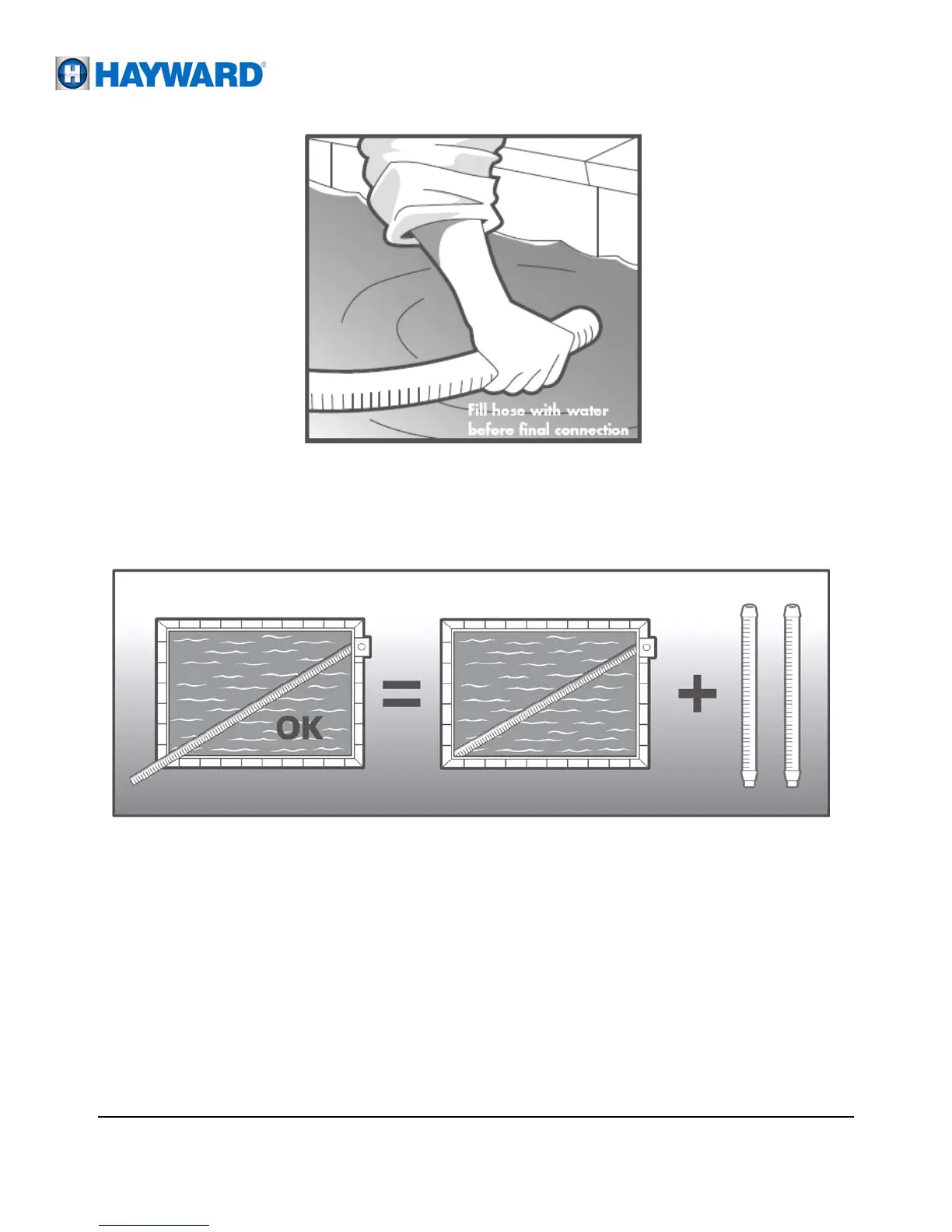USE ONLY HAYWARD GENUINE REPLACEMENT PARTS
Page 6 of 39 DV5000ML Rev. A
5. Insure adequate length of hose is connected together to cover your pool.
6. Attach the Flow Regulator with its plastic lid on top to the end of the hoses. Turn your pump on making sure the Flow
Regulator remains below the water surface. Wait until your pump has removed all air from the hoses and is
operating normally. While the Flow Regulator is under water, observe its setting triangle opening. Adjust your
balance between bottom return and skimmer/dedicated outlet until the triangle’s second rib is just visible. Refer to
the indicator label on the Flow Regulator. Skip the next step. If your system cannot provide sufficient flow to the
cleaner, as indicated by the Regulator, it may not clean adequately. You should contact a local pool service
company or Hayward Technical Service for assistance. If you cannot reduce flow to the cleaner, as indicated by the
Regulator, go to Step 7.
