Qu
i
c
k
Re
fe
re
n
ce
G
u
id
e
MENU
<
<
<
1000 rpm
THP 2.70 / 230V
Single Phase 60Hz
Default Speeds
1750 rpm
Conguration Menu
Push
until
until you see
Press to advance,
2500 rpm
3250 rpm
STOP/RESUME
QUICK CLEAN
CHECK
SYSTEM
TIMERS
ACTIVE
SPEED 1
SPEED 2
SPEED 3
SPEED 4
MENU
<
<
+
-
SPEED 1
SPEED 2
SPEED 3
SPEED 4
=
=
=
=
QUICK CLEAN
MENU
appears, then hold down
&
Press to edit items, ashing items
to back up
are changed using the or
<
+
-
+
<
Timers Menu - Stand Alone
Push
until
appears, then press
+
use
Push
+
to change timer name, then press
<
to advance
Next set Timer speed
<
use
then press
/
+
-
use
/
+
-
to modify start time, then
<
to adjust end
Push
<
to view schedule days, use
/
+
-
to modify, then
To save changes, press
Repeat this process until all desired timers are set
to exit, and then
3250 rpm
*Max allowed
speed of 60mins
*
<
to review
MENU
+
to save
to modify





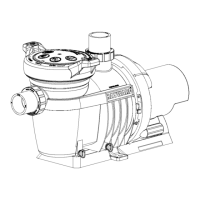







