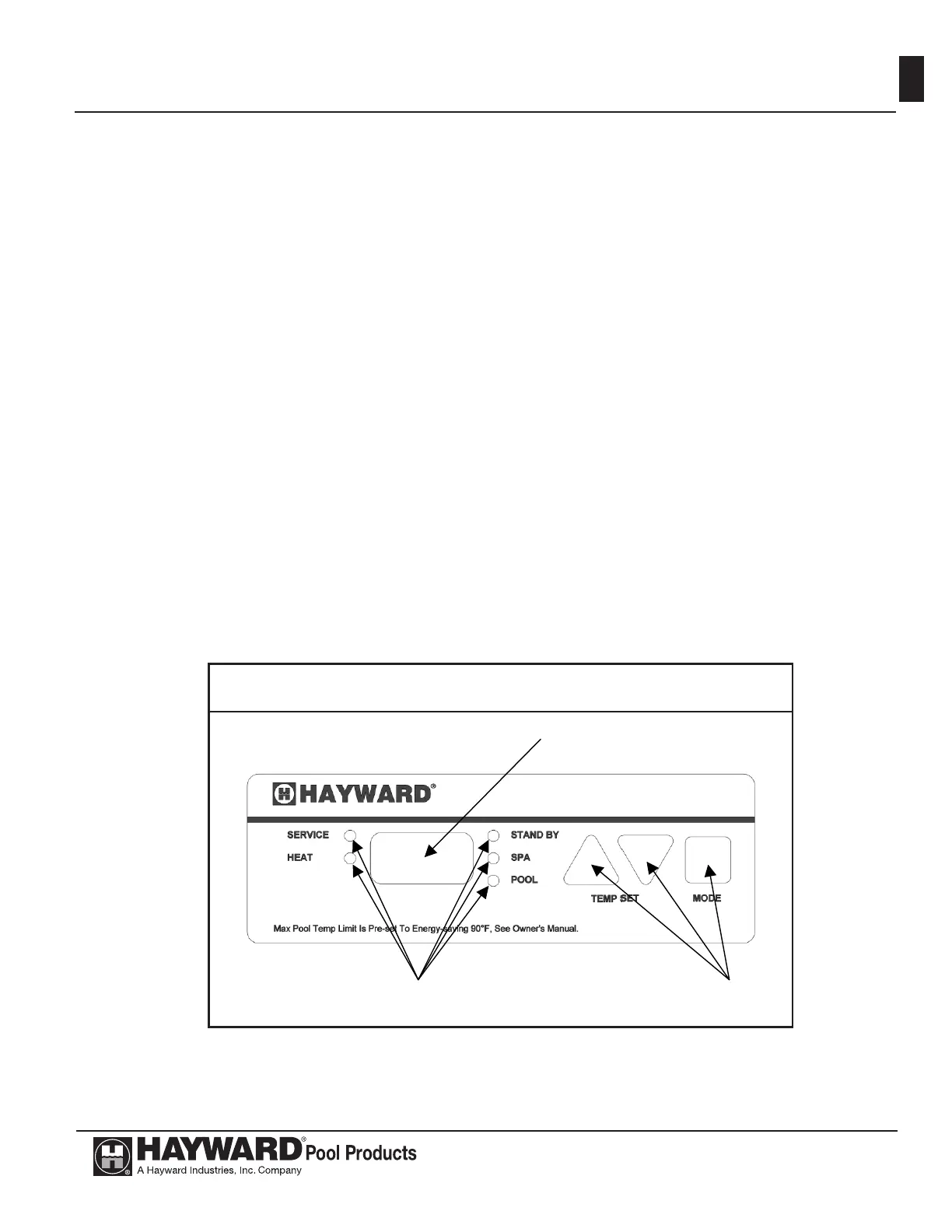Pomona, CA Clemmons, NC Nashville, TN
Tel: 908-351-5400 www.haywardpool.com
USE ONLY HAYWARD GENUINE REPLACEMENT PARTS
11
TEMPERATURE ADJUSTMENT
Thispoolheaterisequippedwithadigitalthermostatwhichallowstheusertoselectthedesiredwater
temperature.Theheaterwillthenfunctionautomaticallytomaintainthedesiredtemperature.Theheaterhas
3modesofoperation:
1. STANDBY:inthismode,theheaterwillnotfunctiontoheatthewater.
2. SPA:inthismode,theheaterwillautomaticallyfunctiontomaintainthewatertemperaturesettingfor
SPAmode.
3. POOL:inthismode,theheaterwillautomaticallyfunctiontomaintainthewatertemperaturesetting
forPOOLmode.
UsetheMODEbuttontochangemodes.Theindicatorlightswillilluminatetoshowwhichmodethe
heateriscurrentlyin.Eachmodehasitsowntemperaturesetting,allowingtheusertohave2individual
pre-settemperaturesettings.ToadjustthetemperaturewhileinSPAorPOOLmode,usetheUPandDOWN
buttons.Thenumericdisplaywillashtoindicatethetemperaturesettingisbeingdisplayed/adjusted.When
thenumericdisplayisnotashing,theactualwatertemperatureisbeingdisplayed.Thetemperaturesettings
forbothSPAandPOOLmodesareinitiallysetatthefactoryto65°F.TheminimumallowedsettingsforSPA
andPOOLmodesareboth65°F.ThemaximumallowedsettingsforSPAandPOOLmodesareadjustableup
to104°Fusingthetemperaturelockoutfeature(seenextsection).
AfterselectingSPAorPOOLmodeoradjustingthetemperaturesetting,itisnormalfortheheaterto
delayupto10secondsbeforetheheaterstartsoperating.Thisdelayisaninternalself-testoftheheater.On
occasion,thenumericdisplaymayshowadiagnosticerrorcode;refertolistofdiagnosticerrorcodesin
Figure4.PressingtheMODEbuttontocycletoSTANDBYandbacktoSPAorPOOLwillclearadiagnostic
errorcode.Whenclearingadiagnosticerrorcodethisway,itisnormalfortheheatertodelayupto5seconds
beforeresumingnormaloperation,assumingthediagnosticerrorcodedoesnotre-appear.
diagnostic error code this way, it is normal for the heater to delay up to 5 seconds before
resuming normal operation, assuming the diagnostic error code does not re-appear.
Figure 3: User interface keypad
TEMPERATURE LOCK-OUT
The digital thermostat in this pool heater allows the user to lock the maximum temperature
setting allowed. This feature is useful for preventing unauthorized users from manually adjusting
the temperature settings higher than desired. On a new heater, the maximum allowed
temperature lock settings are initially set at the factory to 90°F for POOL mode, and 104°F for
SPA mode. To adjust these settings, use the following procedure:
1. Use the MODE button to put the heater in STANDBY mode.
2. Press and hold both the UP and DOWN buttons at the same time.
3. After 3 seconds, the thermostat enters maximum temperature lock adjustment mode.
4. The SPA indicator light illuminates and the numeric display shows the current SPA mode
maximum temperature lock setting. Both the SPA indicator light and the numeric display
flashes rapidly when in adjustment mode.
5. Use the UP and DOWN buttons to set the desired maximum temperature lock setting.
When finished, press the MODE button.
6. The POOL indicator light illuminates and the numeric display shows the current POOL
mode maximum temperature lock setting. Both the POOL indicator light and the
numeric display flashes rapidly when in adjustment mode.
7. Use the UP and DOWN buttons to set the desired maximum temperature lock. When
finished, press the MODE button.
8. The heater will return to STANDBY mode.
Figure3:Userinterfacekeypad
