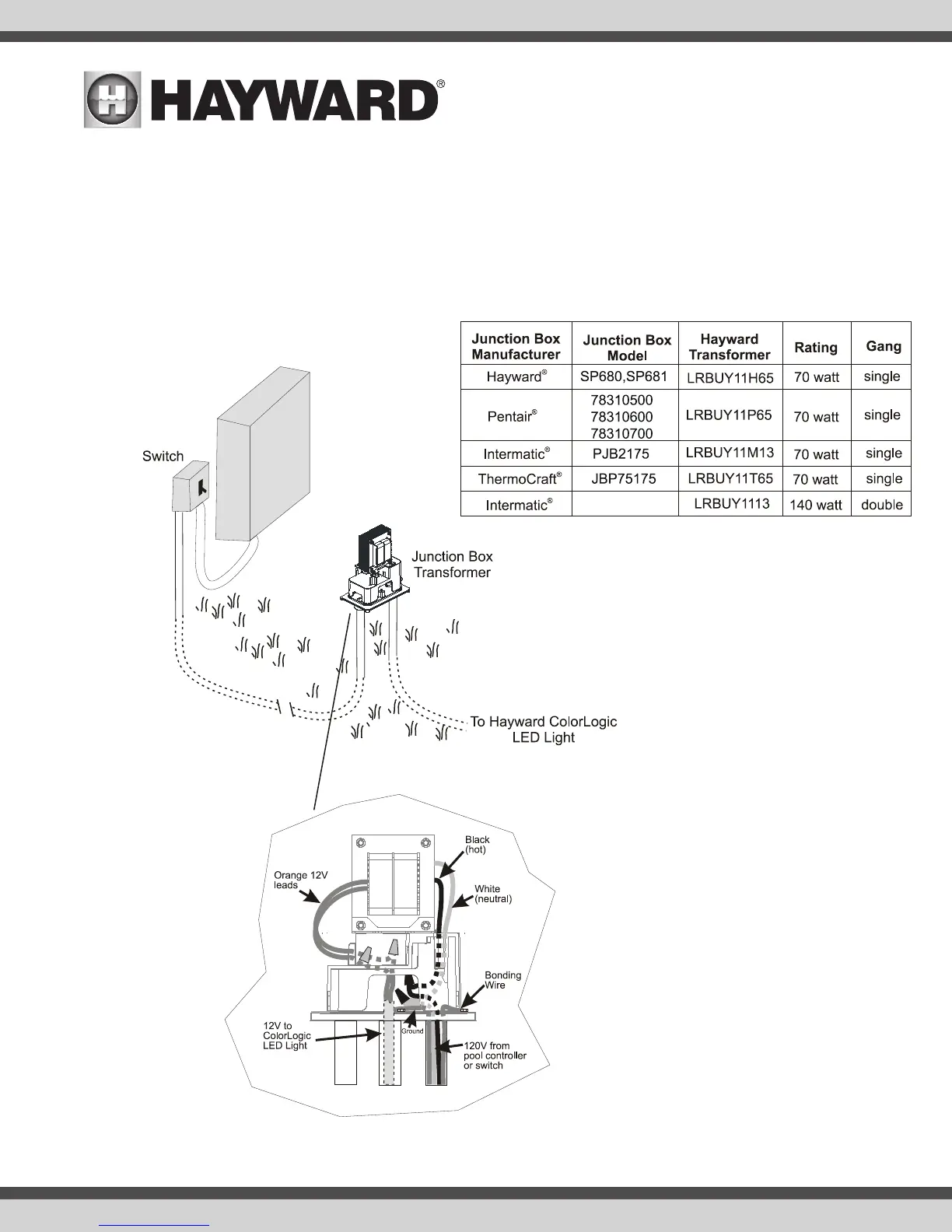USE ONLY HAYWARD GENUINE REPLACEMENT PARTS
10
Install Wiring using a Hayward Junction Box Transformer
Hayward offers pool/spa light transformers designed to fit into various manufacturer’s junction boxes. Refer to the table on this page to determine
which model transformer will fit you type of junction box. These transformers are designed to power a single Hayward ColorLogic/CrystaLogic LED
light. If more than one light is installed, multiple junction box transformers must be used. The LRBUY11M13 model can be used to power two lights.
Run conduit from the junction box transformer to the pool/spa controller or switch box. Snake 3 wires through the conduit. Connect the ground wires
to the ground terminal connections inside the junction box. Use wire nuts to connect the field-installed wiring to the 120V side of the transformer and
the Universal ColorLogic/CrystaLogic LED light cord to the low voltage side of the transformer. Refer to wiring diagram below.
