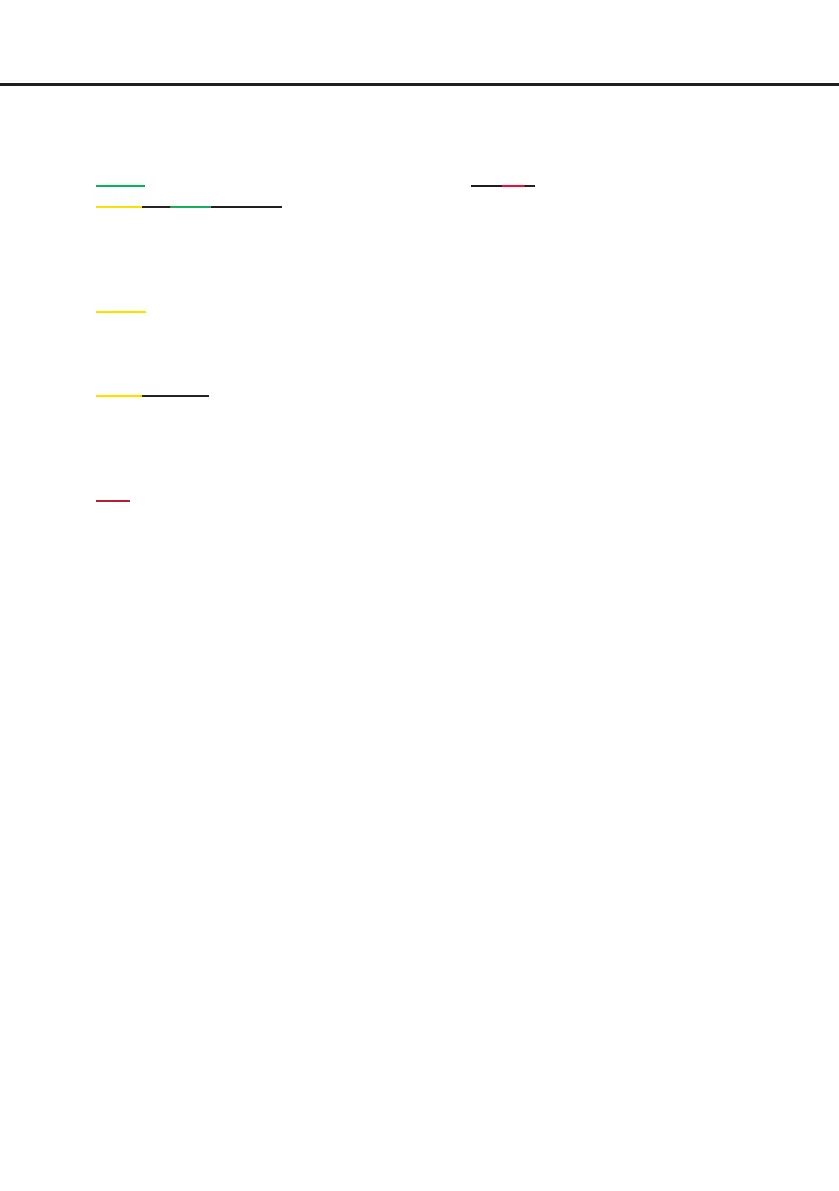18
Additional functions
1. Status LED
The Status LED indicates the operating mode
of the amplier.
Green: Amplier is ready for operation.
Yellow / green ashing: Overheat control
is active. The overheat control dynamically
limits the output power and allows to always
achieve the maximum output power depend-
ing on the temperature.
Yellow: The amplier is overheated. The in-
ternal temperature protection shuts down the
device until it reaches a safe temperature lev-
el again.
Yellow ashing: The fuses inside the device
are blown. Please check the fuses and, if
necessary, replace them. They may only be
replaced by identically rated fuses (4 x 30 Am-
pere) to avoid damage of the amplier.
Red: A malfunction has occurred that may
have dierent root causes. The HELIX
P ONE MK2 is equipped with protection
circuits against over- and undervoltage,
short-circuit on loudspeakers and reverse
connection. Please check for connecting
failures such as short-circuits or other wrong
connections. If the amplier does not turn on
after that it is defective and has to be sent to
your local authorized dealer for repair service.
2. Clipping LED
Normally the Clipping LED is o and only
lights up if the input stage is overdriven.
On (red): One of the signal inputs is over-
driven. Reduce the input sensitivity
using the gain control until the LED
goes out. How to reduce the input
sensitivity is described on page 16
point 6.