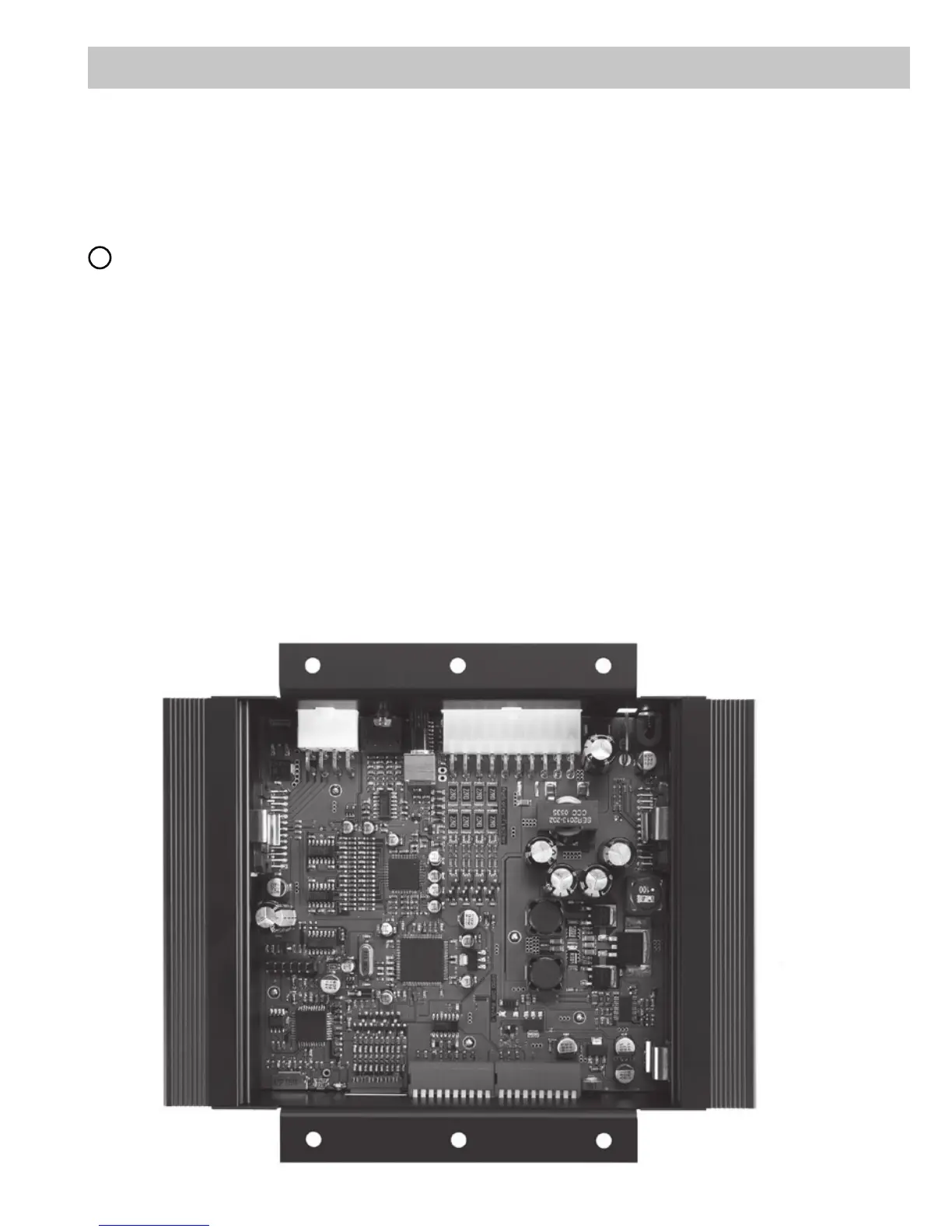17
„HELIX Optical & USB Interface“ and PP50 DSP.
The seconed memory area (af2) is loaded with the
Ä)DFWRU\6HWXS³¿OHZKLFKLVQHHGHGIRUWKHFRQ¿-
guration of the DSP using the onboard the MODE/
DIP-Switches.
11
MicroSD Card reader
The MicroSD Card reader allows the user to copy
YHKLFOHVSHFL¿FVHWXSVWRWKH33'63$IWHUKD-
YLQJLQVHUWHGWKH 0LFUR6'&DUG WKHVHWXS¿OH ZLOO
be automatically copied to the PP50 DSP. While the
FRS\LQJLVLQSURJUHVVWKH6WDWXV/('ÀDVKHV
UHG,WFKDQJHVWRJUHHQRQFHWKHSURFHVVLV¿QLV-
hed.
Attention: Do not remove the MicroSD Card whi-
le the copy process is in progress.
The PP50 DSP can manage two different setup
¿OHV7KH\DUHPDUNHGZLWKWKH¿OHH[WHQVLRQVÄDI³
DQGÄDI³7KH¿OHVFDQEHVZLWFKHGEHWZHHQXVLQJ
the Control Pushbutton (10).
Please note:'RQRWVWRUHPRUHWKDQRQHVHWXS¿OH
(„af1“ or „af2“) on the MicroSD card at a time.
<RX FDQ GRZQORDG WKH FDUVSHFL¿F VHWXS ¿OHV RQ
ZZZDXGLRWHF¿VFKHUFRP *HUPDQ\(XURSH RU
ZZZ+HOL[KL¿FRP86$IRUIUHH