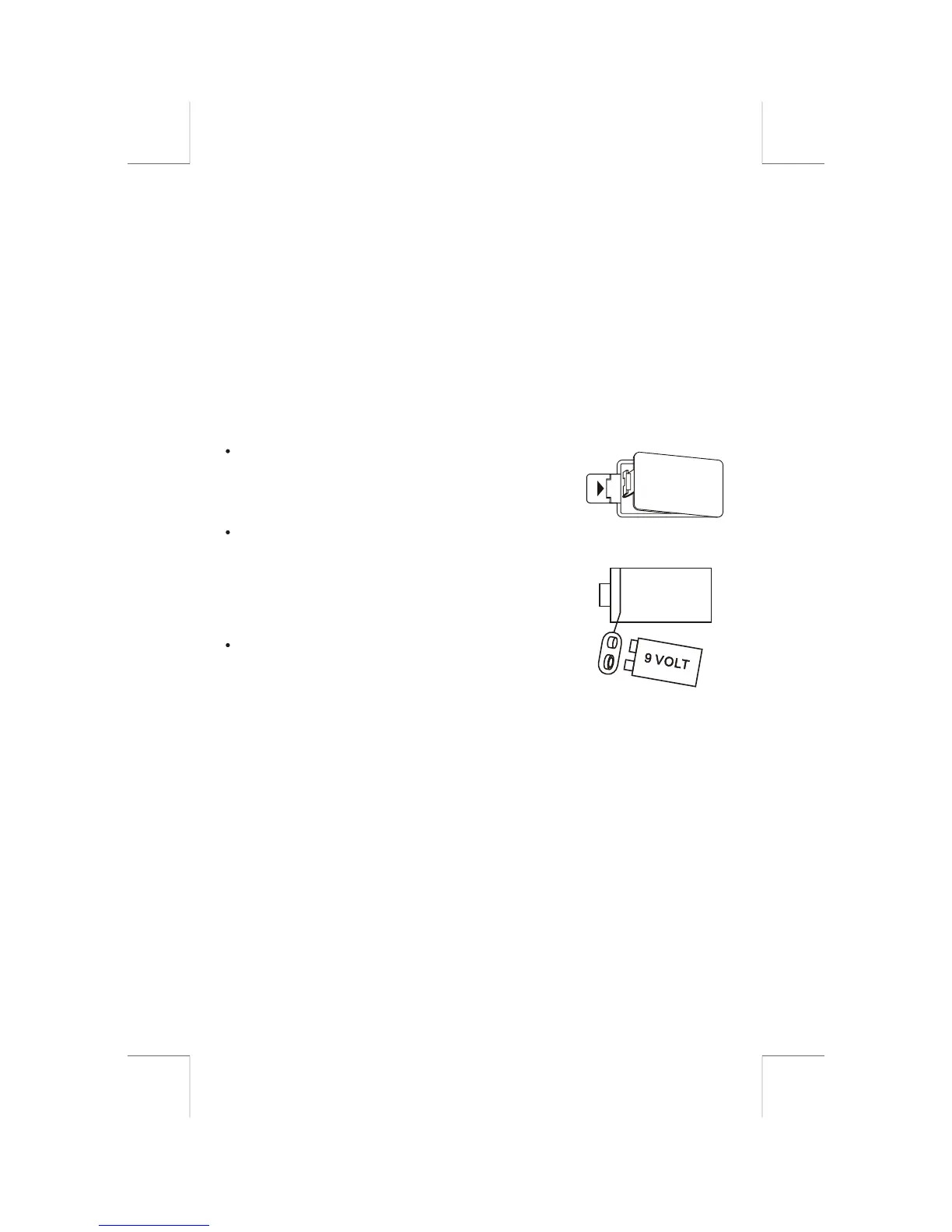5
PREPARATION FOR USE
SURE-ALARM BATTERY BACK UP SYSTEM
The Sure- Alarm battery ba ck up syst em in this clock radio will mai nt ain the time
and alarm set ting s in the eve nt of a tempo rary power int err up tion . Whe n the AC
power is rest ored the time and al arm set ting s will be corr ect . If the AC po wer is
off at you r wake up time, the Sure- Alarm syst em will use the ba ttery po wer to
turn on the rad io or bu zzer al arm as usu al , as lon g as the back up battery is
inst al led an d ha s suff icien t po wer remai ni ng .
The Sure- Alarm battery ba ck up syst em req ui res one 9-vol t battery, (not incl ud ed).
We reco mmen d that you inst al l an al kal ine ba ttery for longe st life an d be st
perform ance.
TO INSTALL THE BATTERY
Ope n the ba ttery compa rtmen t co ver on the
bottom of the rad io by pressi ng the tab in
the direc tion of the arr ow.
Con ne ct the 9-vol t ba ttery to the battery
clip. It ca n on ly be connec ted on e way.
Pus h the ba ttery int o the ba ttery
compa rtmen t an d replac e the cover.
POWER FAILURE INDICATOR
If there is no battery installed in the radio or the battery installed in weak
or dead, the time and alarm settings will be lost if the power is interrupted.
When the AC power is restored the clock display will begin flashing. This
indicates that the time displayed is incorrect and needs to be reset.
IMPORTANT :
After you reset the time, be sure to reset your alarm settings as well.
OPENOPEN
