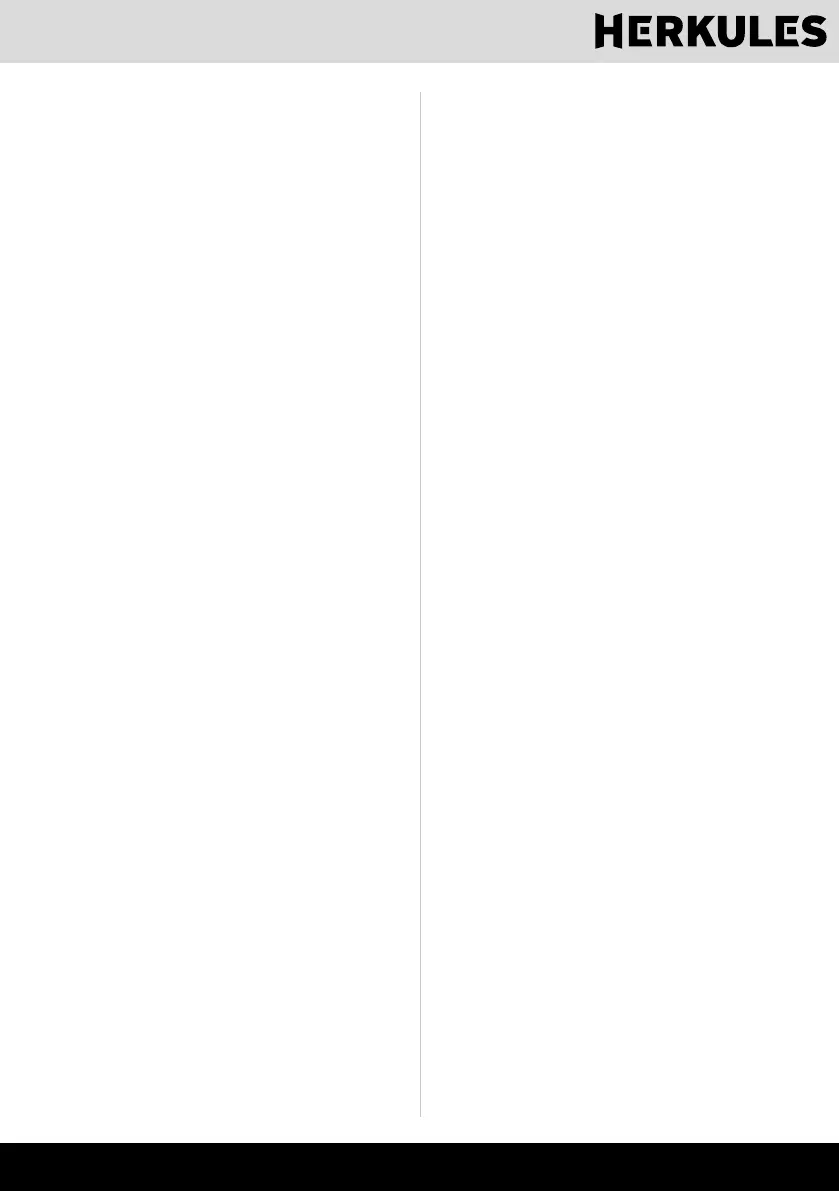GB
|
27
9.7. Electrical safety
Electrical cables and attached devices must be defect
free.
Never connect the generator to the mains (power
point).
Keep the cables as short as possible.
9.8 Connecting to earth (g. 2)
The housing can be connected to earth to discharge
static electricity. To do this, connect one end of a cable
to the earthing connection (7) on the generator and the
other end to an external ground (z. B. for example to
an earthing rod).
9.9 USB port
This generator is equipped with two USB ports. These
can be used to charge smartphones.
10. Maintenance
m WARNING
• Carry out maintenance work only with the stopped
engine.
• Pull the spark plug cap from the spark plug
Oil change
Change the engine oil after 25 operating hours, then
after 50 hours or every three months.
The engine oil change should take place when the en-
gine is at operating temperature.
• When changing the oil, have a non-leaking contain-
er available.
• Remove the engine cover (Fig. 5 Pos. 5)
• Open the oil ller plug (Fig. 6 Pos. A)
• Drain the old oil into a suitable container by tilting
the generator.
• Fill the engine oil to the upper mark of the dipstick
using the oil-lling container.
• Dispose of the oil in accordance with stipulations.
Take the old oil to a collection point. Most petrol sta-
tions, garages or recycling centres take back old oil
free of charge.
Air lter
Frequently cleaning of the air lter prevents carburetor
malfunction.
Clean the air lter and change air lter inserts
• The air lter should be cleaned every 30 hours.
• Remove the engine cover (Fig. 5 Pos. 5)
• Remove the air lter cover (Fig. 8 Pos. B)
9. Operation
9.1 Starting the engine
• Vent the tank lid to „ON“ position (Fig. 3)
• Set the on/o switch to the “RUN” position (Fig. 4).
In “warm” condition
• Starting the engine with the recoil starter; therefore
tighten handle sharply. Attach the recoil starter gen-
tly and slowly by hand in the original position. If the
engine hasn’t started yet, tighten the handle further.
(Fig. 1 Pos. 4)
In “cold” condition
• Set the on/o switch to the “CHOKE” position (Fig.
4).
• Starting the motor with the recoil starter; therefore
tighten handle sharply. Attach the recoil starter gen-
tly and slowly by hand in the original position. If the
engine hasn’t started yet, tighten the handle further.
(Fig. 5)
Note:
When the engine is started the rst time, several at-
tempts are necessary for starting up to transport the
fuel from the tank to the engine.
• After starting the engine (after approx. 15-30 s),
move the on/o switch (3) from the “CHOKE” posi-
tion to the “RUN” position. (Fig. 4)
9.2 Switching o the engine
• Let the generator run briey without load before you
turn it o, so that the aggregate can “recooling”
• Set the on/o switch to the “OFF” position (Fig. 4).
9.3 Oil warning light (11)
Display is active at low oil level and deactivated when
sucient oil level.
9.4 Overload indicator (12)
Overload protection is active at too high a power take-
o - Turns o 230 V sockets (9).
Turn o the unit (see section 9.2).
Connected devices from separate generator. The unit
(see section 9.1).
9.5 Operating display (13)
Power indicator active - when the engine is running.
9.6 Energy saving switch (9)
Reduce fuel consumption / idle - Energy saving switch
“ON“ position.