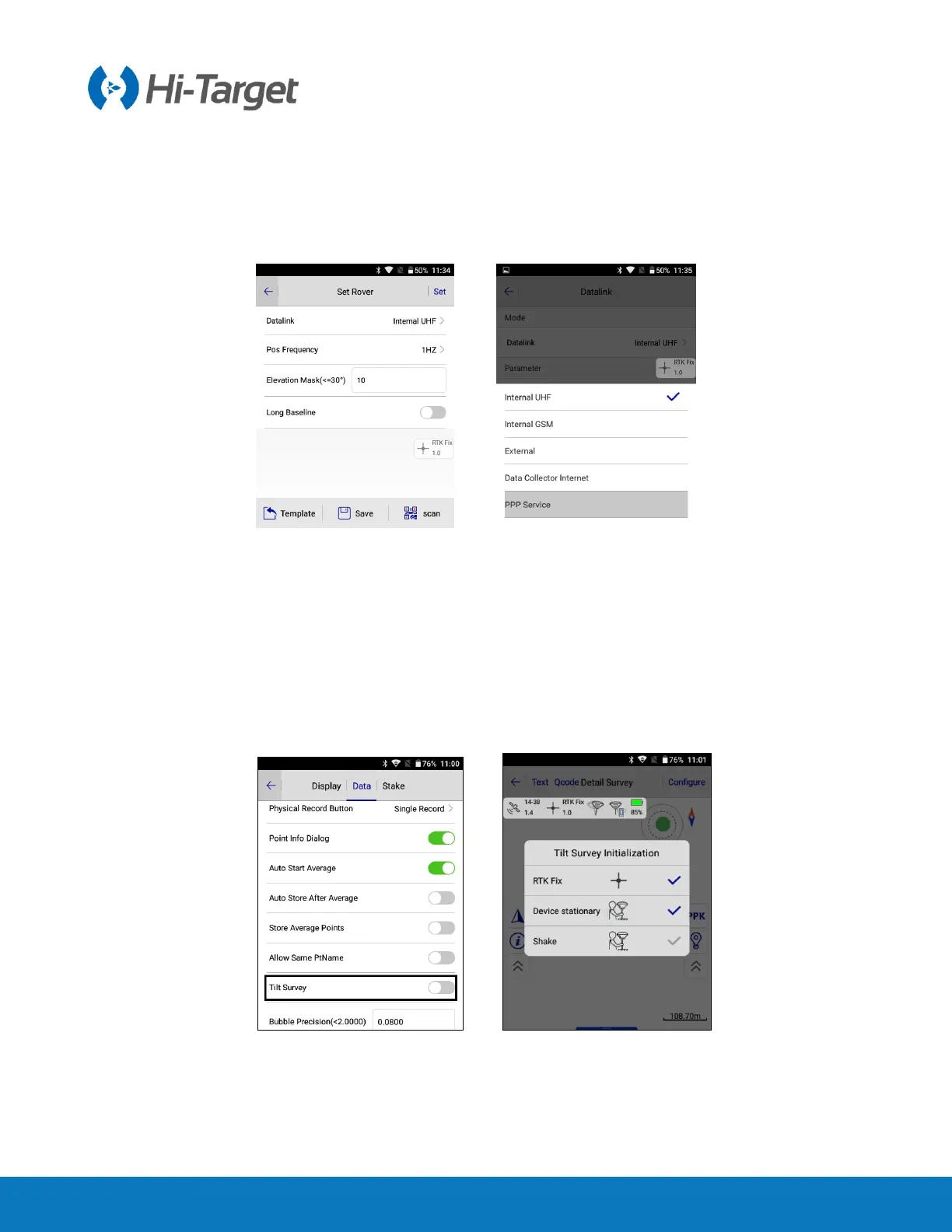2.6.5 Set the Rover
The Rover receiver is fixed on the telescopic centering pole, and the controller is fixed on the
controller carrier which is connected to the centering pole. The Rover station settings are basically the
same as the base station, mainly including the working mode setting, elevation mask, etc. The
difference is that the working mode of Rover station adds another “Data Collector Internet”.
Figure 2-6-3 Set the Rover 2-6-4 Datalink of Rover
Please refer to Chapter 3 of the YFZ-2014-1925_Hi-Survey Software User's Guide B8 for the detailed
settings of the Rover station.
2.7 Calibration-free tilt survey
Connect the receiver in Hi-Survey software to open the Tilt Survey in the
Survey
Surveying
Configure
Data interface. Click the tilt survey icon, and follow the prompt on the
interface of Hi-Survey to finish the initialization.
2-7-1 Tilt survey 2-7-2 Initialization
①Device stationary