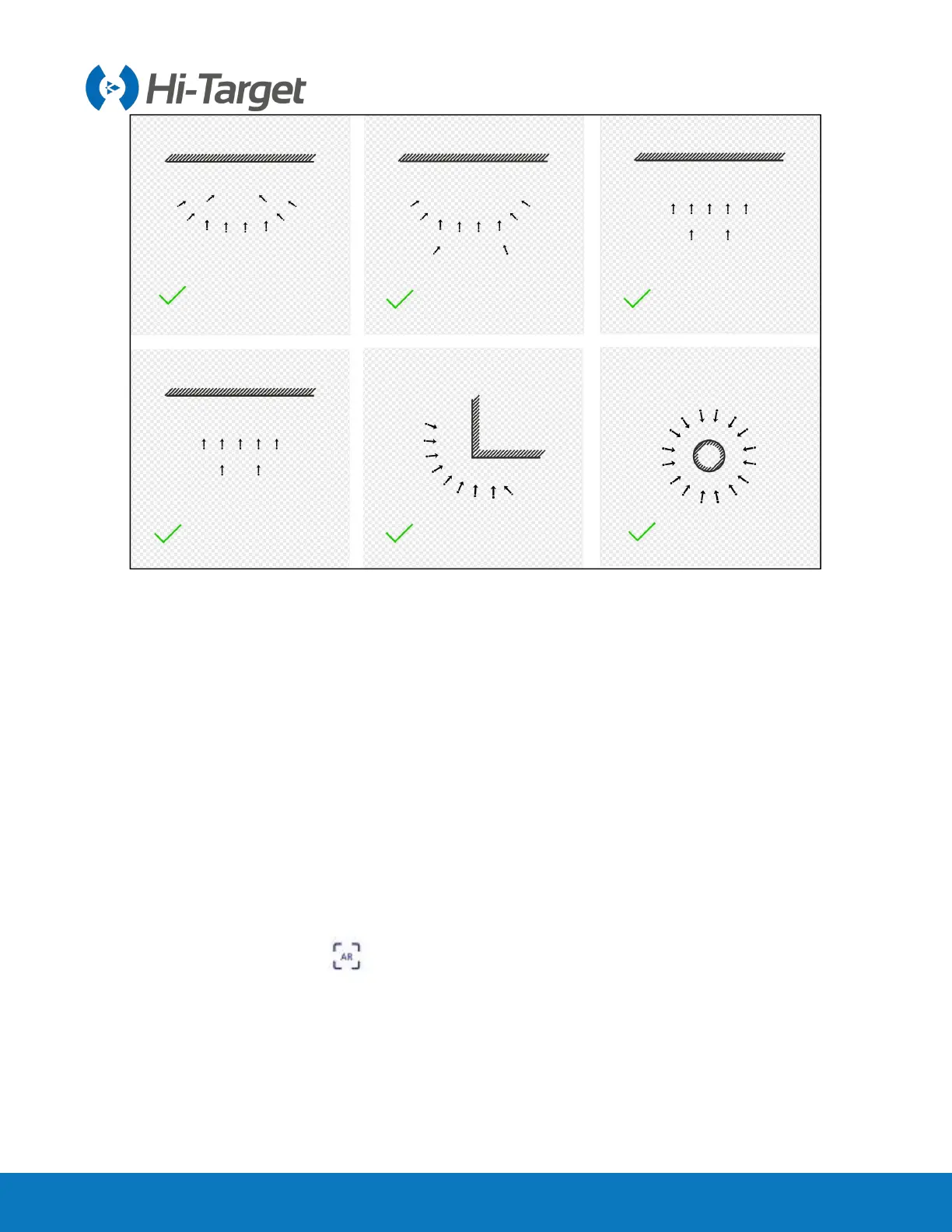vRTK GNSS System User Manual
28
Figure 2-7-4 Correct Demonstration
2.8 AR Stake
2.8.1 AR Stake Instructions
The vRTK receivers have newly added dual cameras, which can support the AR stakeout function.
The iHand55 controller and the software Hi-Survey V2.3.0 or later versions are required.
The AR stakeout scene is defined as when the stakeout point is approximately 3m from the receiver,
the camera of the receiver is called, and the precise position of the stakeout point is displayed in real
time through the controller.
After entering the point stakeout interface:
(1) Enter the stakeout point;
(2) Click the AR stakeout button ;
(3) Complete the prompts for the stakeout;
(4) The stakeout is successful.
Click the AR stakeout button, when the distance from the stakeout point is > 3m, use the control AR
stakeout (control navigation); if the distance from the stakeout point is less than or equal to 3m, switch
to the AR stakeout (receiver navigation).
