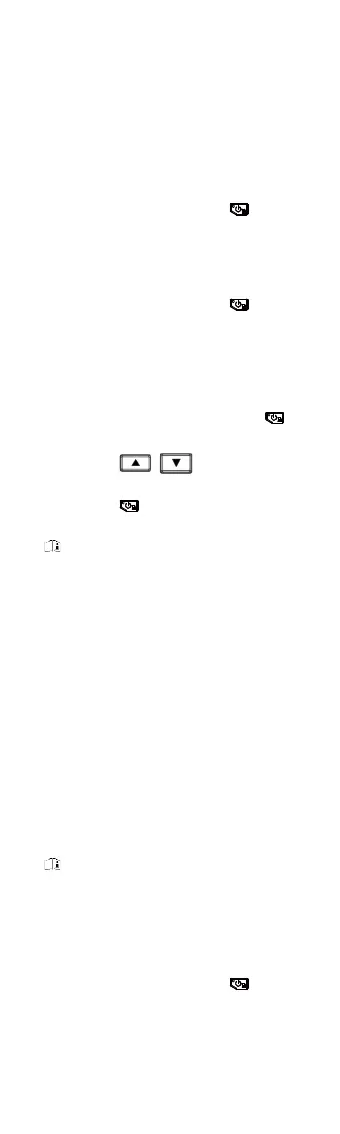9
3 Open HIKMICRO Analyzer and you can
view the live view and operation of the
device on HIKMICRO Analyzer.
10 Maintenance
10.1 View Device Information
In the live view interface, press and
select About to view the device information.
10.2 Set Date and Time
In the live view interface, press and
select Time & Date to set the information.
10.3 Format Memory Card
Steps:
1. In the live view interface, press to
show the menu.
2. Press
/ button to select
Format Memory.
3. Press and select OK to start
formatting memory card.
Note
Format memory card before first use of it.
10.4 Upgrade
Steps:
1. Connect the device to your PC with
Type-C cable and open the detected
disk.
2. Copy the upgrade file and replace it to
the root directory of the device.
3. Disconnect the device from your PC.
4. Reboot the device and then it will
upgrade automatically. The upgrading
process will be displayed in the main
interface.
Note
After the upgrading, the device automatically
reboot. You can view the current version in
Menu > About.
10.5 Restore Device
In the live view interface, press and
select Restore to initialize the device and
restore default settings.
