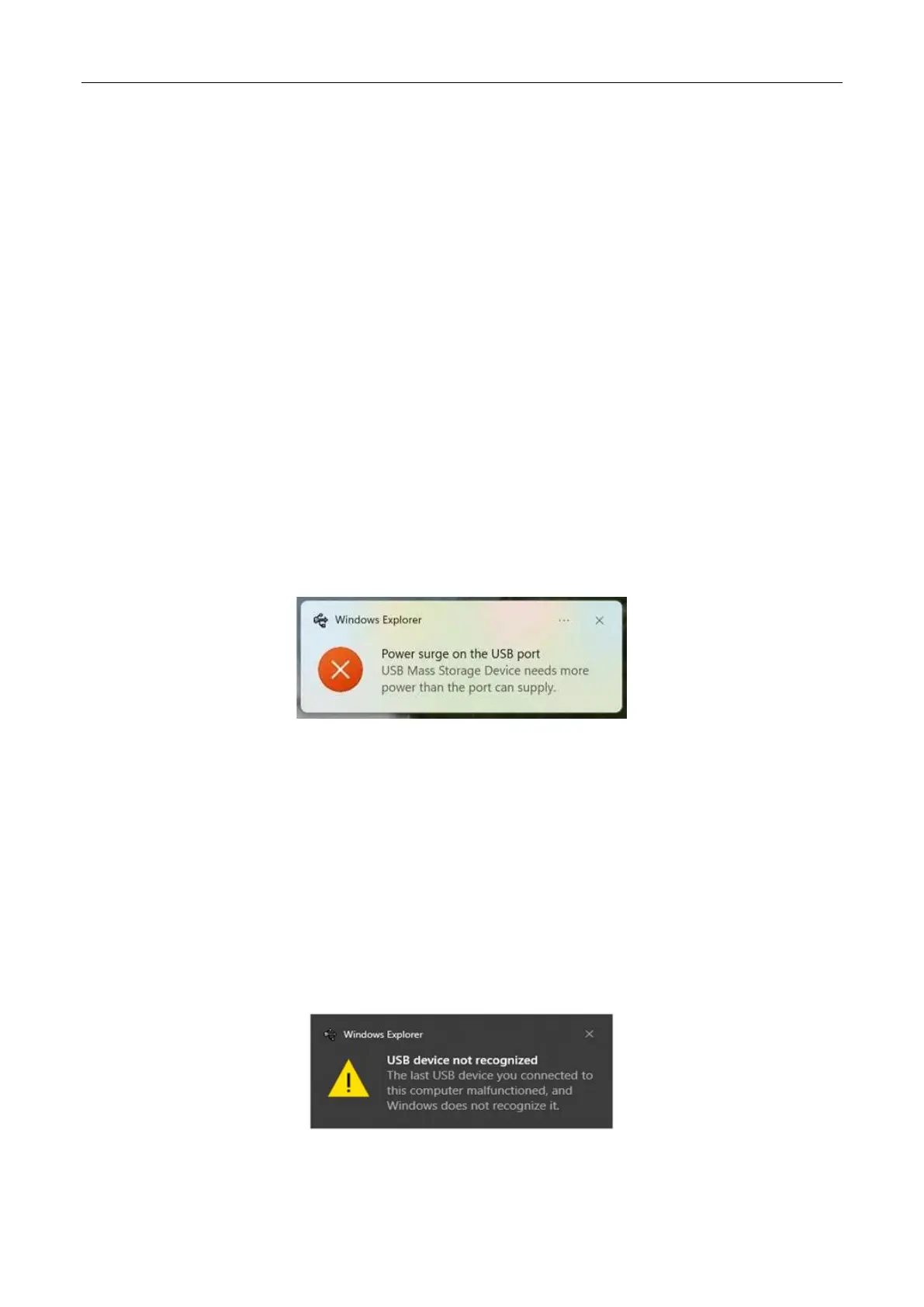HIKMICRO B Series• Release Notes
6
4 FAQ on Upgrade
4.1
Why my PC failed to detect the camera as a USB
drive?
Check the following items:
Use a good quality USB-C to USB-A cable to connect your PC to your
camera. The supplied USB cable is recommended. Normally, a cable
should be able to charge a camera and transfer data.
Select USB Drive as the USB mode.
Keep the camera powered on.
4.2
What should I do when my PC notifies power
surge on the USB port?
Check the following items:
When you are looking for an adapter of USB-C to USB-A, please choose
an unpowered hub. A powered hub such as Surface Dock Station is not
compatible.
If you are using a built-in USB PowerShare port in your PC, please try
another port.
4.3
What should I do when my PC notifies USB device
not recognized?
In most cases, it does not affect use. You can just ignore the prompt and
find the detected USB drive in This PC.
