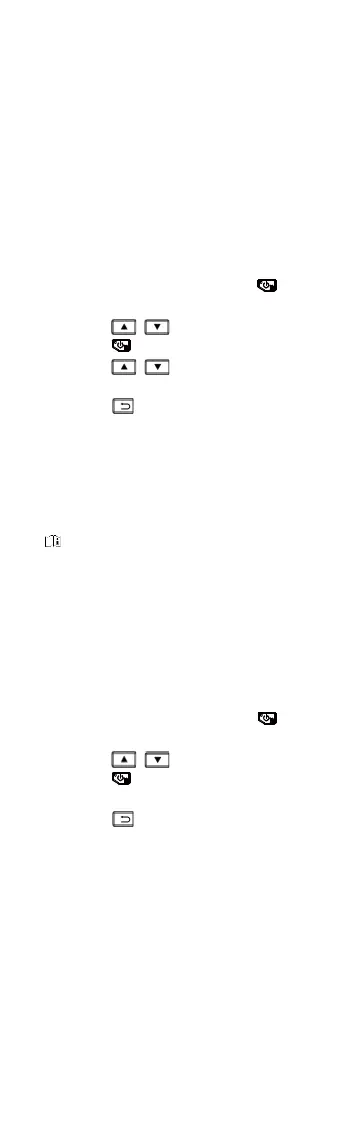7
6 HIKMICRO Viewer Connection
The device supports both Wi-Fi connection
and WLAN hotspot. Connect the device to
HIKMICRO Viewer App, and you can control
the device via mobile App.
6.1 Connect via Wi-Fi
Before You Start
Download and install app on your phone.
Steps:
1 In the live view interface, press to
show the menu.
2 Press / , and select Wi-Fi.
3 Press to enable the function.
4 Press
/ to select Wi-Fi, and
enter the password.
5 Press to save and exit.
6 Launch the app, and add the device to
online devices.
Result
You can view the live view, or capture
snapshots via the app.
Note
Certain models support the Wi-Fi. Please refer to
the actual device or datasheet.
6.2 Connect via Hotspot
Before You Start
Download and install HIKMICRO Viewer on
your phone.
Steps:
1 In the live view interface, press
to
show the menu.
2 Press
/ , and select Hotspot.
3 Press to enable the function.
4 Set the password.
5 Press to save and exit.
6 Connect your phone to the hotspot of the
device.
7 Launch the app, and add the device to
online devices.
Result
You can view the live view, or capture
snapshots via the app.
