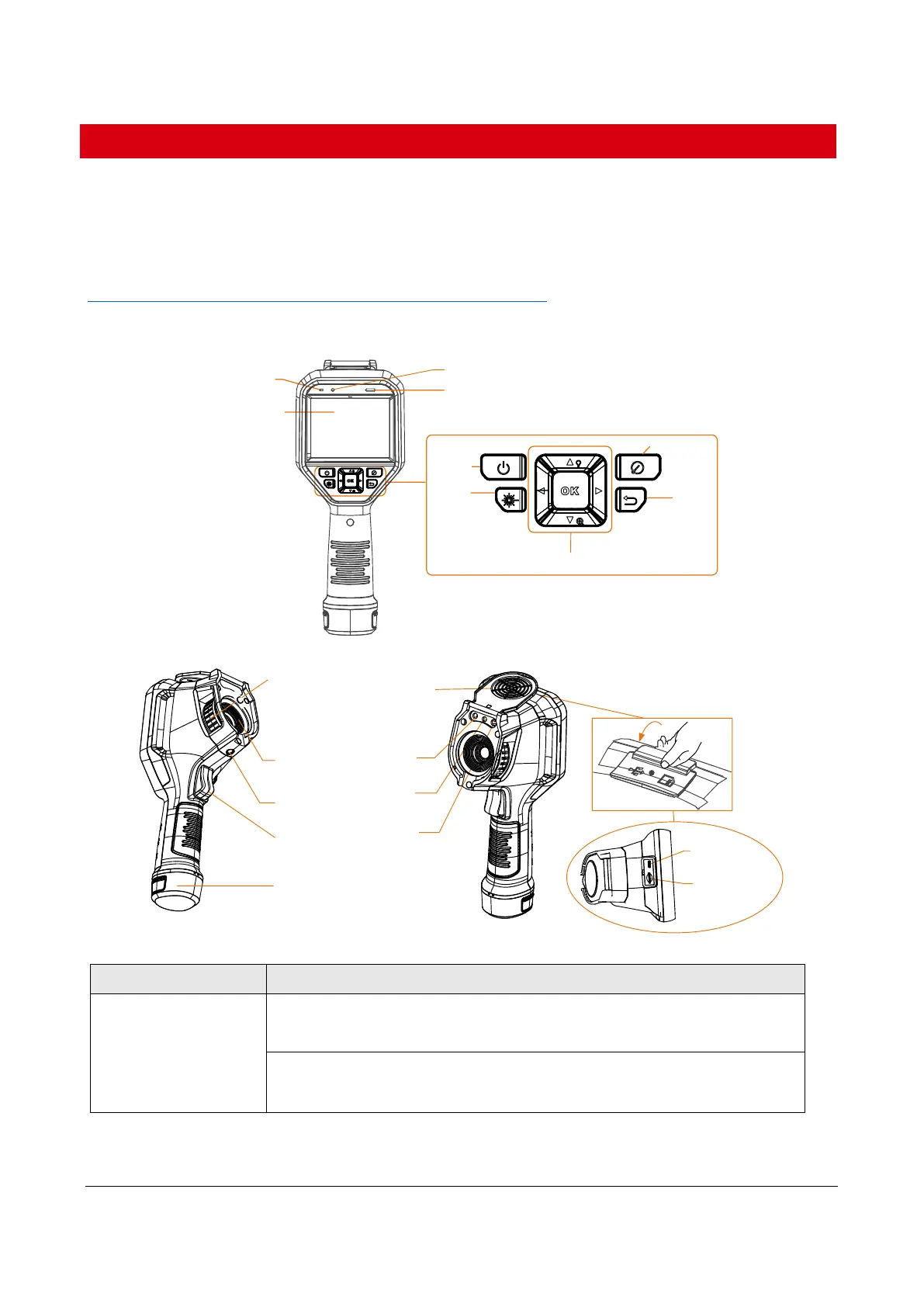1
1. Brief Description
Handheld Thermography Camera is a camera with both optical images and thermal images. The built-in
high-sensitivity IR detector and high-performance sensor detects the temperature change and measure the
real-time temperature. The temperature measurement range is -20 °C to 550 °C (-4 °F to 1022 °F) with accuracy
±2 °C or 2%. It helps the users to find the risky part and lower their property loss.
You can use iVMS 4800 to analysis pictures offline, and generate report. Download the software via link:
https://www.hikmicrotech.com/en/uploads/files/202011/iVMS-4800.zip
2. Appearance
Touch Screen
LED Indicator
Audio
Loudspeaker
ON/OFF
Laser
Lens Sheet
Back
Navigation
Cable
Interface
SD Card Slot
LED Light
Lens Cover
Laser
Optical Lens
Battery
Focus Knob
Thermal
Lens
Tripod
Interface
Trigger
Menu Mode:
Press , , , and to select parameters.
Press OK to confirm.
Non-Menu Mode:
Press to turn on/off the LED light supplement.
Press to start digital zoom.
