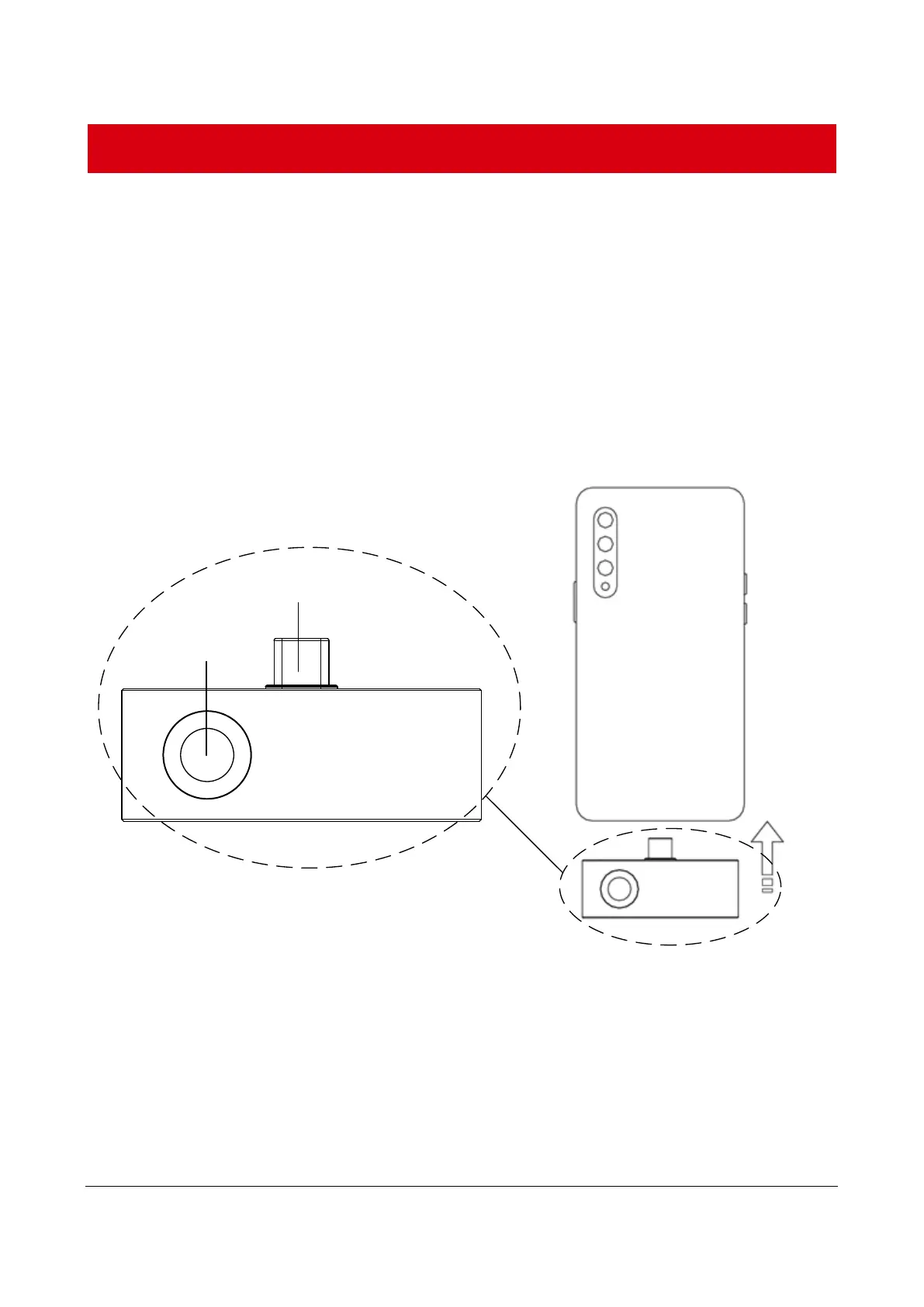1. Brief Description
The smartphone module is equipped with IR detector, and adopts
thermal imaging technology. It connects with your mobile phone via
Type-C interface. You can view the target, detect temperature, capture
pictures, or record videos through the mobile app HIKMICRO Viewer.
With the advantages of small size, portability, and low consumption, the
device can be applied to homes, buildings, and HVAC, etc.
2. Operation
Steps
1. Download and install the mobile app.
2. Connect device and mobile phone via the Type-C interface.
3. Start the app, and operate it.
