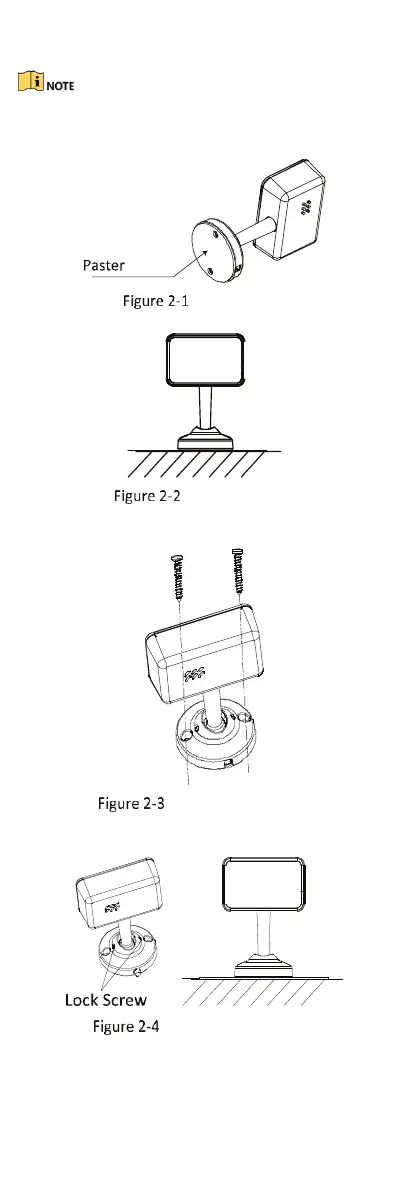3
1. Clean the mounting surface with a mixture of
isopropyl and water.
Choose a mounting position that camera can aim at
the driver.
2. Peal the paster of the mounting base.
Peal the Paster
3. Paste the camera onto mounting position.
Paste the Camera
4. Fix the mounting base with two screws as the
picture shown below.
Fix the Mounting Base
5. Adjust the camera angle accordingly, and lock
the shooting angle with two lock screws.
Lock the Shooting Angle
