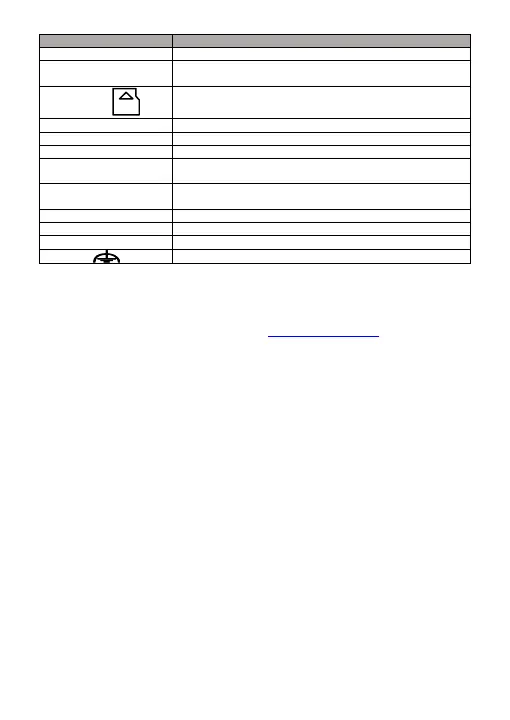Note: The interface varies with the models. Please refer to the product datasheet for details.
About this Document
The Document includes instructions for using and managing the product. Pictures, charts, images and
all other information hereinafter are for description and explanation only. The information contained
in the Document is subject to change, without notice, due to firmware updates or other reasons.
Please find the latest version in the company website (https://www.hikvision.com).
Please use this document under the guidance of professionals.
