
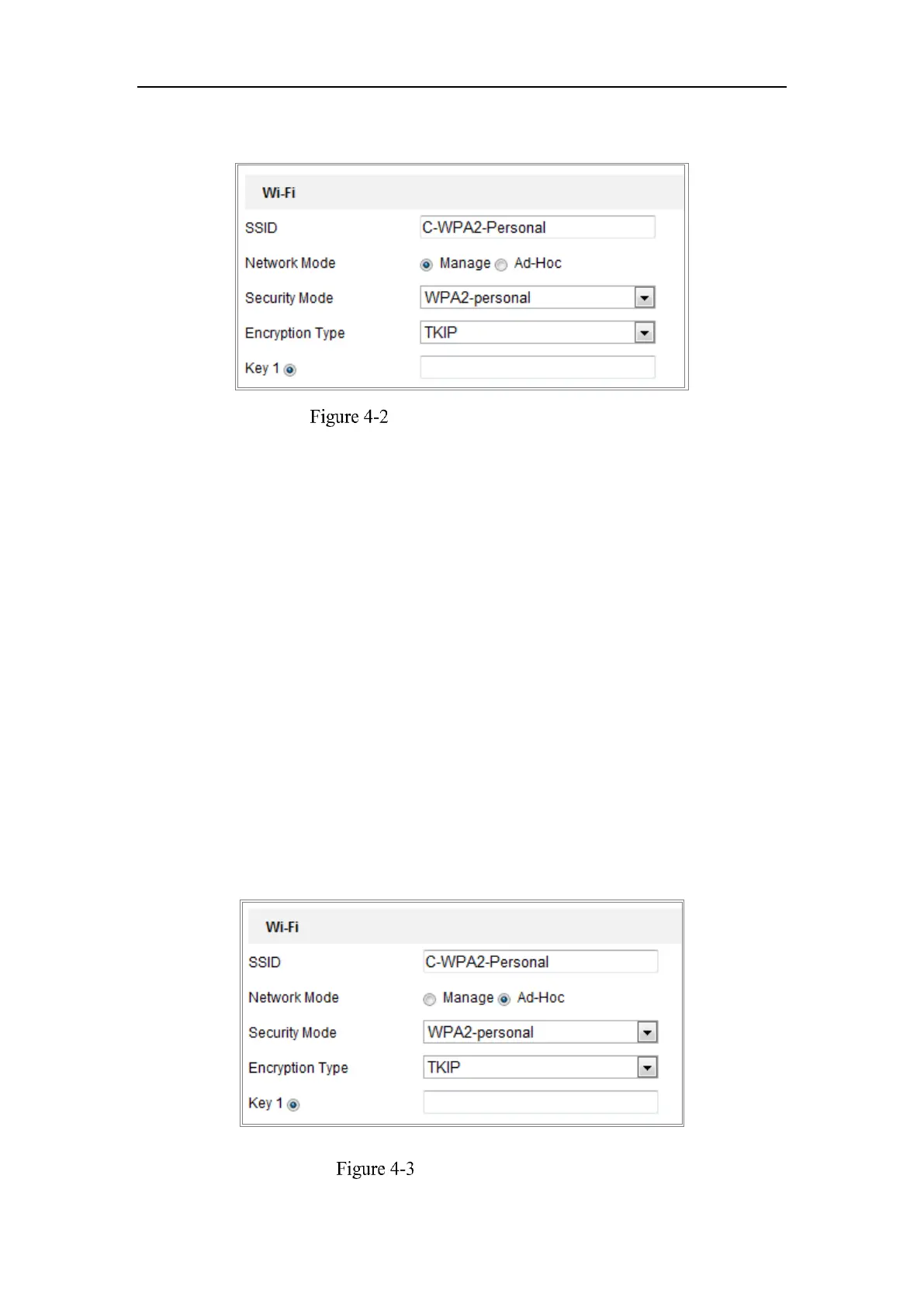 Loading...
Loading...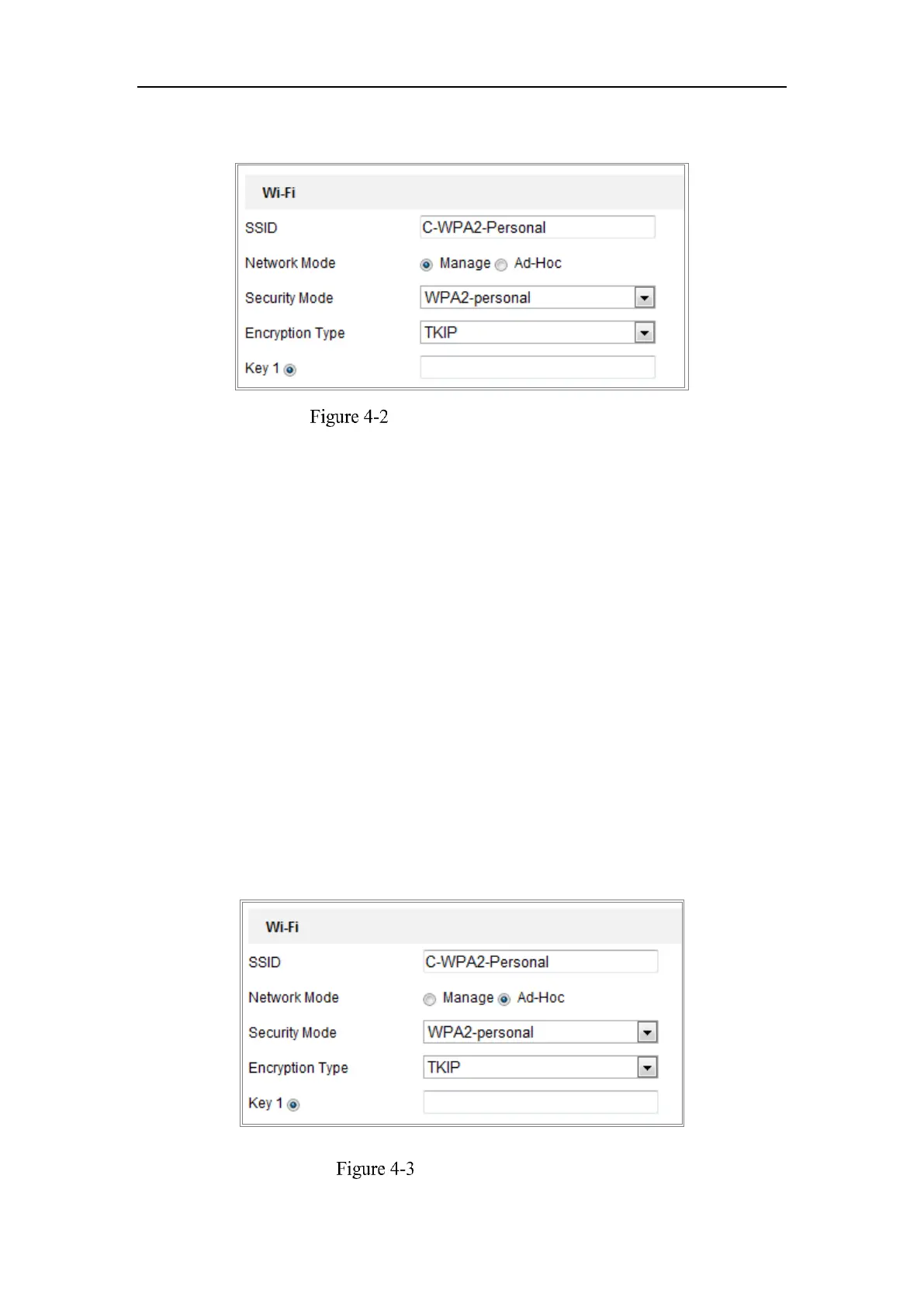
Do you have a question about the HIKVISION DS-2CD1143G0-I and is the answer not in the manual?
| Video streaming | Yes |
|---|---|
| Total megapixels | 4 MP |
| Maximum resolution | 2560 x 1440 pixels |
| Image quality adjustment | Brightness, Contrast, DNR, Saturation, Sharpness |
| Video compression formats | H.264, H.264+, H.265, H.265+, M-JPEG |
| Supported graphics resolutions | 320 x 240, 640 x 360, 640 x 480 (VGA), 1280 x 720 (HD 720), 1920 x 1080 (HD 1080), 2304 x 1296, 2560 x 1440 |
| Sensor type | CMOS |
| Number of sensors | - |
| Optical sensor size | 1/3 \ |
| Type | IP security camera |
| Placement supported | Indoor & outdoor |
| Connectivity technology | Wired |
| Maximum operating distance | 30 m |
| DC output current | 0.4 A |
| DC output voltage | 12 |
| Power source type | DC, PoE |
| Power consumption (max) | 5 W |
| Power consumption (Power over Ethernet (PoE)) | 7 W |
| IK code | IK10 |
| Form factor | Dome |
| Mounting type | Ceiling/wall |
| Product color | Black, White |
| Housing material | Metal, Plastic |
| International Protection (IP) code | IP67 |
| Pan range | 0 - 355 ° |
| Tilt angle range | 0 - 70 ° |
| Camera shutter speed | 1/3 - 1/100000 s |
| Minimum illumination | 0.01 lx |
| Field of view (FOV) angle | 117 ° |
| LED type | IR |
| Infra-red wavelength | 850 nm |
| Wi-Fi | No |
| Number of users | 32 user(s) |
| Networking standards | IEEE 802.3af |
| Ethernet interface type | 10 Gigabit Ethernet, 100 Gigabit Ethernet |
| Supported network protocols | TCP/IP, ICMP, HTTP, HTTPS, FTP, DHCP, DNS, DDNS, RTP, RTSP, RTCP, PPPoE, NTP, UPnP, SMTP, SNMP, IGMP, 802.1X, QoS, IPv6, UDP, Bonjour |
| Ethernet LAN (RJ-45) ports | 1 |
| Operating temperature (T-T) | -30 - 50 °C |
| Width | 111 mm |
|---|---|
| Height | 82.4 mm |
| Weight | 410 g |
| Package weight | 610 g |











