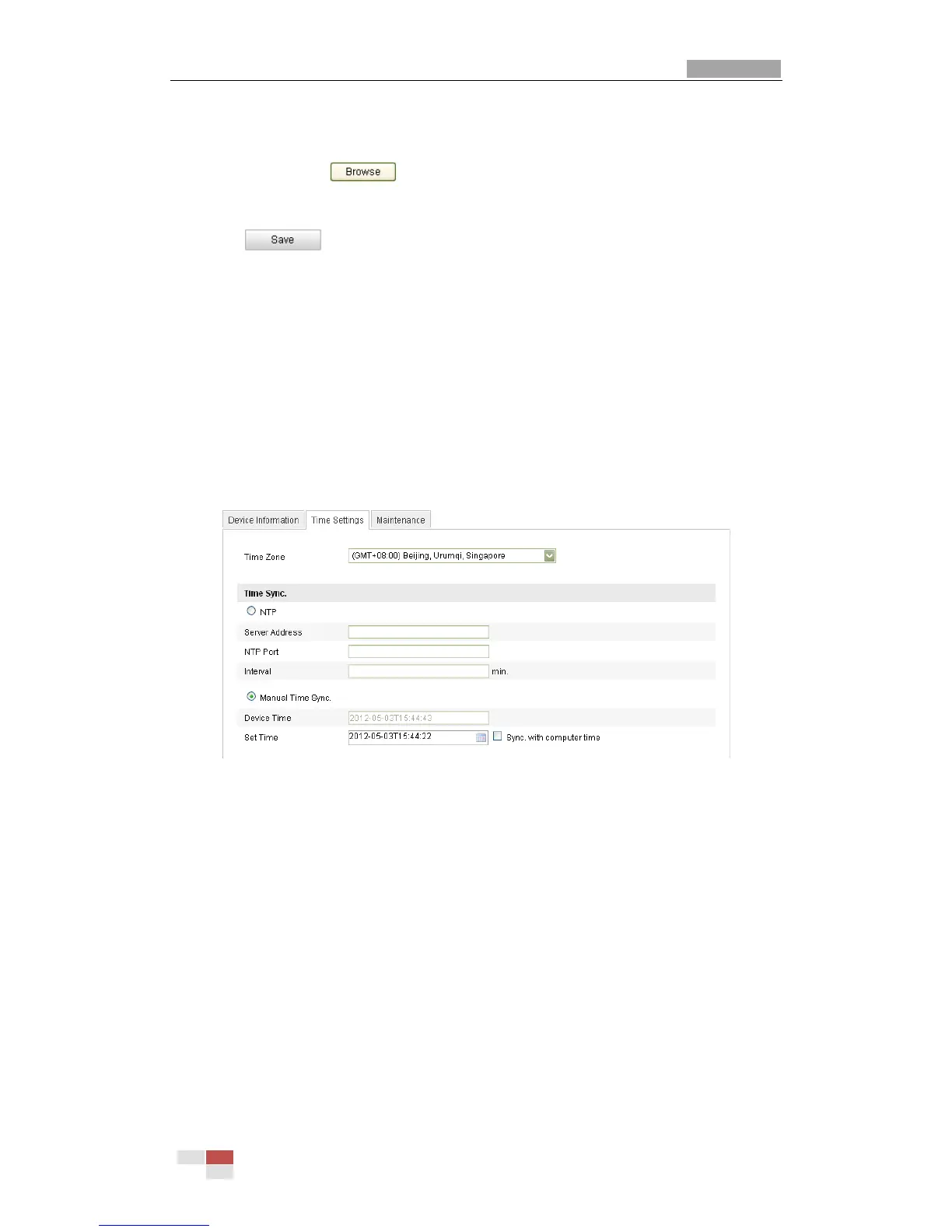User Manual of Network Camera
© Hikvision Digital Technology Co., Ltd. All Rights Reserved.
pictures in playback mode.
Save clips to: Set the saving path of the clipped video files in playback mode.
Note: You can click to change the directory for saving the clips and
pictures.
3. Click to save the settings.
6.2 Configuring Time Settings
Purpose:
You can follow the instructions in this section to configure the time synchronization
and DST settings.
Steps:
1. Enter the Time Settings interface:
Configuration > Basic Configuration > System > Time Settings
Or Configuration > Advanced Configuration > System > Time Settings
Figure 6-2 Time Settings
Select the Time Zone.
Select the Time Zone which is the closest to the location of the camera from the
drop-down menu.
Synchronizing Time by NTP Server.
(1) Check the checkbox to enable the NTP function.
(2) Configure the following settings:
Server Address: IP address of NTP server.
NTP Port: Port of NTP server.
Interval: The time interval between the two synchronizing actions with NTP
server.
