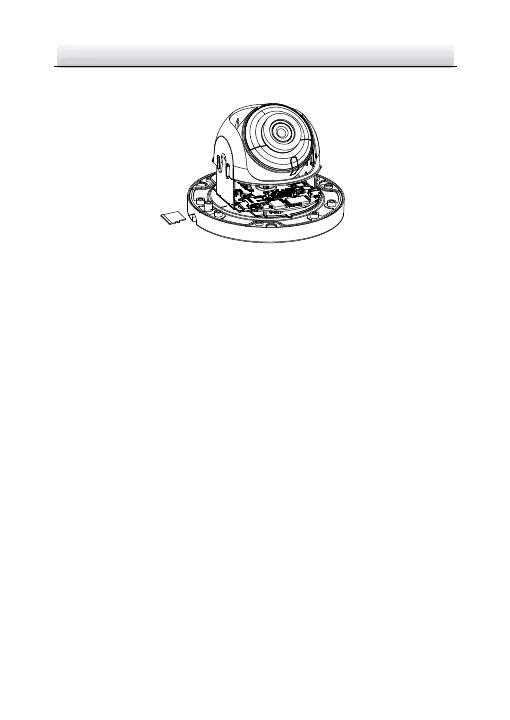Network Dome Camera·Quick Start Guide
2. Find the memory card slot to insert the memory card.
Insert Memory Card Figure 2-2
3. (Optional) To unmount the memory card, push to get it ejected.
Ceiling Mounting 2.2
This camera series shares a similar structure, type III camera is used
for demonstration.
Steps:
1. Paste the drill template to desired mounting place.
2. Drill the screw holes on the ceiling according to the drill
template.
