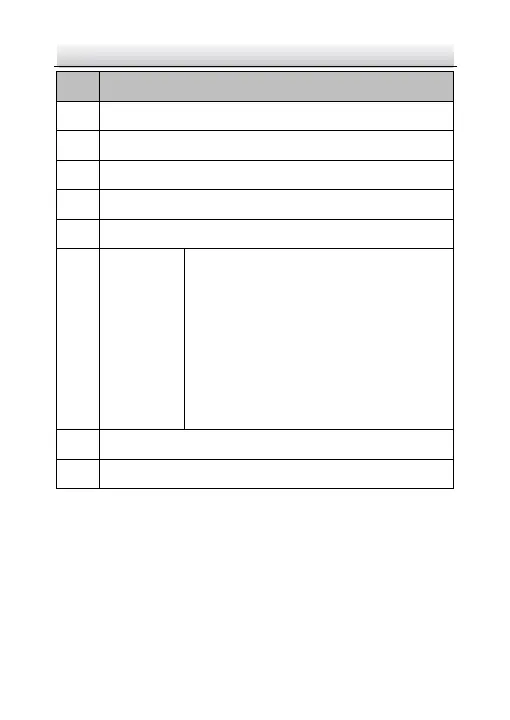Network Cube Camera·Quick Start Guide
1 RJ45 10M/100M self-adaptive Ethernet port & PoE
● Solid red: the camera is starting
● Solid blue: the camera is connected
to the network successfully and
works properly
● Flashing red: the network is
abnormal
● Flashing blue: the camera starts
successfully and is communicating
PIR(Passive Infrared) sensor
Note:
Press RESET about 10s when the camera is power on or
rebooting to restore the default settings, including the user
name, password, IP address, port No., etc.
A wireless router with the WPS function is required to enable
the WPS function of the camera. Refer the steps below.
