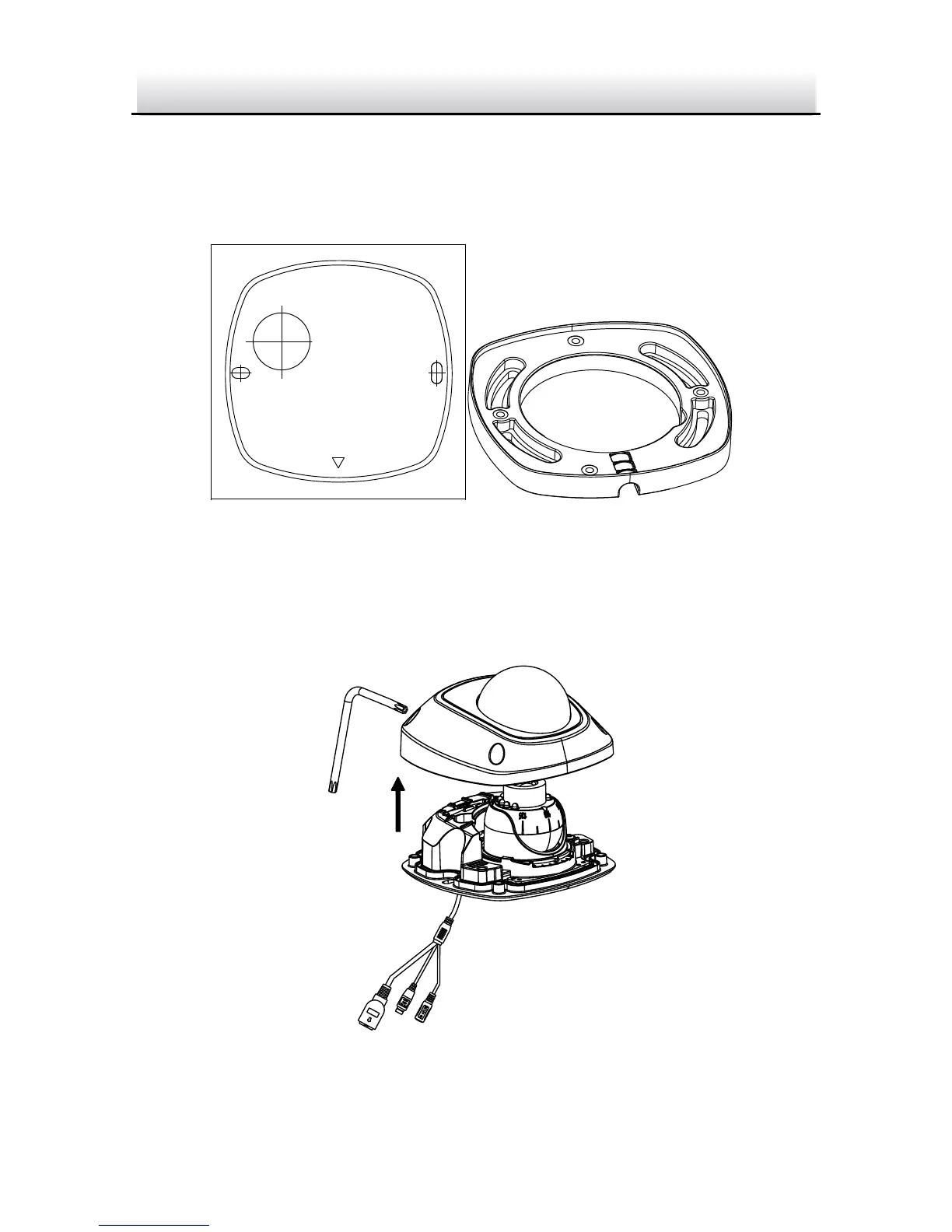A different type of drill template might be provided because of the
different batches of products. And also, the contained adapter plate
matches with type II drill template differs as well. See figure below.
Type II Drill Template Figure 2-2
2. Loosen the set screw on the front cover to disassemble the
camera with the supplied Allen key.
Disassemble the Camera Figure 2-3
