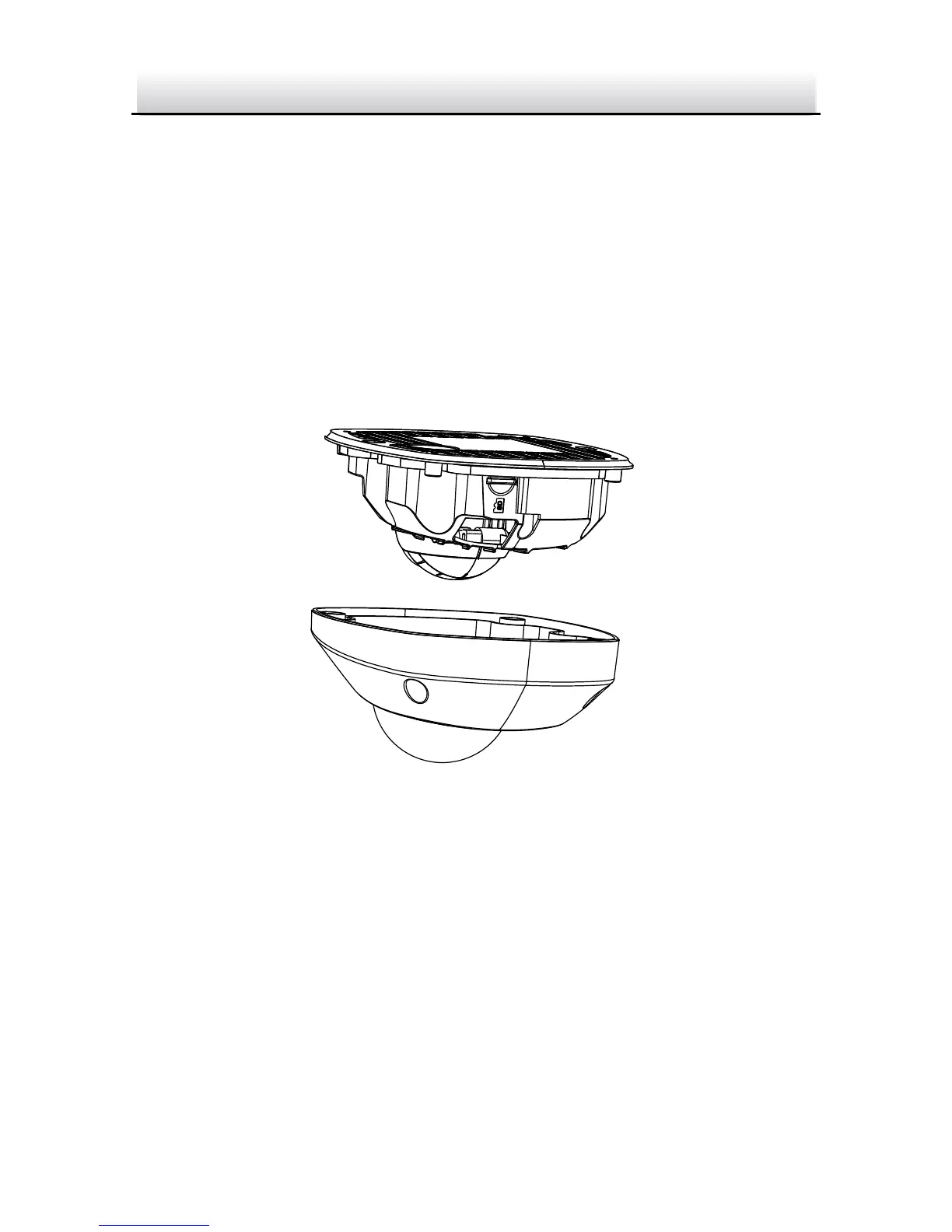Do not touch the inside face of the bubble with your hands.
2.5 Install the Micro SD Card
This series of camera supports local storage, please refer to the
following steps to install the micro SD card.
Steps:
1. Remove the front cover by loosening the set screws on it.
Remove the Front Cover Figure 2-19
2. Insert the micro SD card to the card slot until you hear a click.
3. (Optional)Slightly push the inserted micro SD card to uninstall it
from the camera.
