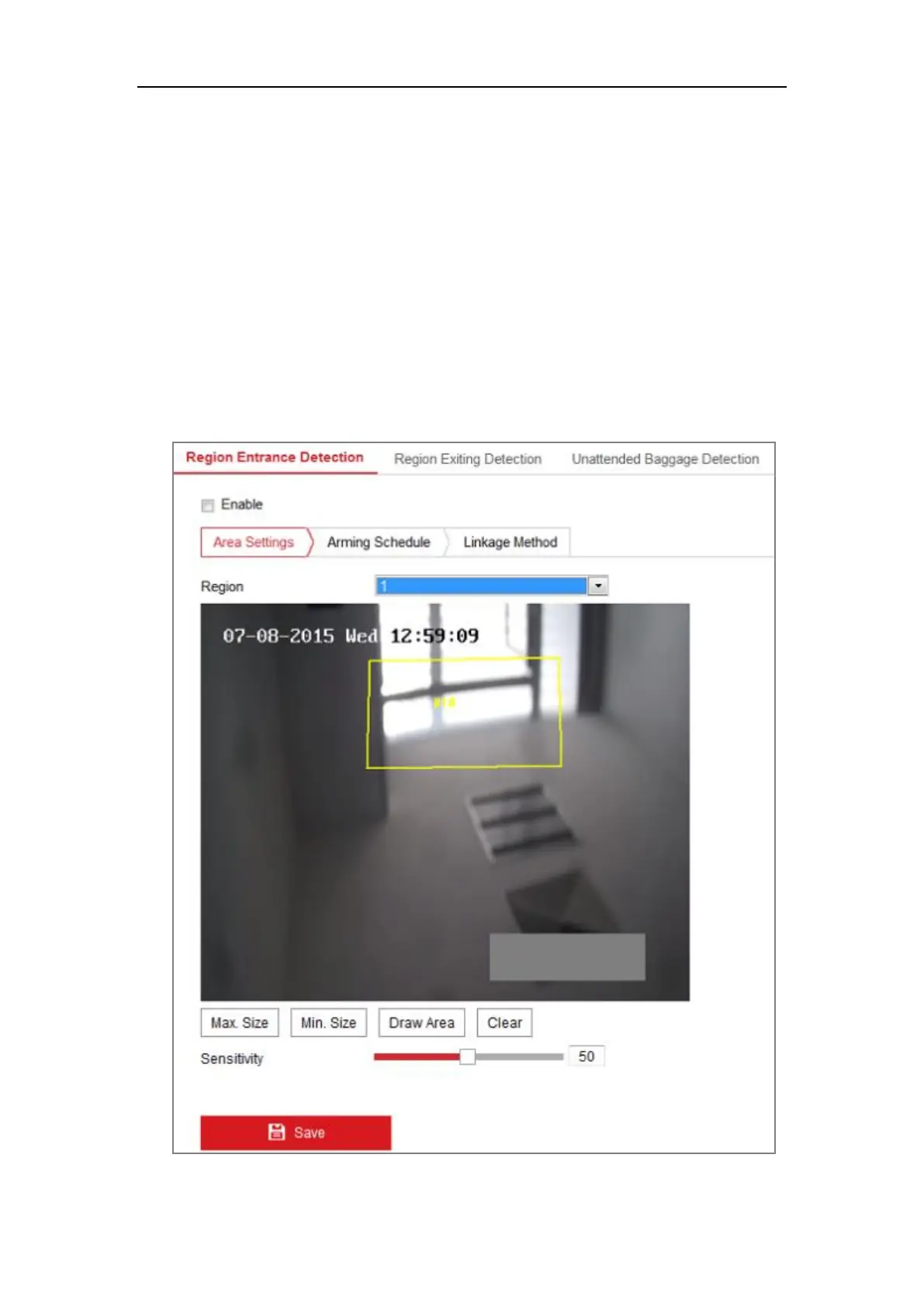Network Camera User Manual
113
10.2.7 Configuring Region Entrance Detection
Purpose:
Region entrance detection function detects people, vehicle or other objects which
enter a pre-defined virtual region from the outside place, and some certain actions can
be taken when the alarm is triggered.
Steps:
1. Enter the Region Entrance Detection settings interface, Configuration > Event >
Smart Event > Region Entrance Detection.
Figure 10-22 Region Entrance Detection
