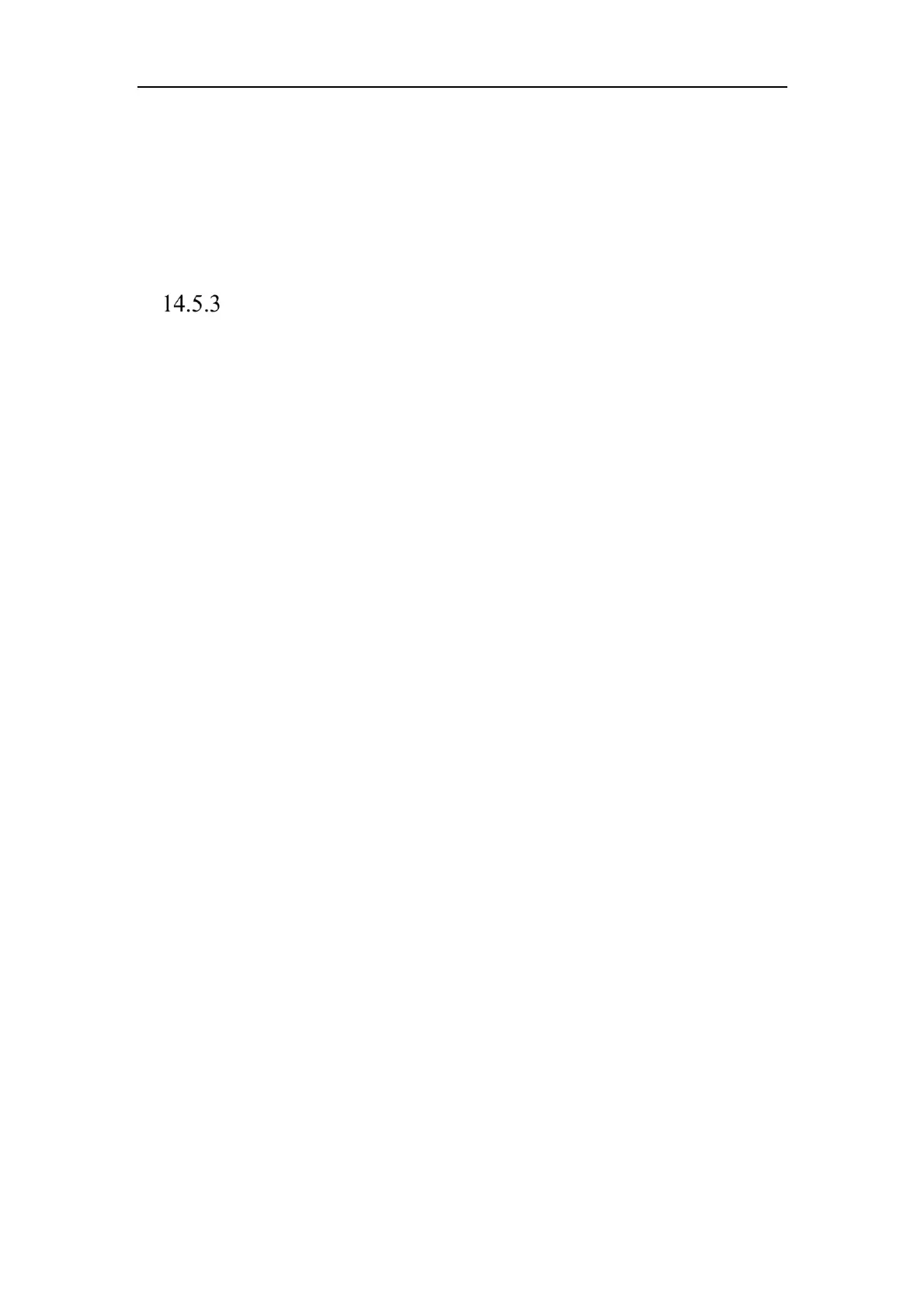Network Camera User Manual
177
3. Select Statistics Time.
4. Click Counting to generate the report.
5. (Optional) Click Export in the upper right corner to export the data in desired
format (.txt and xls. are selectable.).
Raw Data
Storage of Raw Data
Raw data of queue management is saved in local storage of the device.
With an on-board memory card installed, the device can save up to one mouth’s data.
With NO memory card installed, the device can only save up to one week’s data.
Raw Data Exporting
Raw data exporting of queue management is not available on web browser. For
further analysis, you can get the data via RTSP protocol.
