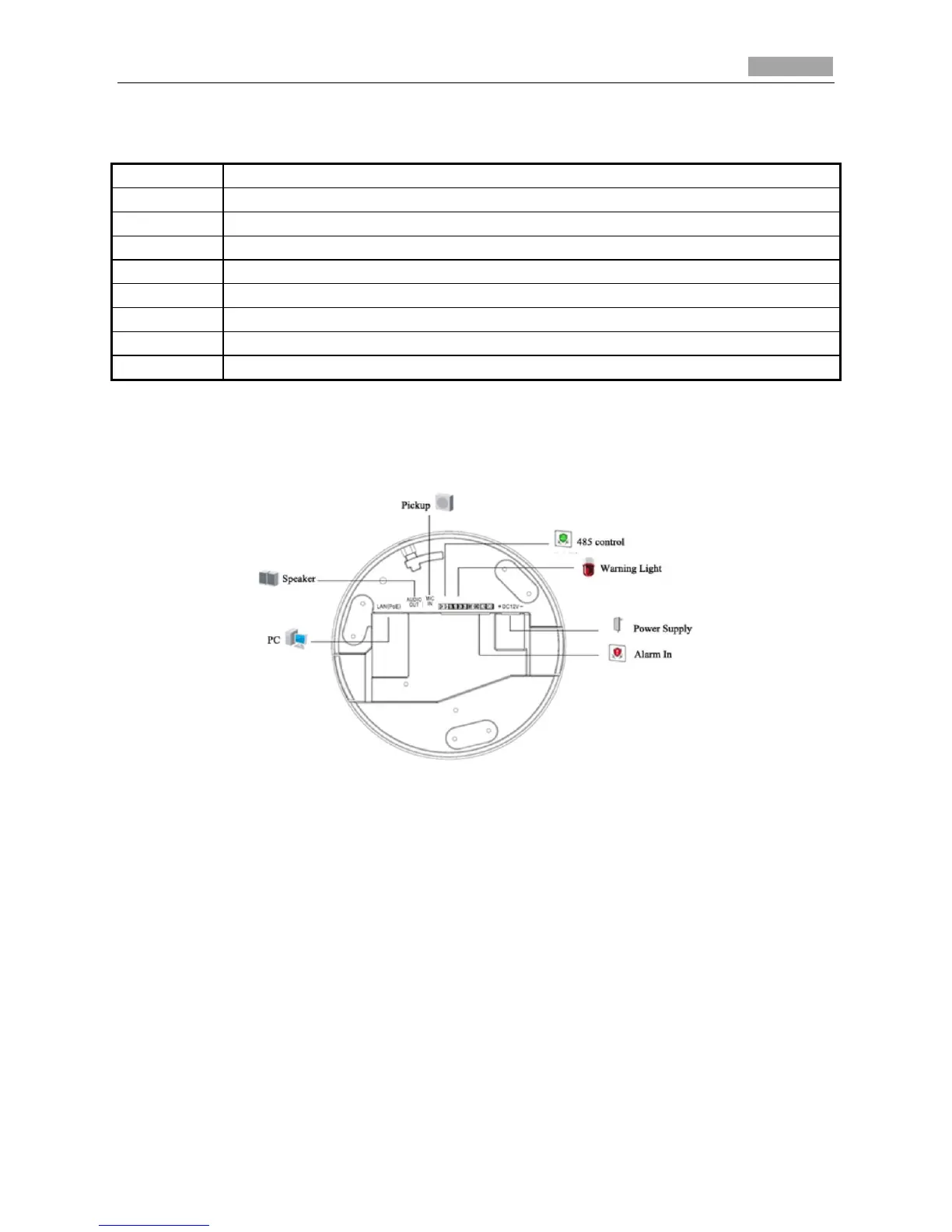Quick Operation Guide of Network Camera
10M/100M self-adaptive Ethernet interface
INITIAL SET: Reset button
AUDIO OUT: Audio output interface
MIC IN: Audio input interface
1A, 1B, 2A, 2B: Alarm output interface
IN1, GND, IN2, GND: Alarm input interface
Note: After the powering on of the camera, pressing and holding the INITIAL SET button for about
10 seconds can reset all the parameters to the default settings.
Camera wiring Diagram:
Figure 1-17 Wiring Diagram
