
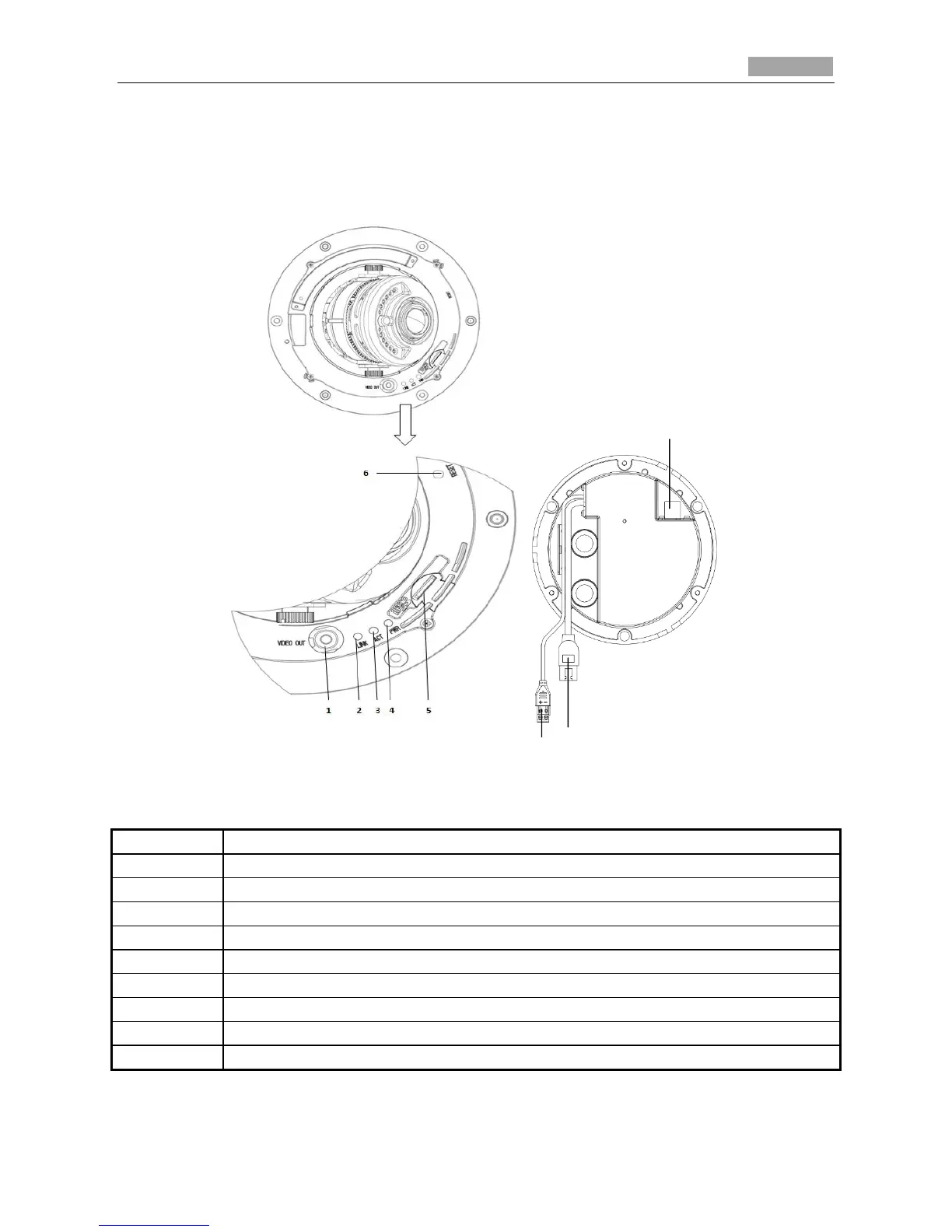 Loading...
Loading...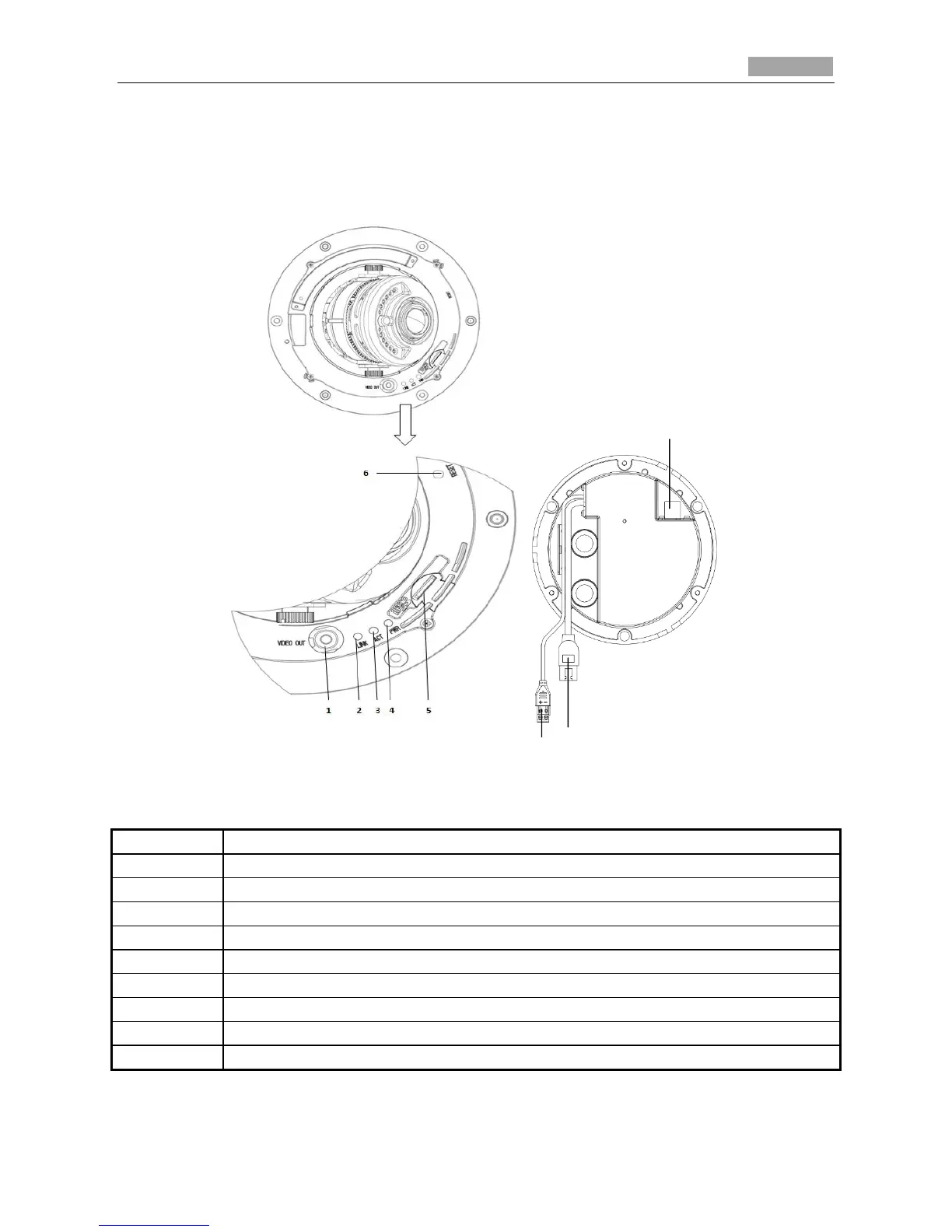
Do you have a question about the HIKVISION DS-2CD7253F-EIZ and is the answer not in the manual?
| Image Sensor | 1/3" Progressive Scan CMOS |
|---|---|
| Max Resolution | 1920 x 1080 |
| Min. Illumination | 0.01 Lux @(F1.2, AGC ON), 0 Lux with IR |
| Wide Dynamic Range | Digital WDR |
| Video Compression | H.264 / MJPEG |
| Ingress Protection | IP67 |
| IR Range | Up to 30 m |
| Lens | 2.8 mm |
| Day & Night | IR Cut Filter |
| Image Settings | Saturation, Brightness, Contrast adjustable by client software or web browser |
| Network Storage | NAS |
| Protocols | TCP/IP, HTTP, DHCP, DNS, DDNS, RTP, RTSP, PPPoE, SMTP, NTP, SNMP, HTTPS, FTP, 802.1x, Qos |
| General Function | Motion detection, tampering alarm |
| Communication Interface | 1 RJ45 10M/100M Ethernet port |
| Operating Conditions | -30 °C to +60 °C |
| Power Supply | PoE (802.3af) |
| Effective Pixels | 2.07 MP |
| Power Consumption | Max. 5.5W |











