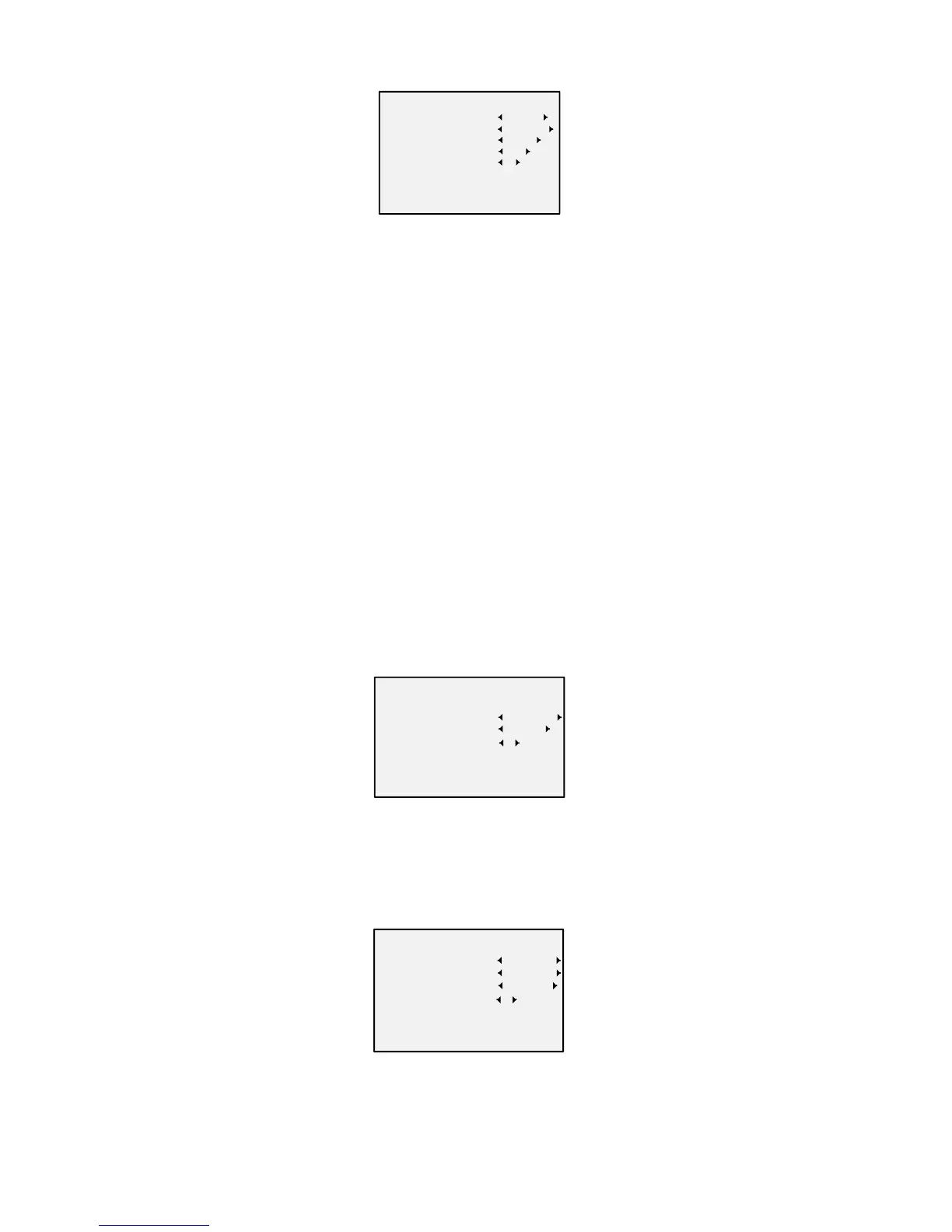Figure 3-6 ALARM MODE
SOLID
Select the ALARM MODE as SOLID. In this way, the
white light source turns on, when the PIR module
received the alarm signal.
In the TIME SETTING you can set the time as 5 s, 10 s,
15 s, 30 s, or 60 s, which means that the solid mode
stays for the set time when the camera received one
alarm signal.
Note:
The solid mode will be stayed for another set time
when second alarm signal is received, and the rest can
be done in the same way.
FLASHING
Select the ALARM MODE as FLASHING. In this way, the
white light source flashes when the PIR module
received the alarm signal.
LIGHTING
Select the LIGHTING mode, the embedded white light
source turns on in poor light conditions automatically.
You can set the LIGHTING MODE as SOLID or
FLASHING.
SOLID
The white light source turns on in the poor light
conditions.
Figure 3-7 SOLID
FLASHING
When you select the LIGHTING MODE as FLASHING,
you can set the TRIGGER MODE as CAMER, or DVR.
The white light source flashes in the poor light
conditions when receiving the alarm signal.
Figure 3-8 FLASHING
TRIGGER MODE
DVR
Select the TRIGGER MODE as DVR. In this way, the
alarm signal is sent from the DVR, and the camera
works as the alarm detector in the process. Besides, the
