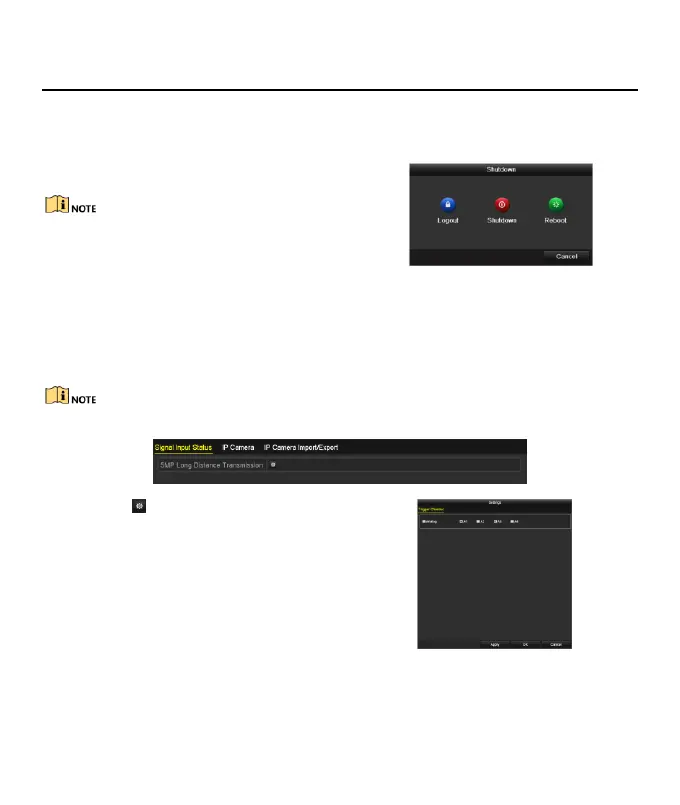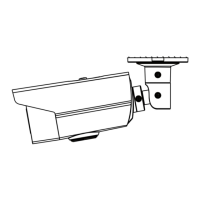Digital Video Recorder Quick Start Guide
9
3.5 User Logout, Shutdown and Reboot
Purpose
You can log out of the system, shut down, or reboot the device on your demands.
Step 1 Go to Menu > Shutdown.
Step 2 Click Logout, Shutdown, or Reboot.
After you have logged out of the system, menu
operation on the screen is invalid. It is required to enter
a user name and password to unlock the system.
3.6 Viewing Signal Input Status
Purpose
The analog signal inputs (Turbo HD, AHD, HDCVI, CVBS) and IP signal input can be recognized and connected
automatically. For some series of DVR, you can configure 5 MP long distance transmission on the Signal Input
Status interface. For other models, there is no Signal Input Status interface.
The following steps are about 5 MP long distance transmission configuration for the supported DVR.
Step 1 Go to Menu > Camera > Signal Input Status.
Figure 3-5 Signal Input Status
Step 2 Click to enter the 5 MP Long Distance
Transmission Settings interface.
Step 3 Check the channel(s) to enable 5 MP long
distance transmission.
Step 4 Click Apply to save the settings and OK to
return to the Signal Input Status interface.
Figure 3-6 5 MP Long Distance Transmission Settings
