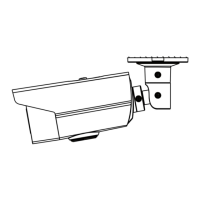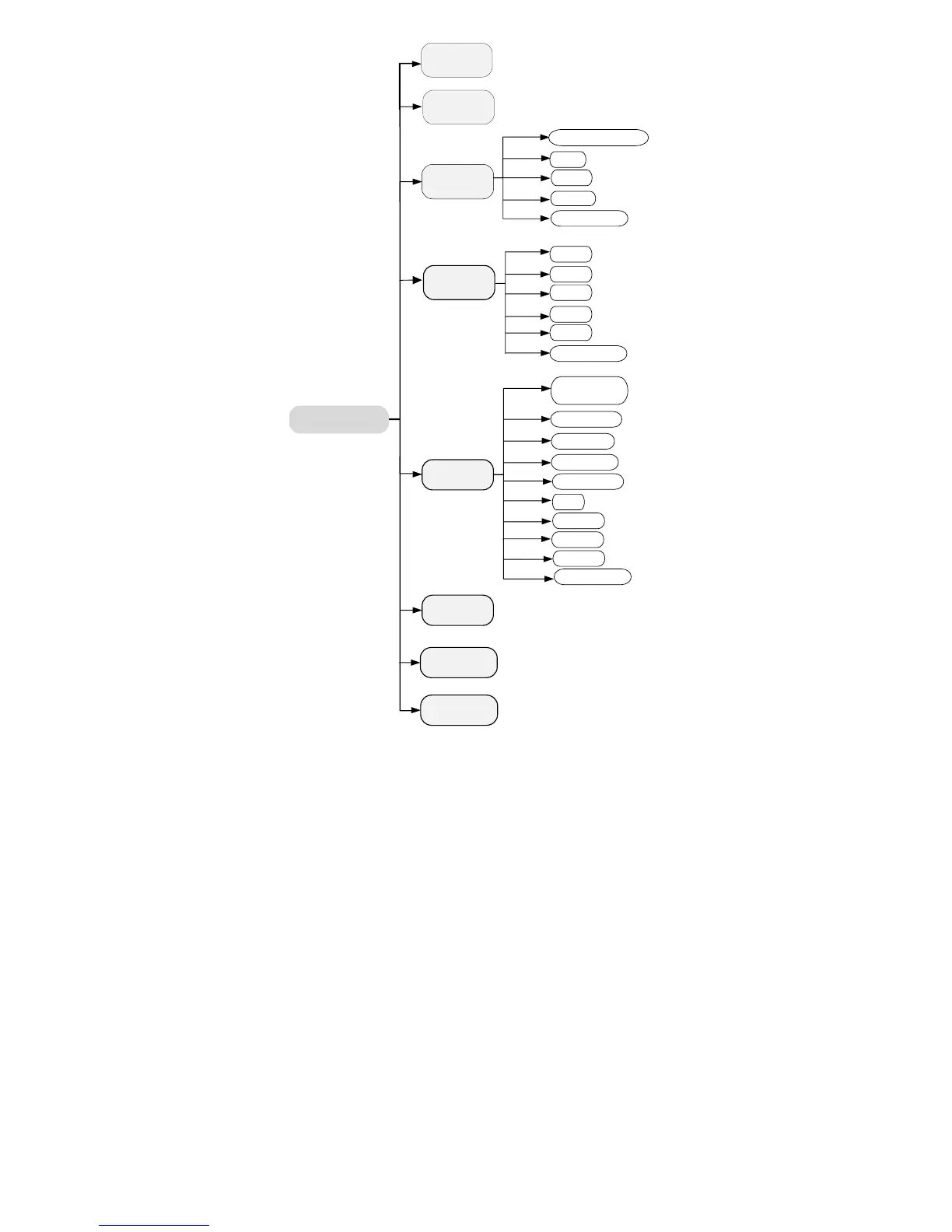 Loading...
Loading...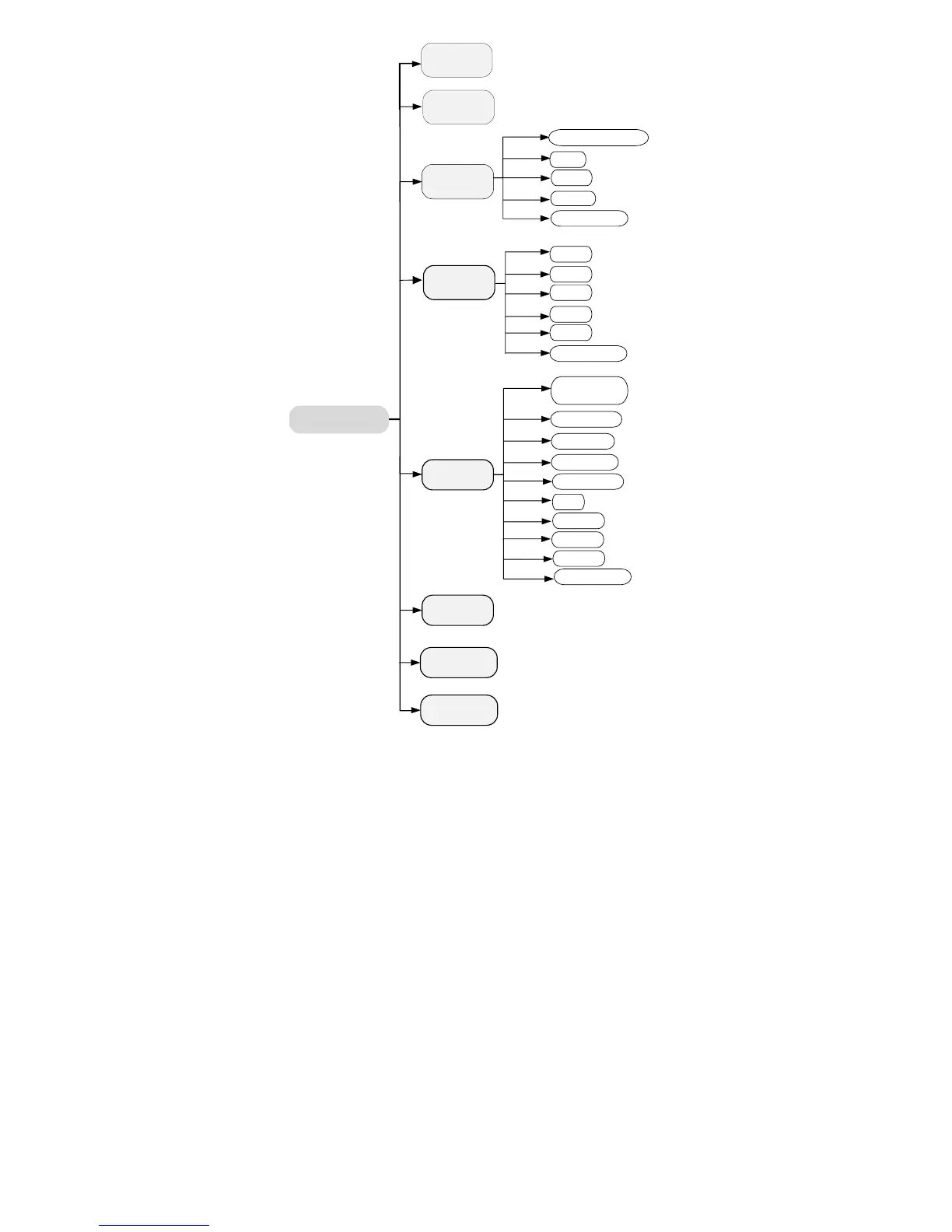
Do you have a question about the HIKVISION DS-2CE16H0T-ITF and is the answer not in the manual?
| Total megapixels | 5 MP |
|---|---|
| Maximum resolution | 2560 x 1944 pixels |
| Image quality adjustment | Brightness, Sharpness |
| Analog signal format system | NTSC, PAL |
| Digital Wide Dynamic Range (DWDR) | Yes |
| Type | CCTV security camera |
| Languages support | English |
| Number of languages | 1 |
| Placement supported | Indoor & outdoor |
| Connectivity technology | Wired |
| LED type | IR |
| Night vision distance | 20 m |
| Built-in HDD | No |
| Sensor type | CMOS |
| Form factor | Bullet |
| Mounting type | Ceiling/wall |
| Product color | Black, White |
| Housing material | Metal |
| International Protection (IP) code | IP67 |
| Pan range | 0 - 360 ° |
| White balance | ATW, Manual |
| Tilt angle range | 0 - 180 ° |
| Angle of rotation | 360 ° |
| Camera shutter speed | 1/50000 - 1/25 s |
| Minimum illumination | 0 lx |
| Fixed focal length | 2.8 mm |
| Video out | TVI/AHD/CVI/CVBS |
| Lens mount interface | M12 |
| Operating temperature (T-T) | -40 - 60 °C |
| DC output voltage | 12 |
| Power source type | DC |
| Power consumption (max) | 4.3 W |
| Depth | 163 mm |
|---|---|
| Width | 58 mm |
| Height | 61 mm |
| Weight | 350 g |