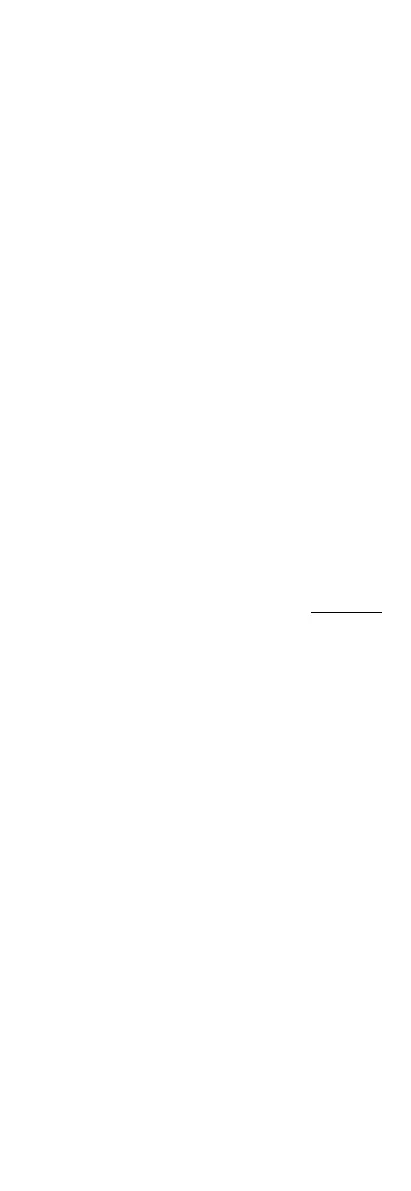THRESHOLD
The higher the threshold is, the more sensitive the
device is to dark environment.
LEVEL
You can adjust the maximum brightness of supplement
light.
3.6 FUNCTIONS
MOTION DET
MOTION DET refers to motion detection. With motion
detection feature, motion can be detected in any part
of a camera's view. You can configure full screen or a
number of zones in a camera’s view where motion is to
be detected.
PRIVACY
This function allows you to block or mask certain area
of a scene to protect personal privacy from being
recorded or live viewed. You can turn on/off the
PRIVACY to meet your needs.
3.7 FACTORY DEFAULT
Reset all the settings to factory defaults.
3.8 EXIT
Move the cursor to EXIT and click Iris+ to exit the menu.
3.9 SAVE & EXIT
Move the cursor to SAVE & EXIT and click Iris+ to save
the settings and exit the menu.
UD20145B
